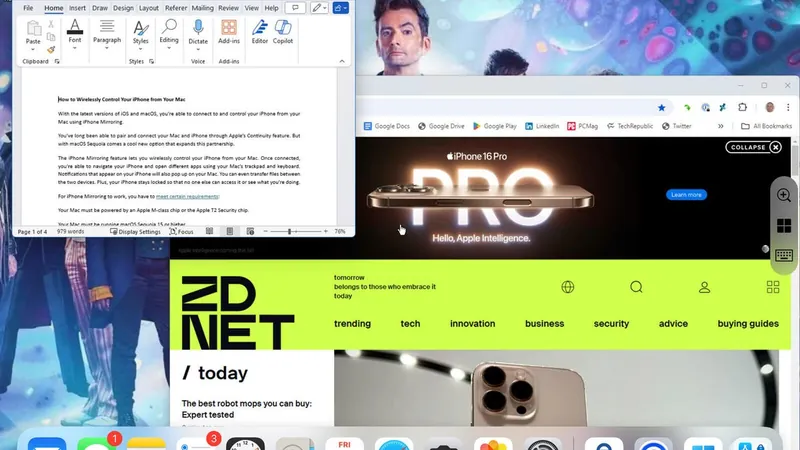
Microsoft Launches Enhanced Remote Desktop App for Seamless PC Connections Across All Devices
2024-09-23
Microsoft Unveils Upgraded Remote Desktop App
Microsoft has officially unveiled an upgraded remote desktop application designed to streamline connections to Windows PCs and servers. While it's technically an update to the previous Remote Desktop Connection (RDC) app, this new app presents a host of improved features and a more user-friendly experience across multiple platforms, including Windows, MacOS, iOS, iPadOS, and Android.
Branding and Target Audience
The newly branded "Windows App" may sound confusing at first, especially compared to the straightforward name of its predecessor, the Microsoft Remote Desktop. Nevertheless, this app is tailored primarily for enterprise and domain users, although it remains fully functional for personal home PC connections.
Versatile Connection Options
The new app enables users to establish connections to a variety of Windows environments such as Windows 365, Azure Virtual Desktop, Remote Desktop Services, and individual PCs—making it incredibly versatile for both workplace and home use.
Key Features
Highlighting the app's capabilities, Microsoft’s product manager Hilary Braun outlined several standout features in a recent blog post:
Unified Access
Users can efficiently access and manage an array of Windows environments, allowing easy navigation between cloud PCs, virtual desktops, and local machines.
Customizable Experience
Enjoy a personalized interface with custom home screens, multi-monitor support, and adjustable display resolutions to best suit your workflow.
Enhanced User Experience
Take advantage of device redirection, optimized integration with Microsoft Teams, and seamless account switching, all designed to enhance connectivity.
Installation and Setup
Installing the new app effectively replaces the old version, and existing connections should be preserved upon launch. However, users will need to create a new connection if they encounter any issues.
Connecting to Personal PCs
For users wanting to connect to personal home PCs rather than domain resources, the app allows registration via a Microsoft account or local account. By entering the remote PC's name or IP address and saving the settings, users are just a tap away from managing their devices remotely.
User Experience
While I have utilized the previous version of the RDC app to connect with PCs in my home office effortlessly, I found the new version equally as effective. Its design clearly indicates Microsoft’s intent to cater to the needs of business environments, but many users, including myself, hope for a more intuitive name in future iterations.
Conclusion
In a world where remote work is rapidly becoming the norm, this new Windows App offers a significant tool for professionals and home users alike, reinforcing Microsoft's commitment to providing accessible tech solutions. Don't miss out—upgrade now to unlock these new features and revolutionize your remote desktop experience!

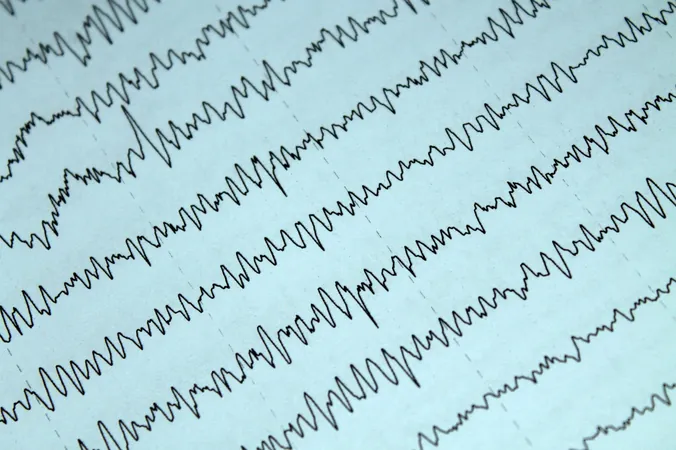
 Brasil (PT)
Brasil (PT)
 Canada (EN)
Canada (EN)
 Chile (ES)
Chile (ES)
 España (ES)
España (ES)
 France (FR)
France (FR)
 Hong Kong (EN)
Hong Kong (EN)
 Italia (IT)
Italia (IT)
 日本 (JA)
日本 (JA)
 Magyarország (HU)
Magyarország (HU)
 Norge (NO)
Norge (NO)
 Polska (PL)
Polska (PL)
 Schweiz (DE)
Schweiz (DE)
 Singapore (EN)
Singapore (EN)
 Sverige (SV)
Sverige (SV)
 Suomi (FI)
Suomi (FI)
 Türkiye (TR)
Türkiye (TR)