
Microsoft Issues Fix for Severe Windows Server 2025 Bugs: Here's What You Need to Know!
2024-11-12
Author: Arjun
Overview of Windows Server 2025 Bugs
Microsoft has rolled out crucial fixes addressing multiple bugs responsible for installation failures, upgrade glitches, and infamous Blue Screen of Death (BSOD) incidents affecting Windows Server 2025, especially on systems equipped with high core counts.
Symptoms Reported by Users
The problematic symptoms reported by users have included installation and upgrade processes that either fail to complete or hang indefinitely, alongside painfully prolonged server boot times, which can stretch to three hours or even longer in certain scenarios. Additionally, many users faced BSOD errors when launching or restarting applications.
Identifying Affected Systems
According to Microsoft, detailed on their Windows release health dashboard, these issues don't manifest consistently across all affected devices. Therefore, it’s essential for users to check if their systems are impacted. You can easily identify if your Windows Server 2025 is at risk by pressing CTRL+SHIFT+ESC to launch the Windows Task Manager and looking under the Performance tab for indications of over 256 logical processors.
Update and Temporary Workaround
To resolve these significant performance issues, Microsoft released an essential update on November 12, 2024 (KB5046617), which users are encouraged to install. This update not only addresses the BSOD problems but also improves overall device security and performance. For those unable to apply the November Patch Tuesday cumulative update immediately, Microsoft recommends a temporary workaround: limiting the logical processors on affected devices to fewer than 256. Admins can achieve this by adjusting settings in the UEFI Setup upon server restart. Users must carefully manage the number of cores per socket to stay below the threshold and effectively stabilize their systems.
Consulting Manufacturer Documentation
Importantly, as highlighted by Microsoft, the method for changing logical processors will differ depending on the firmware of your specific hardware. This makes it crucial for users to consult their manufacturer’s documentation for precise instructions.
Additional Investigations
In addition to these fixes, Microsoft is actively investigating another concerning issue with Windows Server 2025. This particular problem affects booting in iSCSI environments, producing 'boot device inaccessible' errors on affected machines.
Availability of Windows Server 2025
Excitingly, Microsoft has also announced that Windows Server 2025 is now widely available and comes with a generous 180-day free trial through the Microsoft Evaluation Center. This latest release marks Microsoft’s newest Long-Term Servicing Channel (LTSC) version of Windows Server, promising extended support and enhanced features for enterprise environments.
Conclusion
If you're experiencing these issues, make sure you’re up to date with the latest security patches and be proactive in managing your server settings. Don’t let a Blue Screen disrupt your operations—stay informed and equip your systems with the necessary updates!
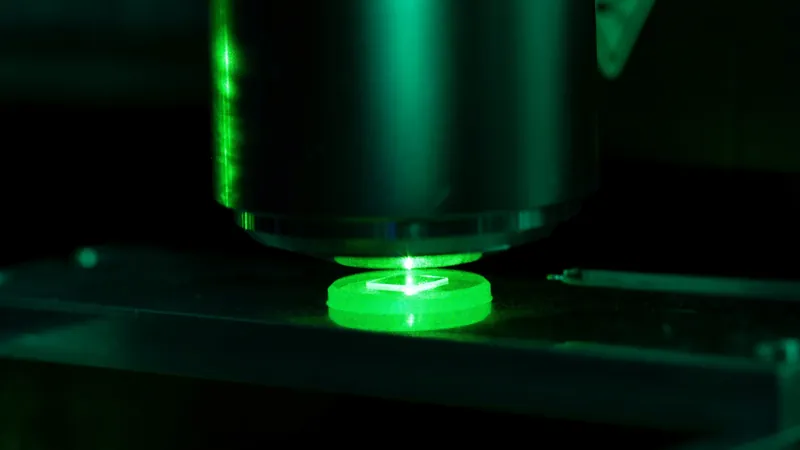
 Brasil (PT)
Brasil (PT)
 Canada (EN)
Canada (EN)
 Chile (ES)
Chile (ES)
 España (ES)
España (ES)
 France (FR)
France (FR)
 Hong Kong (EN)
Hong Kong (EN)
 Italia (IT)
Italia (IT)
 日本 (JA)
日本 (JA)
 Magyarország (HU)
Magyarország (HU)
 Norge (NO)
Norge (NO)
 Polska (PL)
Polska (PL)
 Schweiz (DE)
Schweiz (DE)
 Singapore (EN)
Singapore (EN)
 Sverige (SV)
Sverige (SV)
 Suomi (FI)
Suomi (FI)
 Türkiye (TR)
Türkiye (TR)