
Master Your Chess Data: Essential Database Organization Tips for Beginners!
2025-03-30
Author: Jia
Master Your Chess Data: Essential Database Organization Tips for Beginners!
Organizing your personal and professional data can be as intricate as mastering chess itself. Just like strategizing in a chess match, effectively managing your chess databases in ChessBase 18 is crucial. In this guide, we'll dive into essential tips for beginners that will not only streamline your experience with ChessBase 18 but help you carry valuable lessons from the chessboard into everyday life.
Getting Started: Navigating 'My Databases'
Upon launching ChessBase, you’re greeted with the “My Databases” window—a virtual hub that consolidates your chess databases from various locations on your hard drive or cloud storage. However, as you accumulate data from downloaded PGNs, video courses, and more, this virtual folder can quickly become overwhelming and disorganized.
Customizing Your View
The “My Databases” window has multiple viewing options: tiles, details, icons, and small icons. Tailoring this view to your liking is essential. You can adjust the order and size of the columns, and the detail view allows you to sort entries alphabetically by title, number of games, and more. This customization saves automatically, ensuring that your preferred layout is ready for your next session.
Pro Tip: The Power of the Direct List
Don’t overlook the “Direct List” feature! This preview window showcases the contents of the highlighted database, giving you quick access to the vital information you need. Here, you can sort, select games, and even copy or move them between databases effortlessly. Integrate the 'Quickboard' feature for enhanced functionality: just right-click in the “Direct List” window and select the “Quickboard” option to activate it.
Efficiently Organizing 'My Databases'
Streamlining Entries
To maintain an organized approach to your workflow, regular tidying is essential. You may find that some databases are no longer relevant or frequently used. Keep in mind, removing a database from your view does not delete it; rather, it simply hides it from the “My Databases” list.
To do this, select the unwanted database and either click “Remove” in the Home tab or right-click and choose “Remove.” A prompt will confirm the action without losing your data.
Creating Dedicated Folders
For a more structured method, consider creating dedicated folders within “My Databases.” Name your folder something intuitive, such as “My Chess Collections.” Start by creating the folder in Windows Explorer, then go back to the “My Databases” window. Right-click in an empty area and select “Add directory…” to locate and select your newly created folder.
You can create subfolders for various categories—personal games, specific openings (like Ruy Lopez, Sicilian Defense), endgame positions, or analyzed games. This organization not only declutters your virtual space but also allows you to navigate more efficiently.
Closing Thoughts
Organizing your chess databases is an ongoing process that echoes the strategies of successful chess play. Take the plunge—experiment with these organizing techniques to maximize your ChessBase 18 experience. The beauty of technology is that you can always adjust and refine your setup!
Since its inception, ChessBase has evolved over decades, currently boasting an impressive 18 versions packed with powerful functionalities. Further tips and guides can be found on ChessBase’s support and FAQ pages, ensuring that you continue to learn and optimize your chess practice. Embrace these strategies for a more enjoyable and efficient chess journey—success awaits!
Ready to elevate your chess game? Start implementing these organization techniques today!
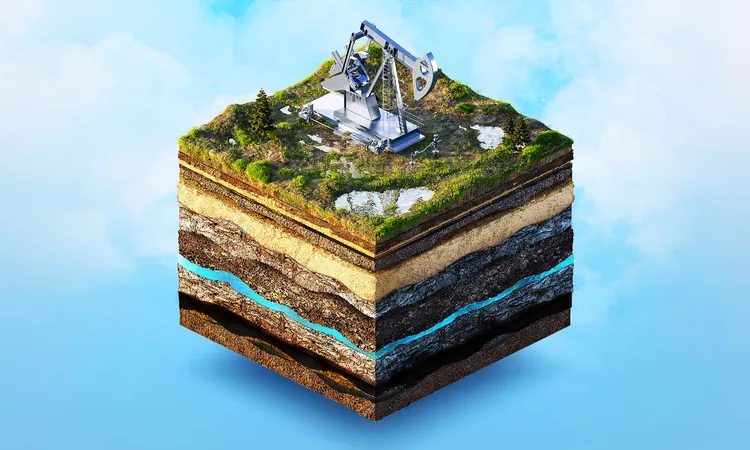



 Brasil (PT)
Brasil (PT)
 Canada (EN)
Canada (EN)
 Chile (ES)
Chile (ES)
 Česko (CS)
Česko (CS)
 대한민국 (KO)
대한민국 (KO)
 España (ES)
España (ES)
 France (FR)
France (FR)
 Hong Kong (EN)
Hong Kong (EN)
 Italia (IT)
Italia (IT)
 日本 (JA)
日本 (JA)
 Magyarország (HU)
Magyarország (HU)
 Norge (NO)
Norge (NO)
 Polska (PL)
Polska (PL)
 Schweiz (DE)
Schweiz (DE)
 Singapore (EN)
Singapore (EN)
 Sverige (SV)
Sverige (SV)
 Suomi (FI)
Suomi (FI)
 Türkiye (TR)
Türkiye (TR)
 الإمارات العربية المتحدة (AR)
الإمارات العربية المتحدة (AR)