
Major Windows 10 Update Fixes Critical App Launch Issues – Here's What You Need to Know!
2024-10-31
Author: Li
Introduction
In a recent development, Microsoft has resolved a significant bug affecting the launch of various applications for non-admin users on Windows 10 version 22H2. This issue emerged following the installation of the September 2024 preview cumulative update (KB5043131) released on September 24, 2024.
Cause of the Issue
The primary cause of these troubling app launch failures was identified as the child processes of the affected applications running at low Integrity levels instead of the required medium levels. This issue particularly impacted essential applications like Quick Assist, Microsoft Teams, and Windows Narrator, rendering them unusable for non-admin users.
Vulnerability Details
According to Microsoft, any application that sets the UIAccess attribute to true in its manifest file was vulnerable to this glitch. The UIAccess=true declaration is critical as it signals that the application needs higher privileges to function correctly. Users reported that apps installed in secure system paths—such as the ProgramFiles folder, %systemroot%\system32, and %systemroot%\syswow64 (for 64-bit Windows)—were disproportionately affected by this issue.
Microsoft's Fix
To mitigate the impact of this problem, Microsoft has rolled out a fix through a Known Issue Rollback (KIR), which will gradually be applied to all home and non-managed enterprise devices within a 24-hour window.
For Administrators
For administrators managing enterprise devices, specific steps must be followed to implement the fix. They need to apply the KIR Group Policy by accessing the Local Computer Policy or Domain Policy via the Group Policy Editor. Once the appropriate settings are targeted, a restart of the affected devices is necessary for the changes to take effect.
Additional Resources
Microsoft has also made additional resources available on its support website, detailing procedures for deploying and configuring KIR Group Policies, ensuring IT professionals can address these issues systematically.
Historical Context
This isn’t the first time Microsoft has resorted to Known Issue Rollback as a remedy. In August 2024, they utilized the same methodology to resolve performance problems, boot failures, and freezing issues plaguing Windows Server 2019 systems after the previous month’s security updates.
Conclusion
So, if you are experiencing problems accessing critical applications on Windows 10 after updating, fret not! Microsoft's swift action should restore functionality soon. Stay up-to-date with the latest fixes and updates to avoid disruptive app failures!
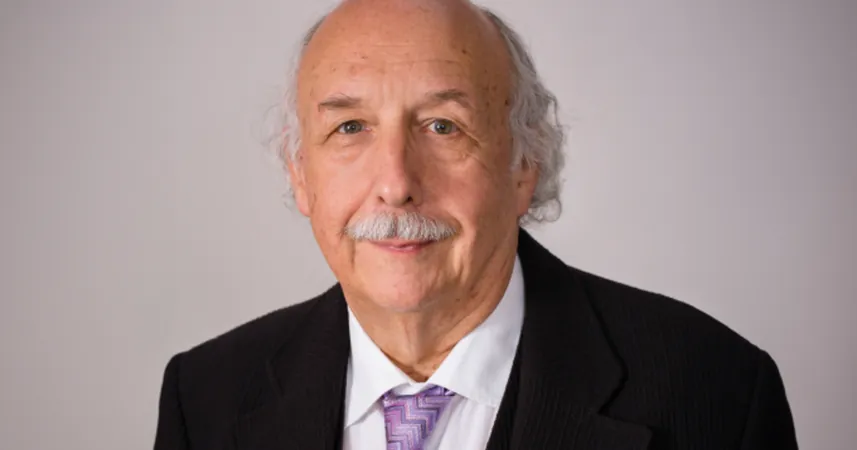
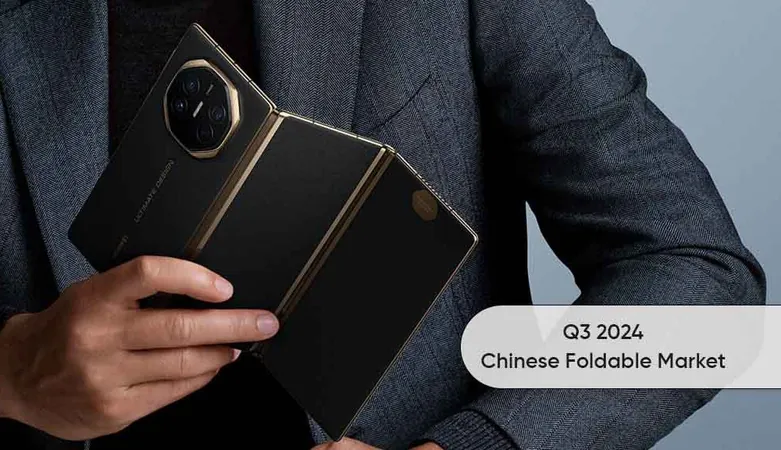

 Brasil (PT)
Brasil (PT)
 Canada (EN)
Canada (EN)
 Chile (ES)
Chile (ES)
 España (ES)
España (ES)
 France (FR)
France (FR)
 Hong Kong (EN)
Hong Kong (EN)
 Italia (IT)
Italia (IT)
 日本 (JA)
日本 (JA)
 Magyarország (HU)
Magyarország (HU)
 Norge (NO)
Norge (NO)
 Polska (PL)
Polska (PL)
 Schweiz (DE)
Schweiz (DE)
 Singapore (EN)
Singapore (EN)
 Sverige (SV)
Sverige (SV)
 Suomi (FI)
Suomi (FI)
 Türkiye (TR)
Türkiye (TR)