
Major Microsoft Exchange Flaw Exposed: Spoofing Emails Have Met Their Match
2024-11-12
Author: Wei
Overview of the Vulnerability
Microsoft has revealed a critical vulnerability in its Exchange Server that poses a significant risk to email security. This flaw, identified as CVE-2024-49040, affects Exchange Server versions 2016 and 2019, enabling attackers to forge the identities of legitimate senders in incoming messages, thereby enhancing the effectiveness of malicious emails.
Discovery of the Flaw
Discovered by the security researcher Vsevolod Kokorin from Solidlab, the flaw was reported to Microsoft earlier this year. Kokorin emphasized the severity of the issue in a May report, stating that inconsistencies in how SMTP servers interpret recipient addresses allow for email spoofing. He noted that some email providers incorrectly permit the characters < and > in group names, a move that defies established RFC standards—a revelation that underscores the lax security measures in place across various platforms.
Microsoft's Response
In response to this alarming discovery, Microsoft has issued updates during the recent Patch Tuesday rollout to bolster exploitation detection capabilities and to add warning banners to potentially harmful emails. "The vulnerability arises from the current handling of the P2 FROM header verification within email transport," Microsoft elaborated. "This implementation enables certain non-compliant P2 FROM headers, leading email clients (like Microsoft Outlook) to display a falsified sender's address as if it were genuine."
New Security Measures Introduced
In a proactive move, Microsoft has taken steps to ensure that Exchange servers issue alerts for suspicious-looking emails. With the installation of the Exchange Server November 2024 Security Update (SU), Exchange servers will now automatically detect and display a warning for emails suspected of being forged. This feature is enabled by default on systems where administrators opt for secure settings.
Warning Features
When an email with a disguised sender is flagged, it will include a warning in its body stating, “Notice: This email appears to be suspicious. Do not trust the information, links, or attachments in this email without verifying the source through a trusted method.” Furthermore, an X-MS-Exchange-P2FromRegexMatch header will allow administrators to create specific mail flow rules aimed at rejecting potential phishing attempts exploiting this vulnerability.
Importance of Updates
While Microsoft does provide a method to disable this newfound security layer via a PowerShell command, it is strongly discouraged—especially given the risks posed by ignoring potential security threats.
Conclusion
The stakes are high, and with phishing attacks becoming increasingly sophisticated, it is imperative for organizations using Microsoft Exchange to keep their systems updated and to heed the warnings issued about potentially compromised emails. Don't fall prey to malicious impersonations—stay alert and protect your inbox!
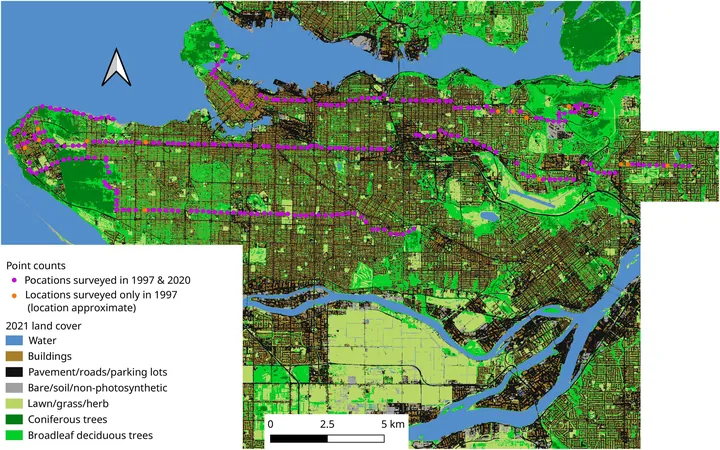


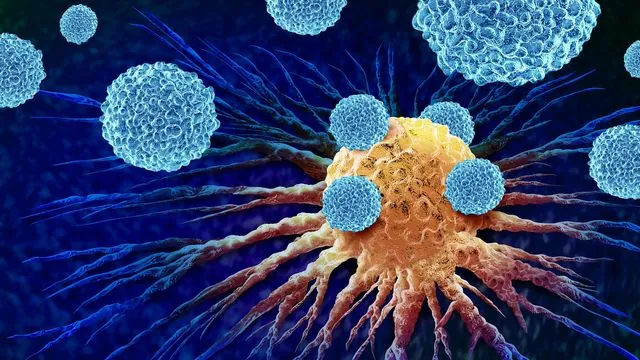
 Brasil (PT)
Brasil (PT)
 Canada (EN)
Canada (EN)
 Chile (ES)
Chile (ES)
 España (ES)
España (ES)
 France (FR)
France (FR)
 Hong Kong (EN)
Hong Kong (EN)
 Italia (IT)
Italia (IT)
 日本 (JA)
日本 (JA)
 Magyarország (HU)
Magyarország (HU)
 Norge (NO)
Norge (NO)
 Polska (PL)
Polska (PL)
 Schweiz (DE)
Schweiz (DE)
 Singapore (EN)
Singapore (EN)
 Sverige (SV)
Sverige (SV)
 Suomi (FI)
Suomi (FI)
 Türkiye (TR)
Türkiye (TR)