
iPhone Battery Dying Too Quickly? 8 Must-Know Tips to Extend Its Life!
2025-06-01
Author: Siti
Is your iPhone struggling to make it through the day? You’re not alone! As your device ages, its battery life can diminish, especially with the new iOS 18 and demanding apps like Apple Intelligence AI. From capturing epic photos and videos to binge-watching your favorite shows, these activities can drain your battery faster than ever. Before big-ticket upgrades to the iPhone 16 or the budget-friendly iPhone 16E cross your mind, try these eight effective battery hacks to help your iPhone last longer between charges!
1. Identify Battery Drainers
Before anything else, figure out which apps are sucking the life out of your battery. Apps that track your location or those that stream videos, like TikTok and YouTube, are notorious culprits. To identify the worst offenders, go to Settings > Battery and check the battery usage report. Insights and Suggestions will also provide handy tips on which apps to tweak!
2. Say Goodbye to Resource-Hungry Apps
If an app like Instagram or a game is draining your battery, it might be time to uninstall it. Long-press the app icon on your Home Screen, hit "x," and wave goodbye! If you want to keep the app but control usage, move it to a folder or set time limits in Settings > Screen Time.
3. Dim Your Screen Brightness
Lowering your iPhone's screen brightness is a simple yet effective way to stretch battery life. Use the Control Panel to drag the brightness bar down or ask Siri to dim the display. While you’re there, set a shorter Auto-Lock time to prevent unnecessary battery drain.
4. Activate Low Power Mode
When your battery dips below 20%, your iPhone will prompt you to switch on Low Power Mode. You can also activate it proactively through the Control Panel or Settings > Battery. This mode reduces background activity and decreases screen brightness, conserving precious battery life.
5. Switch from 5G to 4G LTE
Struggling to catch a strong 5G signal? Your iPhone is likely working overtime, draining your battery. If coverage is weak, navigate to Settings > Cellular, tap on Cellular Data Options, and switch to 4G LTE. This change can help conserve energy and improve battery longevity.
6. Manage Location Services Wisely
Constantly tracking your location is a major battery killer. To adjust your settings, go to Settings > Privacy & Security > Location Services. Turn off location for apps that don’t need it or toggle off Location Services completely. Just remember, turning it off will disable features like Apple’s Find My.
7. Disable Always On Display
If you own an iPhone 14 Pro or newer, the Always On Display feature allows you to see notifications and the time without unlocking your phone. However, this convenience comes at a cost. Consider disabling it through Settings > Display & Brightness to squeeze more life out of your battery!
8. Consider a Battery Replacement
Over time, even the best iPhone batteries will degrade. To check your battery health, visit Settings > Battery > Battery Health. Apple suggests replacing the battery when capacity falls below 80%. Ignoring this might lead to even worse performance or, in rare cases, a swollen battery that could damage your iPhone.
By implementing these strategies, you can significantly boost your iPhone’s battery performance and keep it running smoothly throughout the day!
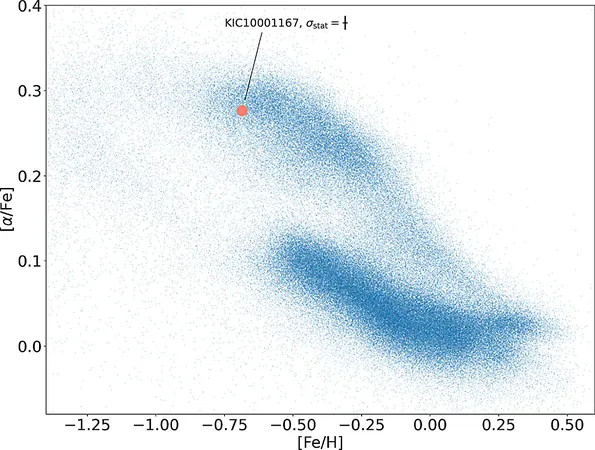

 Brasil (PT)
Brasil (PT)
 Canada (EN)
Canada (EN)
 Chile (ES)
Chile (ES)
 Česko (CS)
Česko (CS)
 대한민국 (KO)
대한민국 (KO)
 España (ES)
España (ES)
 France (FR)
France (FR)
 Hong Kong (EN)
Hong Kong (EN)
 Italia (IT)
Italia (IT)
 日本 (JA)
日本 (JA)
 Magyarország (HU)
Magyarország (HU)
 Norge (NO)
Norge (NO)
 Polska (PL)
Polska (PL)
 Schweiz (DE)
Schweiz (DE)
 Singapore (EN)
Singapore (EN)
 Sverige (SV)
Sverige (SV)
 Suomi (FI)
Suomi (FI)
 Türkiye (TR)
Türkiye (TR)
 الإمارات العربية المتحدة (AR)
الإمارات العربية المتحدة (AR)