
iOS 26 vs. iOS 18: Discover How Liquid Glass Transforms Your iPhone Experience
2025-07-14
Author: Nur
Get ready, Apple fans! The upcoming iOS 26 is set to revolutionize your iPhone with an enticing new feature: Liquid Glass. Inspired by the sleek VisionOS of the Vision Pro headset, this design language promises to inject your devices with a touch of shine and translucency. Although brave tech enthusiasts can already dabble with the developer beta, the public version is just around the corner!
Initially, Liquid Glass may seem like a dramatic overhaul, but it's really about refinement rather than total reconstruction. Think of it as a stylish enhancement layered over the existing iOS framework—minimal updates that pack a powerful aesthetic punch!
Let’s Compare: Home Screen Updates
First up, let's talk home screen! In iOS 26, you’ll notice the dock and search bar adopting a more transparent and glossy style compared to the darker elements of iOS 18. Notably, app icons seem larger and have received a facelift with the new design, especially for icons like Settings, Camera, and Mail.
For the ultimate Liquid Glass experience, switch to "All Clear" mode for a striking visual transformation of your icons and widgets. Just be cautious—the stunning look might cause visibility issues, but the "reduce transparency" option effectively counters this!
Control Center: Subtle Changes
When it comes to the Control Center, expect minor tweaks. The new rounded controls in iOS 26 enhance the aesthetic, while the glassy finish adds a touch of elegance.
Lock Screen: A Dazzling Evolution
Prepare to be impressed by the lock screen changes! The digital clock in iOS 26 resizes dynamically based on your wallpaper and notifications, unlike iOS 18, where it remains static. Notifications themselves have undergone a makeover, with iOS 26 featuring a sleek transparent background, showcasing white text that pops against the backdrop.
Unlocking your iPhone in iOS 26 feels like gliding a finger over a shimmering pane of glass, making the experience not just functional but visually captivating.
Menus and Dynamic Tab Bars for Enhanced Usability
Get ready for dynamic tab bars in iOS 26! These flexible menus adapt based on your scrolling and actions, ensuring a more intuitive user journey while maximizing content space.
Although the dynamic tab bar shares similarities with Android’s design, it brings a fresh, visually appealing twist to your apps. Say goodbye to cumbersome navigation—iOS 26 streamlines your experience and looks amazing doing it!
Dynamic Adaptability with Liquid Glass
Another exciting feature is the adaptive nature of buttons and menus, shifting seamlessly between light and dark backgrounds. As you scroll through apps, the floating menu text switches colors for optimal visibility. This is a significant upgrade from previous iterations, and it’s hard not to feel excited about the smooth enhancements Liquid Glass is set to deliver.
In conclusion, iOS 26's Liquid Glass will not only elevate the style of your Apple devices but also enhance everyday usability. Buckle up—this transformation is one you won’t want to miss!

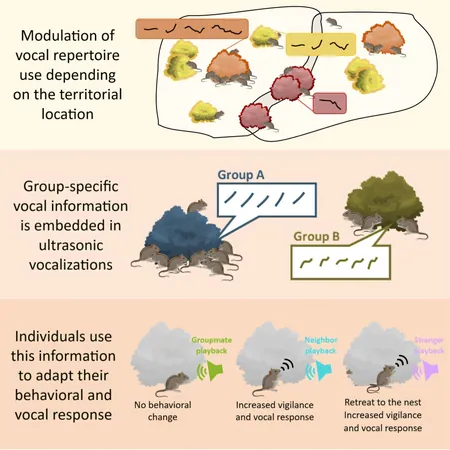
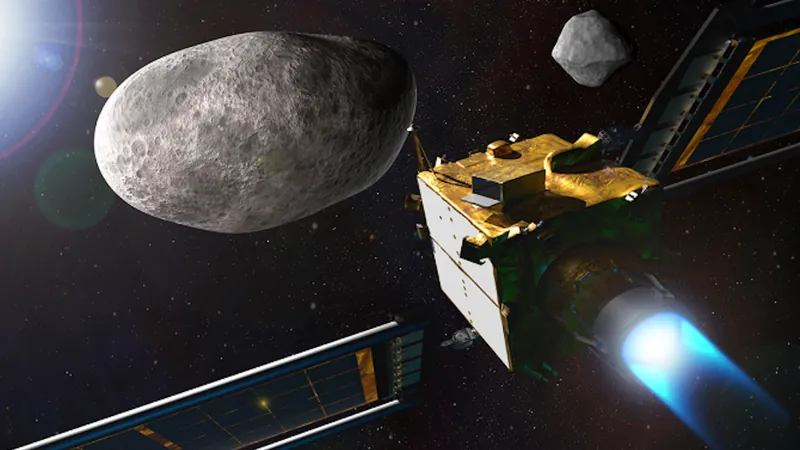
 Brasil (PT)
Brasil (PT)
 Canada (EN)
Canada (EN)
 Chile (ES)
Chile (ES)
 Česko (CS)
Česko (CS)
 대한민국 (KO)
대한민국 (KO)
 España (ES)
España (ES)
 France (FR)
France (FR)
 Hong Kong (EN)
Hong Kong (EN)
 Italia (IT)
Italia (IT)
 日本 (JA)
日本 (JA)
 Magyarország (HU)
Magyarország (HU)
 Norge (NO)
Norge (NO)
 Polska (PL)
Polska (PL)
 Schweiz (DE)
Schweiz (DE)
 Singapore (EN)
Singapore (EN)
 Sverige (SV)
Sverige (SV)
 Suomi (FI)
Suomi (FI)
 Türkiye (TR)
Türkiye (TR)
 الإمارات العربية المتحدة (AR)
الإمارات العربية المتحدة (AR)