
iOS 18: Unleash Your iPhone’s Potential with Exciting New Features!
2024-09-23
Apple officially rolled out iOS 18 on September 16, following the highly anticipated launch of the iPhone 16 and iPhone 16 Pro lineups, as well as the Apple Watch Series 10 at its September event. Initially announced at the Worldwide Developers Conference (WWDC) in June, iOS 18 is loaded with innovative features that promise to enhance your iPhone experience.
Here’s an exclusive rundown of what new improvements iOS 18 brings to the table, some of which might just blow your mind!
1. Fully Customizable Home and Lock Screens
iOS 18 takes home screen customization to a whole new level. Not only can you now arrange your app icons and widgets to your liking, but you also have the ability to customize icon appearances with color filters to match your wallpaper. The updated lock screen functions further allow you to swap out default options like the camera and flashlight for other apps, ensuring you never accidentally activate features again.
2. Redesigned Control Center
The Control Center received a significant upgrade, giving users quicker access to frequently used applications. You can now customize which apps are displayed and their sizes, while third-party apps like Instagram will tailor controls for faster interactions. Imagine managing your music and notifications all in one place with just a swipe!
3. Revamped Messages for Enhanced Communication
The Messages app now boasts a plethora of upgrades. Schedule your messages for later delivery, enhance your text with varied formatting effects, and even communicate via satellite—yes, you heard right! This feature allows you to send messages without cellular signal, ensuring you can always stay connected, whether you're camping in the wild or navigating remote areas.
4. Privacy at Your Fingertips: Lock and Hide Apps
Worried about privacy when handing your phone over? iOS 18 introduces an app-lock feature that requires Face ID or passcode for access. Additionally, you can tuck away apps in a “Hidden apps” folder, keeping prying eyes away while maintaining easy access for yourself.
5. Overhauled Photos App for Simplified Navigation
Say goodbye to endless scrolling! The Photos app has been redesigned to feature categories like Recent Days and Pinned Collections, allowing for better organization and easier photo searches. It also filters out unwanted receipts and screenshots to keep your Library streamlined.

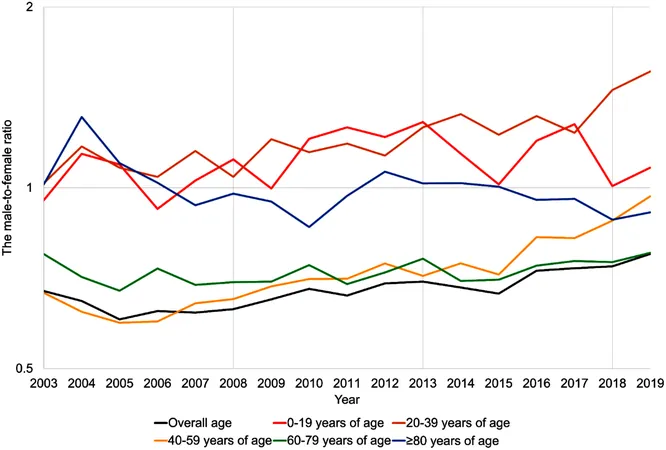
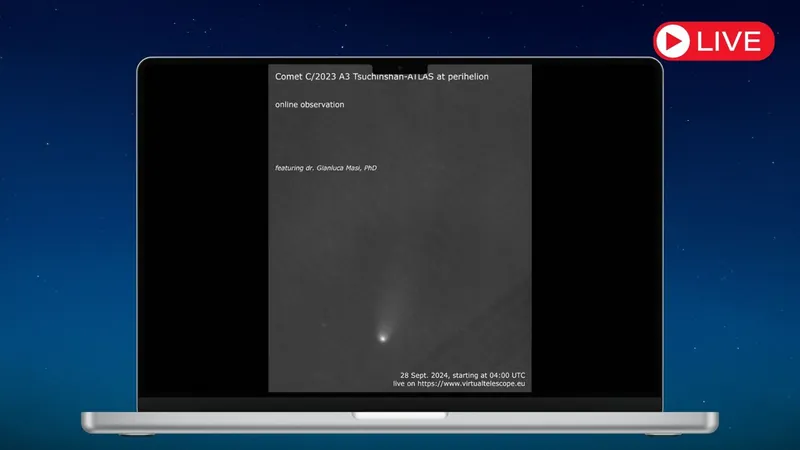
 Brasil (PT)
Brasil (PT)
 Canada (EN)
Canada (EN)
 Chile (ES)
Chile (ES)
 España (ES)
España (ES)
 France (FR)
France (FR)
 Hong Kong (EN)
Hong Kong (EN)
 Italia (IT)
Italia (IT)
 日本 (JA)
日本 (JA)
 Magyarország (HU)
Magyarország (HU)
 Norge (NO)
Norge (NO)
 Polska (PL)
Polska (PL)
 Schweiz (DE)
Schweiz (DE)
 Singapore (EN)
Singapore (EN)
 Sverige (SV)
Sverige (SV)
 Suomi (FI)
Suomi (FI)
 Türkiye (TR)
Türkiye (TR)