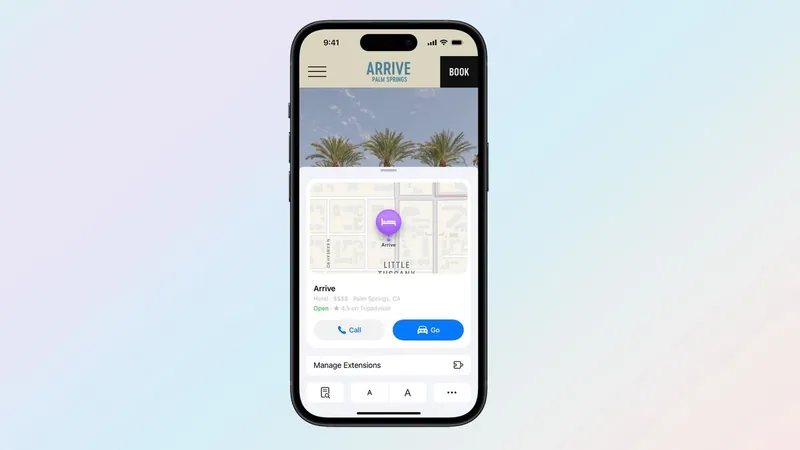
How to Master Safari Highlights in iOS 18: Your Ultimate Guide!
2024-09-22
Author: Daniel
What Exactly is Safari Highlights?
Safari Highlights serves as your personal web-surfing assistant, carefully curating and presenting key information from the websites you visit. As we eagerly anticipate the rollout of Apple Intelligence later this year, which promises to make our iPhones even more intuitive, Safari Highlights is available now, ready to elevate your internet browsing like never before!
Imagine effortlessly researching a new restaurant, digging into the life of a historical figure, or finding the latest movie reviews—all with just a few taps. With Safari Highlights, this is not only possible but also incredibly straightforward. Here’s how you can unlock its full potential:
1. Update Your Device to iOS 18
To get started with Safari Highlights, ensure your iPhone is running iOS 18. Simply navigate to Settings, tap on General, then select Software Update to check if you have the latest version.
2. Activate Highlights Functionality
Safari Highlights isn't automatically turned on, so you'll need to enable it yourself. Head over to Settings, select Apps, then choose Safari. Under the Privacy & Security section, toggle on the Highlights option to make the most out of this feature.
3. Browse with Purpose
Open Safari and navigate to any webpage. Unlike standard summaries, Highlights provides enriched content that offers additional insights. For instance, when viewing TV show articles, you may discover links to watch on Apple TV or access further information on Wikipedia, as well as interactive maps and event suggestions tailored to your query.
4. Spot the Sparkle!
Look for a small purple sparkle icon in the address bar—this is a clear indication that Highlights is ready to assist you. Tap it, and you'll see your curated highlights neatly organized for easy access.
5. Dive into the Details!
Upon opening the Highlights window, you’ll discover essential details extracted from the webpage. Tap on any item of interest to reveal even deeper insights, all formatted for maximum readability. This approach not only saves you time but also enriches your online experience.
Bonus Tips: Why You Should Try Safari Highlights Today!
Stay Organized: With highlights, keep your research and interests streamlined, making it easier to revisit important information.
Explore Like a Pro: Whether planning a fun day out or preparing for a presentation, Highlights helps you find relevant content swiftly.
Smart Integration with Apple Services: Seamlessly interact with Apple services like Maps and TV, making your browsing more efficient and interconnected.
Escape the distractions and inefficiencies of traditional web browsing—Safari Highlights is your ticket to an upgraded, smart, and more productive online experience. Try it now and discover a whole new level of browsing mastery!

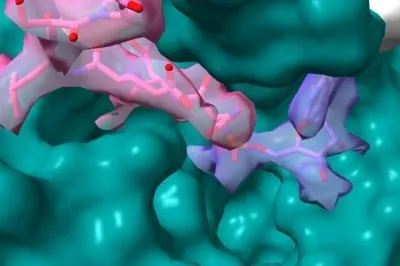

 Brasil (PT)
Brasil (PT)
 Canada (EN)
Canada (EN)
 Chile (ES)
Chile (ES)
 Česko (CS)
Česko (CS)
 대한민국 (KO)
대한민국 (KO)
 España (ES)
España (ES)
 France (FR)
France (FR)
 Hong Kong (EN)
Hong Kong (EN)
 Italia (IT)
Italia (IT)
 日本 (JA)
日本 (JA)
 Magyarország (HU)
Magyarország (HU)
 Norge (NO)
Norge (NO)
 Polska (PL)
Polska (PL)
 Schweiz (DE)
Schweiz (DE)
 Singapore (EN)
Singapore (EN)
 Sverige (SV)
Sverige (SV)
 Suomi (FI)
Suomi (FI)
 Türkiye (TR)
Türkiye (TR)
 الإمارات العربية المتحدة (AR)
الإمارات العربية المتحدة (AR)