
Google Cloud to Mandate Multi-Factor Authentication by End of 2025—Here's What You Need to Know!
2024-11-05
Author: Siti
Introduction
In a significant move to bolster security measures, Google has declared that multi-factor authentication (MFA) will soon be mandatory for all Google Cloud accounts by the end of 2025. This initiative is aimed at safeguarding sensitive data for businesses, developers, and IT teams utilizing Google Cloud services.
Why MFA is Important?
As organizations increasingly face sophisticated cyber threats, the mandatory MFA rollout will impact administrators and any users accessing Google Cloud services—though it will not extend to general consumer Google accounts. Google is taking a phased approach to this implementation throughout 2025, ensuring a seamless transition for users.
Implementation Phases
According to Google’s latest announcement, users who currently do not have MFA set up on their accounts will begin receiving prompts to enable this security feature. Notably, this applies to approximately 30% of existing Cloud users who have yet to activate MFA, while the remaining users have already taken steps to enhance their account security.
1. Initial Encouragement
Starting this month, users without MFA will begin receiving reminders through the Google Cloud console to encourage them to enable it.
2. Notification Period
In early 2025, both new and existing Google Cloud users who rely solely on passwords for account access will receive notifications urging them to enable MFA across various Google platforms, including Google Cloud Console, Firebase Console, and gCloud.
3. Mandatory Enforcement
By the end of 2025, MFA will be a non-negotiable requirement for all Google Cloud users and federated users, who can choose to utilize either their identity provider's MFA or Google's additional MFA options.
The Effectiveness of MFA
Research from the Cybersecurity and Infrastructure Security Agency (CISA) has underscored the effectiveness of MFA in significantly reducing the likelihood of account hacking, estimating a 99% reduction in risk for users who implement it. Google corroborates these findings with its own internal data, stressing the necessity for a robust authentication process in today's digital landscape.
User-Friendly Options
To facilitate the adoption of MFA, Google is providing user-friendly options such as passkeys that utilize biometric data, ensuring that the transition does not disrupt user experience significantly.
Conclusion and Call to Action
For users eager to get ahead of the curve, activating MFA is simple. Just navigate to 'security.google.com', look for the 'How you sign in to Google' section, and select '2-Step Verification' to follow the prompt in setting up your MFA.
As we move further into an era dominated by digital services, it is crucial for organizations to stay ahead of potential threats. Don’t wait until it’s too late—secure your Google Cloud account today!
Note: Organizations using Cloud Identity-managed accounts may encounter admin-imposed restrictions regarding the '2-Step Verification' setup, so it’s advisable to check with your administrator if you don’t see the option available.
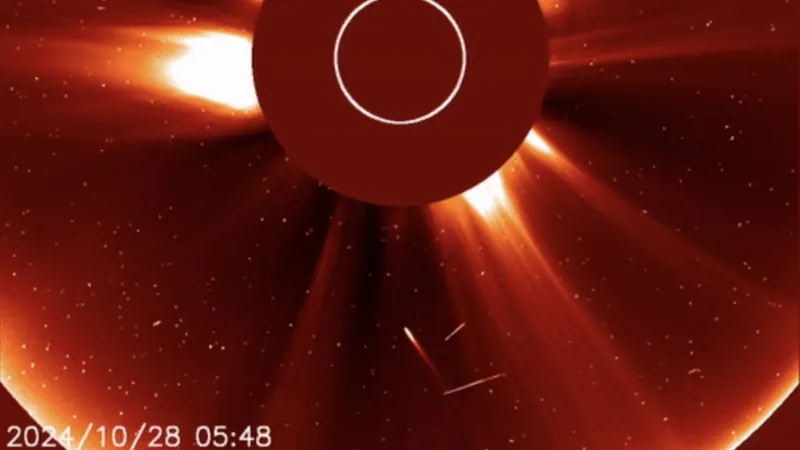
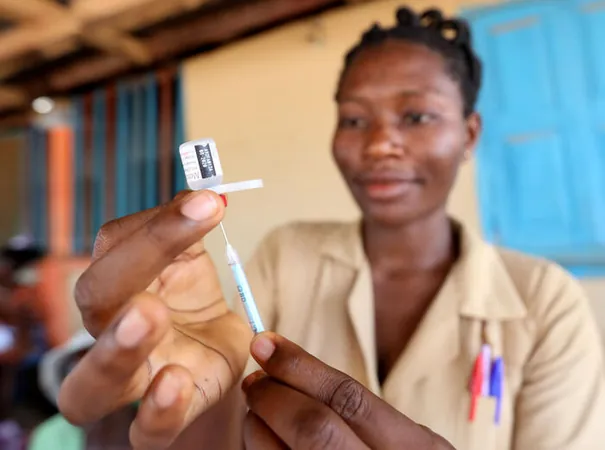
 Brasil (PT)
Brasil (PT)
 Canada (EN)
Canada (EN)
 Chile (ES)
Chile (ES)
 España (ES)
España (ES)
 France (FR)
France (FR)
 Hong Kong (EN)
Hong Kong (EN)
 Italia (IT)
Italia (IT)
 日本 (JA)
日本 (JA)
 Magyarország (HU)
Magyarország (HU)
 Norge (NO)
Norge (NO)
 Polska (PL)
Polska (PL)
 Schweiz (DE)
Schweiz (DE)
 Singapore (EN)
Singapore (EN)
 Sverige (SV)
Sverige (SV)
 Suomi (FI)
Suomi (FI)
 Türkiye (TR)
Türkiye (TR)