
Get Ready for iOS 18.2 Public Beta: A Game-Changer for iPhones with Apple Intelligence!
2024-11-10
Author: Rajesh
Apple has officially unveiled the first public beta of iOS 18.2 on November 6, just a week after the rollout of iOS 18.1. While iOS 18.1 introduced several features and improvements, the new beta builds on that foundation with exciting advancements in Apple Intelligence—particularly for developers and early adopters testing the beta. But not to worry, there are also new features accessible to everyone!
Caution: Beta Testers Beware!
As with any beta software, we highly recommend that users install iOS 18.2 Public Beta on a secondary device rather than your main one. Early testing versions can contain bugs that may impact performance and battery life.
Apple has yet to announce a release date for the final version of iOS 18.2, but users can expect more enhancements as the public release approaches.
Exclusive Features for iPhone 15 Pro, Pro Max, and iPhone 16 Lineup
Currently, access to many of the Apple Intelligence features is limited to users of the latest iPhone models. If you’re rocking an iPhone 15 Pro, Pro Max, or the newer iPhone 16 series, get ready to explore some groundbreaking features:
1. Genmoji: Custom Emoji Creation
Let’s face it: with thousands of available emojis, sometimes finding the perfect one can be a hassle. Enter Genmoji, an innovative Apple Intelligence feature that allows you to describe any emoji you’re envisioning. Your iPhone then generates a custom emoji based on that description! Just tap the emoji keyboard, search for your desired emoji, and if it doesn’t exist, choose "Create New Emoji." Voila! You could be crafting emojis that are uniquely yours.
2. Visual Intelligence: Apple's Very Own Lens
Much like Google Lens, Visual Intelligence lets you harness the power of your iPhone camera to identify objects, scan QR codes, and even translate languages. By integrating with ChatGPT, this feature enhances your ability to understand your surroundings without needing a separate account. While available only on the iPhone 16 series due to its new camera functionality, this may become an essential tool for everyday life.
3. Image Playground: Unleash Your Creativity!
If Genmoji is a fun beginning, then Image Playground is the next big leap! This app enables users to turn natural language prompts into images, allowing for a level of artistic expression never seen before on iPhones. With a wealth of themes and functional options, you can create stunning visuals right from your Messaging app. However, be cautious; the system has a limit on how many prompts you can use simultaneously!
4. Glowing Siri with ChatGPT Integration
In a bid to modernize Siri, Apple has introduced a glowing interface when activated, enhancing the overall interaction experience. More impressively, Siri can now pull answers from ChatGPT. For instance, if you ask how to brew the perfect cup of coffee, Siri will provide a detailed, step-by-step guide—a feature that promises to elevate the smart assistant to new heights.
5. Enhanced Mail Sorting
The Mail app finally takes cues from Gmail and Outlook, making strides toward organizing your inbox by creating categories for your emails. While it does enhance user experience, it’s still figuring out how to categorize emails accurately—so keep an eye out!
6. Improved Find My App
The Find My app now introduces a nifty feature that enables users to share item locations with others, which can be helpful in retrieving lost belongings. You can set up temporary links that allow friends to help keep an eye out for your missing valuables—though the links will expire after a week.
What Lies Ahead?
As Apple continues developing this beta, expect more features, bug fixes, and performance boosts. Stay tuned for updates as we look forward to what iOS 18.2 will ultimately bring to users everywhere. Don’t miss out on being part of the evolution of iPhone technology!


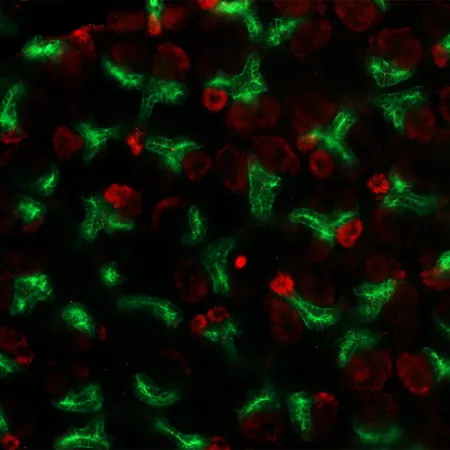

 Brasil (PT)
Brasil (PT)
 Canada (EN)
Canada (EN)
 Chile (ES)
Chile (ES)
 Česko (CS)
Česko (CS)
 대한민국 (KO)
대한민국 (KO)
 España (ES)
España (ES)
 France (FR)
France (FR)
 Hong Kong (EN)
Hong Kong (EN)
 Italia (IT)
Italia (IT)
 日本 (JA)
日本 (JA)
 Magyarország (HU)
Magyarország (HU)
 Norge (NO)
Norge (NO)
 Polska (PL)
Polska (PL)
 Schweiz (DE)
Schweiz (DE)
 Singapore (EN)
Singapore (EN)
 Sverige (SV)
Sverige (SV)
 Suomi (FI)
Suomi (FI)
 Türkiye (TR)
Türkiye (TR)
 الإمارات العربية المتحدة (AR)
الإمارات العربية المتحدة (AR)