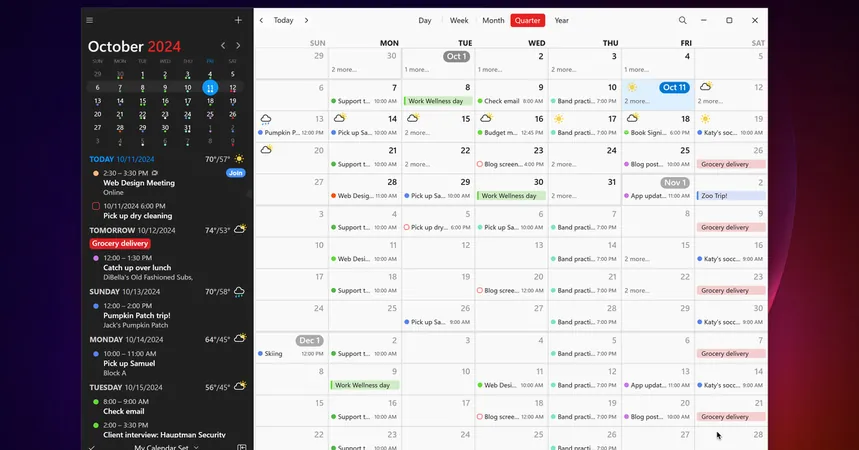
Fantastical Finally Arrives on Windows – A Game Changer for Calendar Management!
2024-10-29
Author: Wei
Introduction
Fantastical has long been celebrated as one of the premier calendar applications in the digital landscape, and its launch on Windows marks a significant turning point for productivity enthusiasts. Originally launched in 2011, this app has continually impressed users with its sleek design and innovative features.
User-Friendly Features
With its intuitive interface and powerful natural-language processing capabilities, users can create events effortlessly by simply typing commands like “Lunch with Arthur 12:30 Friday at Panera.”
Pricing and Access
The premium price tag of $57 per year or $7 per month may raise eyebrows, but it’s a worthy investment for those who rely heavily on their calendars. Historically, this powerful app has only been available on Apple devices, leaving Windows users yearning for access.
Flexibits and the Windows Launch
Now, Flexibits, the company behind Fantastical, is answering that call. The newly released Windows version boasts all functionalities available on its other platforms, ensuring a rich and seamless experience. However, Windows users with ARM-based PCs should note that the app isn’t ARM-native yet; they'll need to run it through an emulator temporarily, though an ARM version is on the horizon.
CEO’s Statement
As emphasized by Flexibits' CEO Michael Simmons, the request for Windows support has been a top priority among users for years. The Windows launch is dubbed Fantastical 4.0, with this new platform being the key feature addition.
Device Synchronization
The app now syncs effortlessly across various devices — including Mac, iOS, iPadOS, Apple Watch, Vision Pro, and now Windows. However, Android users are still left in the dark as there’s no news regarding support for this platform.
Getting Started with Fantastical
For Windows newcomers diving into Fantastical for the first time, it’s recommended to start with the free version, which offers ample basic features suitable for many users. If you decide to subscribe, one standout feature is the one-click option to join video meetings, making it essential to connect all your video apps for efficient scheduling.
Additional Tools
Another useful tool is Fantastical Openings, akin to Calendly, that allows for easy appointment scheduling.
Conclusion
Ultimately, one of the best characteristics of Fantastical continues to be its stunning visual design coupled with ease of use when organizing events. It’s not just a calendar app; it’s a powerhouse tool that enhances productivity and organization. For anyone who values a well-managed schedule, Fantastical’s arrival on Windows is nothing short of a revolution. Don't miss out on transforming the way you manage your time!



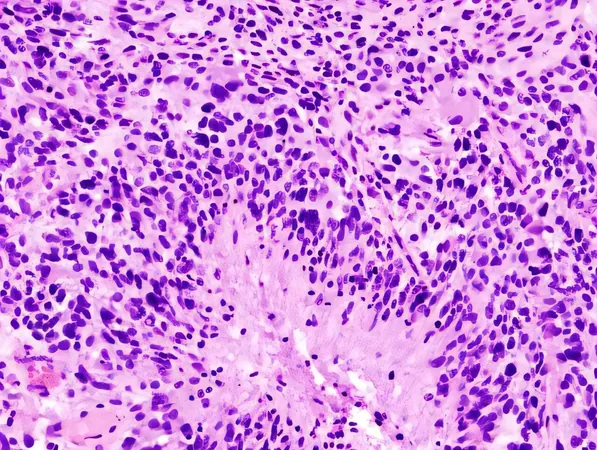
 Brasil (PT)
Brasil (PT)
 Canada (EN)
Canada (EN)
 Chile (ES)
Chile (ES)
 España (ES)
España (ES)
 France (FR)
France (FR)
 Hong Kong (EN)
Hong Kong (EN)
 Italia (IT)
Italia (IT)
 日本 (JA)
日本 (JA)
 Magyarország (HU)
Magyarország (HU)
 Norge (NO)
Norge (NO)
 Polska (PL)
Polska (PL)
 Schweiz (DE)
Schweiz (DE)
 Singapore (EN)
Singapore (EN)
 Sverige (SV)
Sverige (SV)
 Suomi (FI)
Suomi (FI)
 Türkiye (TR)
Türkiye (TR)