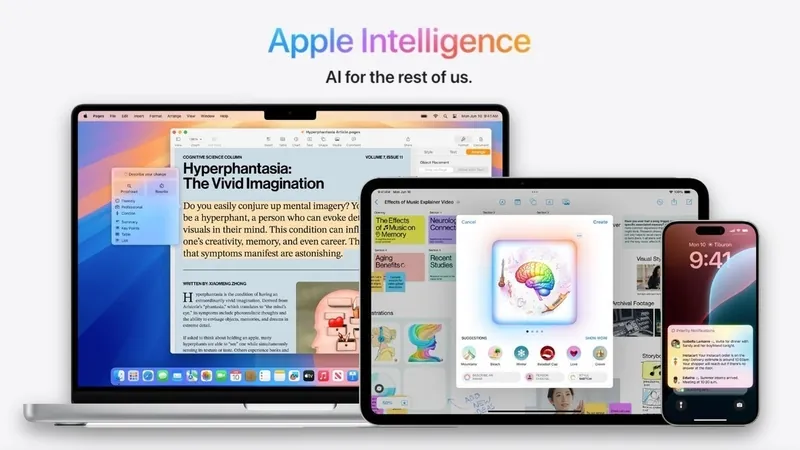
Exploring Genmoji and Image Playground: Apple's Exciting New Features for Your iPhone
2024-11-03
Author: Arjun
Since October 23rd, I’ve been eagerly diving into the world of innovative features on my iPhone 15 Pro Max after installing the iOS 18.2 beta. Apple has taken a bold step with this update, introducing exciting enhancements including the integration of ChatGPT with Siri, which has made me reconsider my reliance on Google Assistant. However, my enthusiasm was somewhat dampened by being put on a waitlist for the highly anticipated features: Image Playground and Genmoji.
Despite being an infrequent emoji user, the prospect of creating custom emojis piqued my interest. Customization could lead to unprecedented ways to express myself, especially on special occasions. Imagine sending personalized emojis for birthdays or holidays—it’s a game changer! Today, to my delight, I finally received access to these new features and was greeted by a vibrant splash screen encouraging me to explore.
Creating Custom Emojis with Genmoji
Using Genmoji is straightforward and fun. To get started, you simply open the Messages app and tap on the text field to summon your keyboard. In the lower left corner, you will see an emoji icon; tapping it reveals a new option with a “+” sign next to “Describe an Emoji.” Clicking this takes you to the Genmoji creation page. Here, you can describe the emoji you want to create—in my case, I went for a whimsical vision of a horse donning a birthday hat.
After crafting your unique emoji, you can easily add it to your message or save it as a sticker with an optional caption. This feature not only encourages creativity but also adds a personal touch to digital conversations.
Unleashing your Creativity with Image Playground
The Image Playground is another enticing feature that allows users to bring their images to life. You can find this app in the App Library or through the Messages app by tapping the “+” icon in any chat. Once you select Image Playground, the interface allows you to either upload a photo or take a new one. Apple even provides generic images to spark your creativity, emphasizing its commitment to making digital interactions more engaging.
One of the standout options in the Image Playground is the choice between two artistic styles: Animation and Illustration. The Animation style presents images reminiscent of cartoons, while the Illustration style provides a more refined artistic look, akin to something you’d find in a storybook.
The Implications of Apple’s New Features
Apple’s advances in iOS 18.2 open up exciting avenues for creativity and self-expression. Genmoji and Image Playground tap into the power of AI-driven personalization, providing users with tools that not only enhance conversation but also allow for deeper engagement. As these features continue to roll out, we can't help but wonder how they will influence the way we communicate and connect with one another in a digital world.
With these innovations at our fingertips, the question remains—how will you use these new tools to elevate your messaging experience? Share your thoughts and let's dive into a future where emojis and images are as unique as we are!
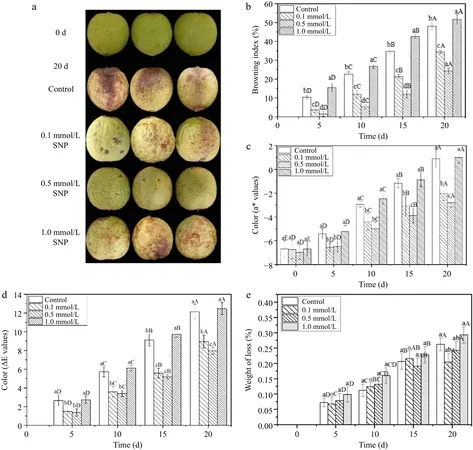
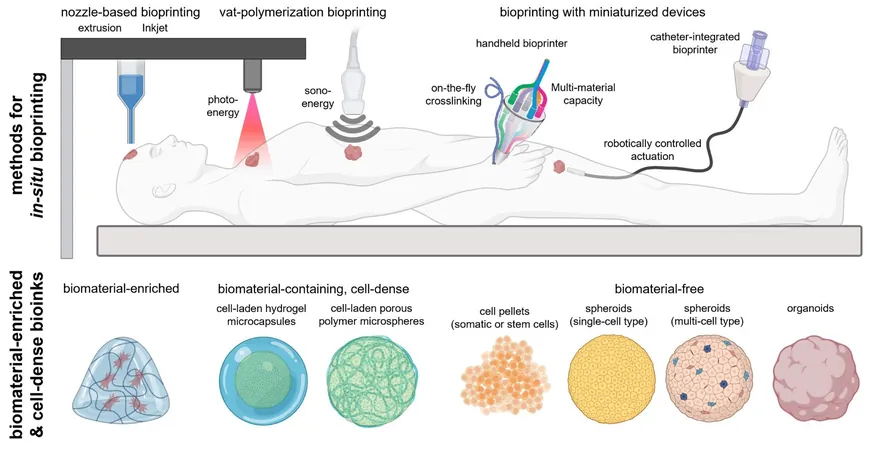



 Brasil (PT)
Brasil (PT)
 Canada (EN)
Canada (EN)
 Chile (ES)
Chile (ES)
 España (ES)
España (ES)
 France (FR)
France (FR)
 Hong Kong (EN)
Hong Kong (EN)
 Italia (IT)
Italia (IT)
 日本 (JA)
日本 (JA)
 Magyarország (HU)
Magyarország (HU)
 Norge (NO)
Norge (NO)
 Polska (PL)
Polska (PL)
 Schweiz (DE)
Schweiz (DE)
 Singapore (EN)
Singapore (EN)
 Sverige (SV)
Sverige (SV)
 Suomi (FI)
Suomi (FI)
 Türkiye (TR)
Türkiye (TR)