
Discover the Game-Changing Features of ChatGPT in iOS 18.2 – What You Need to Know!
2024-10-27
Author: Arjun
Discover the Game-Changing Features of ChatGPT in iOS 18.2 – What You Need to Know!
Apple's latest developer beta for iOS 18.2 has arrived, unveiling an exciting integration of ChatGPT with Siri that could transform the way you interact with your device. As a devoted user of ChatGPT, I was excited to explore the innovative features that come with this update.
One of my initial thoughts was the frequent prompts asking for confirmation before utilizing ChatGPT. While this might be slightly annoying, it reflects Apple’s focus on user privacy. Each time you engage with the AI, you have the power to control what information is shared, enhancing overall security.
Upon diving into the settings, I was relieved to find an option to disable these prompts, allowing for a smoother experience. Exploring the settings is crucial, as iOS 18.2 introduces several new functionalities related to Apple Intelligence.
Getting Started with ChatGPT in iOS 18.2
To access ChatGPT, you must join the Apple developer beta program. Once registered, download the latest update, and activating ChatGPT is straightforward. Go to Settings, then navigate to Siri & Search, and enable Apple Intelligence. From there, toggle the ChatGPT feature on. With this setup, you can effortlessly engage with Siri for intelligent conversations, visual insights, image generation, and much more without the need for additional apps.
Many users might wonder if it’s time to ditch their ChatGPT Plus subscription. The answer is no! Simply link your OpenAI account in the settings to maintain access to premium features, making enhancements even more accessible.
1. Visual Intelligence: Your New AI Sidekick
One of the standout features is Visual Intelligence, which merges ChatGPT's image recognition with its text processing abilities. For instance, I took a picture of my feline companion, and Siri provided insights into his leisurely life. Imagine needing a translation for a French menu—simply snap a photo, and Siri will translate it instantly!
Moreover, if a colleague passes you their number in handwriting, Siri is capable of recognizing it, allowing you to seamlessly call or save it into your contacts. This feature is ideal for anyone who requires quick access to information without toggling between apps.
2. Conversational AI: The Future of Communication
With ChatGPT, Siri’s conversational aptitude reached new heights. This upgrade lets you maintain context in a conversation, allowing you to ask follow-up questions without restating your previous inquiries. For instance, I asked about travel tips for Boston and then smoothly transitioned to asking for restaurant recommendations. This contextual understanding makes interactions feel more personal and intuitive.
You can also communicate with Siri through typing, receiving equally engaging responses that maintain the conversational flow.
3. Image Playground: Get Creative with Siri!
For those familiar with ChatGPT’s image-generation capabilities, the new Image Playground will be a hit. By describing what you'd like to see, Siri will create unique images on the fly. I requested a depiction of a cupcake on a plate and was pleasantly surprised by the result. I also experimented with various prompts, from whimsical artwork to personalized backgrounds.
While the results were impressive, occasionally, the generated images might not match expectations perfectly. Nevertheless, this feature is playful and offers a creative avenue for social media content or digital expression.
Siri's Enhanced Functionality in Action
I put Siri’s capabilities to the test by asking her to draft a thank-you email for my neighbor, and ChatGPT produced a polished message in mere seconds. It was a significant time saver, producing a result that was ready to send without additional edits.
In another instance, I utilized Siri to translate a foreign news headline. The translation was remarkably accurate, confirming its utility for quickly understanding international news.
Additionally, I sought gift ideas for my children’s teachers and found Siri, with the help of ChatGPT, offering innovative and relevant suggestions that sparked new ideas for me.
Final Thoughts: A Glimpse into the Future
Although this iOS 18.2 beta release is just the beginning and had its share of minor hiccups, the potential is undeniable. After reaching out to Apple support, I was able to smooth out those issues. Users can expect improvements as they roll out a public version later this year.
From boosting productivity to unlocking creative expressions, iOS 18.2 with ChatGPT integration promises to enhance user experience dramatically. Exploring this more personalized and advanced version of Siri is a must for anyone looking to elevate their Apple device experience!
Get ready to revolutionize the way you communicate and interact with your technology!
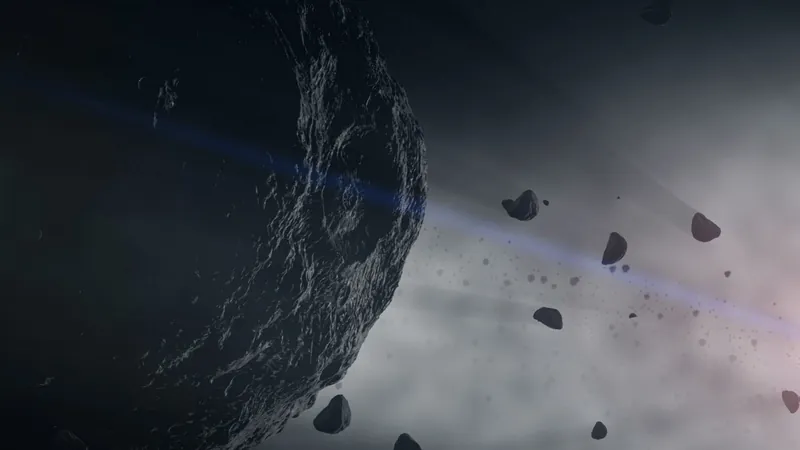

 Brasil (PT)
Brasil (PT)
 Canada (EN)
Canada (EN)
 Chile (ES)
Chile (ES)
 España (ES)
España (ES)
 France (FR)
France (FR)
 Hong Kong (EN)
Hong Kong (EN)
 Italia (IT)
Italia (IT)
 日本 (JA)
日本 (JA)
 Magyarország (HU)
Magyarország (HU)
 Norge (NO)
Norge (NO)
 Polska (PL)
Polska (PL)
 Schweiz (DE)
Schweiz (DE)
 Singapore (EN)
Singapore (EN)
 Sverige (SV)
Sverige (SV)
 Suomi (FI)
Suomi (FI)
 Türkiye (TR)
Türkiye (TR)