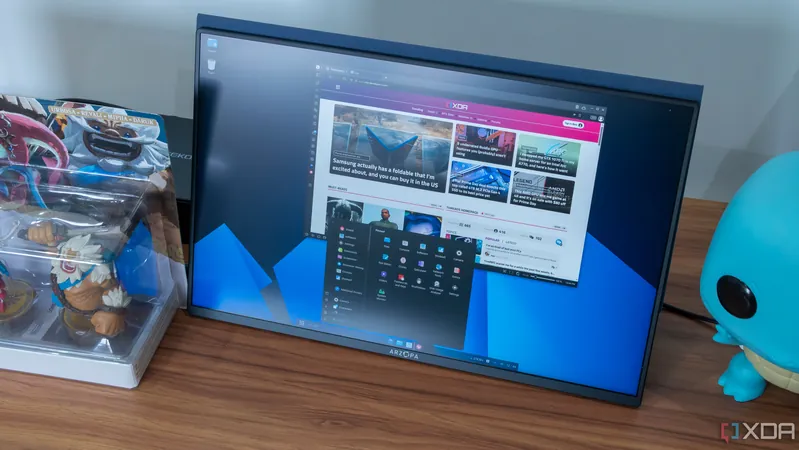
Discover AnduinOS: The Windows-Like Linux Distro Created by a Microsoft Engineer
2025-07-13
Author: Rajesh
Making the Leap from Windows to Linux: A Surprising Transition
Making the switch from Windows to Linux can seem daunting. Many worry about the drastic change in desktop environments and whether their favorite applications will even be available.
Enter AnduinOS, a revolutionary new Linux distribution crafted by a Microsoft engineer (not working directly on Windows), designed to make this transition feel as seamless as possible. I've been using it for a few days, and I can't help but rave about this experience.
What Makes AnduinOS Stand Out?
AnduinOS is built on the solid foundation of Ubuntu, one of the friendliest Linux distributions out there. You can choose between an LTS (Long-Term Support) version and a more cutting-edge release featuring the latest updates. My experience has been with the latter, brimming with fresh features.
While reliant on Ubuntu's strength, AnduinOS adopts the widely embraced Flatpak over Ubuntu's Snap packages, giving users greater access to a vast array of applications along with a smoother package management experience.
The Familiar Feel of Windows without the Hassle
What truly sets AnduinOS apart is its uncanny resemblance to Windows 11. From the background theme mirroring Windows’ aesthetic to the layout of the taskbar—thanks to clever GNOME extensions—it feels remarkably familiar. Everything is intuitively placed: your Start menu, open applications, and system tray icons align neatly just like Windows.
The Start menu is not just a replica; it's more responsive and smoother compared to many Linux options. Features reminiscent of Windows, such as desktop blurring and a clipboard history, are seamlessly integrated. An in-built extension manager allows easy access to enhancements, enriching your user experience.
A Blend of Windows Comfort and Linux Customization
One of AnduinOS's best features is its balance of a Windows-like interface with Linux’s incredible customization options. The taskbar allows extensive personalization, from autohiding to adjusting size and color preferences. Its companion, the Arc menu, takes familiar Windows designs and elevates them, offering layouts that can be tailored down to the tiniest detail.
Dive Deeper with Extensions
The possibilities are endless with AnduinOS, especially when it comes to GNOME extensions. Installing a dedicated Extension Manager reveals a treasure trove of enhancements tailored to boost your experience. From modern clipboard utilities to emoji panels and smart window management options like Tiling Shell, the customization can be overwhelming—in the best way possible.
AnduinOS: The Ideal Transition for Windows Users?
While there are numerous Linux distributions available for those seeking an alternative to Windows, AnduinOS stands out as a prime candidate. Its remarkable similarity to Windows 11, paired with a wealth of customization features, ensures that it feels like home while still allowing for a unique touch. It's not only a smooth transition into the Linux world, but it opens up a landscape of possibilities for personalization that will make any PC truly yours.


 Brasil (PT)
Brasil (PT)
 Canada (EN)
Canada (EN)
 Chile (ES)
Chile (ES)
 Česko (CS)
Česko (CS)
 대한민국 (KO)
대한민국 (KO)
 España (ES)
España (ES)
 France (FR)
France (FR)
 Hong Kong (EN)
Hong Kong (EN)
 Italia (IT)
Italia (IT)
 日本 (JA)
日本 (JA)
 Magyarország (HU)
Magyarország (HU)
 Norge (NO)
Norge (NO)
 Polska (PL)
Polska (PL)
 Schweiz (DE)
Schweiz (DE)
 Singapore (EN)
Singapore (EN)
 Sverige (SV)
Sverige (SV)
 Suomi (FI)
Suomi (FI)
 Türkiye (TR)
Türkiye (TR)
 الإمارات العربية المتحدة (AR)
الإمارات العربية المتحدة (AR)