
Discover 3 Game-Changing AI Features in iOS 18.1 That You Can't Miss!
2024-11-02
Author: Wei Ling
Apple has finally rolled out iOS 18.1, and with it comes a range of innovative features powered by Apple Intelligence that will reshape your user experience. While the initial offerings might seem modest, they are set to become indispensable tools in your daily routine. The features are available exclusively on the iPhone 15 Pro, iPhone 16, and their Plus and Max variants. However, users must request access to Apple Intelligence to fully benefit from these enhancements.
As Apple continues to refine its AI capabilities, here are three standout features that are sure to elevate your iPhone experience:
1. Instant Summaries: Your Time-Saver for Notifications
In our fast-paced world, who has time to read lengthy emails and notifications? With iOS 18.1, Apple has introduced a summarization tool that provides concise overviews of communications. When a notification pops up—whether it’s a message from a friend or an email—the iPhone generates a brief, one-sentence summary, making it easier to gauge importance at a glance.
Additionally, you can pull summaries from third-party apps, ensuring you’re not overwhelmed by information overload. Though the summaries can sometimes miss the mark with humor or context, they are generally reliable and useful. Want a more detailed overview of an email in the Mail app? Just tap the new Summarize button to condense lengthy messages into easy-to-digest snippets.
2. Siri Gets a Major Upgrade!
Apple has revamped Siri with a sleek new interface and improved interaction capabilities in iOS 18.1. If you're part of the Apple Intelligence beta, see a full-screen color animation when you invoke Siri—replacing the old, familiar Siri sphere.
The new Siri is designed to be more accommodating, better understanding natural language and following up on queries seamlessly. While personalized responses and third-party AI integrations like ChatGPT are on the horizon, the enhanced interaction features add a much-needed layer of sophistication to voice commands.
3. Photo Enhancement with Clean Up Tool
For iPhone and iPad users who love photography, the Clean Up feature is a game changer. Designed to remove distractions from your images, this tool allows for quick fixes right within the Photos app. Simply select an image, tap the Clean Up button, and let the AI highlight elements to remove. With a simple touch or circle around unwanted objects, the tool intelligently fills in the background, making your photos cleaner and more appealing.
While there are still dedicated photo editing programs that may offer superior results, Clean Up is perfect for those casual edits when you want quick, impressive results without the hassle.
Conclusion: Embrace the Future with Apple Intelligence
The release of iOS 18.1 marks an exciting phase in Apple’s journey into AI. With these user-friendly features, Apple is not only enhancing how we interact with our devices but also ensuring that our daily digital lives are more streamlined and efficient. As more features roll out in the upcoming updates, it’s clear that Apple is serious about leading the charge in the AI revolution. Don’t miss out on these innovations—get started today!

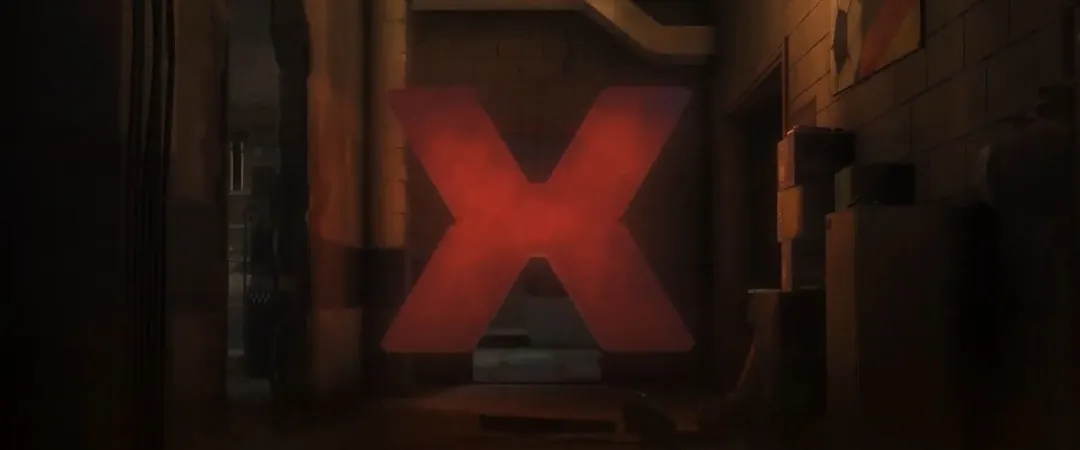
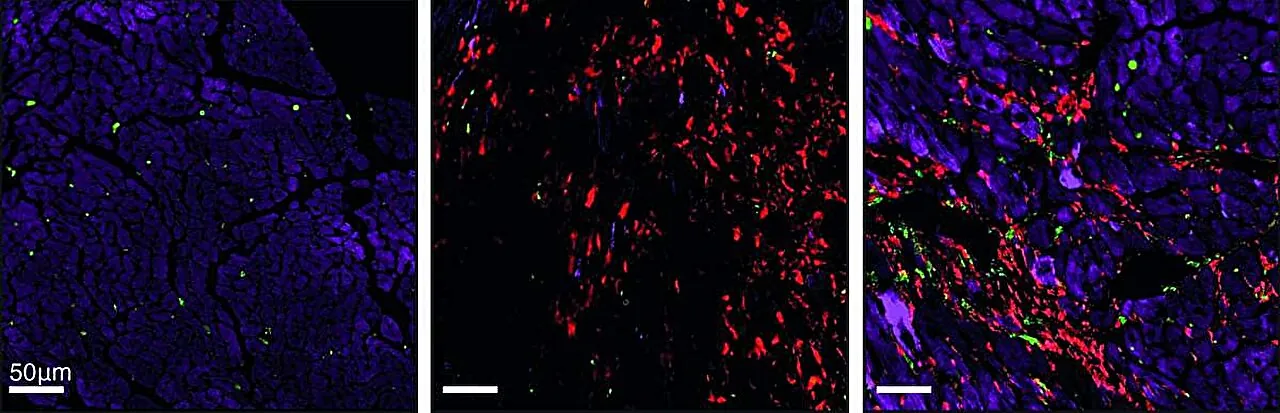

 Brasil (PT)
Brasil (PT)
 Canada (EN)
Canada (EN)
 Chile (ES)
Chile (ES)
 Česko (CS)
Česko (CS)
 대한민국 (KO)
대한민국 (KO)
 España (ES)
España (ES)
 France (FR)
France (FR)
 Hong Kong (EN)
Hong Kong (EN)
 Italia (IT)
Italia (IT)
 日本 (JA)
日本 (JA)
 Magyarország (HU)
Magyarország (HU)
 Norge (NO)
Norge (NO)
 Polska (PL)
Polska (PL)
 Schweiz (DE)
Schweiz (DE)
 Singapore (EN)
Singapore (EN)
 Sverige (SV)
Sverige (SV)
 Suomi (FI)
Suomi (FI)
 Türkiye (TR)
Türkiye (TR)