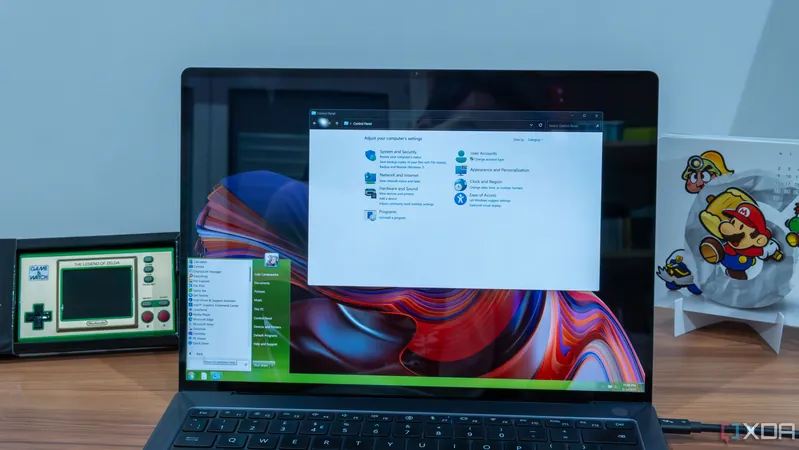
Bring Back the Glory of Windows 7 with This Bold New App!
2025-06-29
Author: Ming
Revisit Your Favorite Era of Computing
Are you longing for the nostalgia of Windows 7 while using Windows 11? You're not alone! In a world brimming with customization options, a new addition is turning heads: Explorer 7. Designed for users looking to restore those cherished UI elements, this app has made a splash among PC enthusiasts.
What is Explorer 7?
Explorer 7 primarily caters to the niche market of Windows 8.1 and Windows 10 users, yet it seamlessly operates on Windows 11 as well. Its mission? To transform your modern PC into the classic Windows 7 experience, complete with a stylish taskbar and Start menu reminiscent of the beloved operating system.
Experience Aero Glass Once Again!
After a quick installation process, signing out and back in reveals a stunning taskbar boasting its iconic glassy finish alongside the classic Start menu. Imagine being transported back in time—minus a few quirks! Sure, some UI elements, like the desktop and power buttons, may feel slightly out of proportion, but the nostalgia factor remains strong.
Caution: Limited Features Ahead!
However, it's not all smooth sailing. While the taskbar and Start menu shine with their Aero effects, app windows retain the flat look introduced in later Windows versions. Even beloved File Explorer lacks that old-school charm, frustrating those who wish for a deep dive into yesteryear. Heres a tip: for a proper Windows 7 File Explorer, consider pairing Explorer 7 with another customization tool.
Setup Isn’t for the Faint-Hearted!
Getting started with Explorer 7 is somewhat of a challenge. Unlike straightforward apps, this one demands registry edits and requires you to source Windows 7 installation files yourself. A downloaded ISO will do the trick, and thankfully, the developers provide registry files and a handy patcher. But beware: rolling back changes isn't as easy as flipping a switch!
The Catch: Bugs and Limitations!
While Explorer 7 is a thrilling prospect, it comes with limitations and bugs. UWP apps may pose problems—they didn't function until the recent Milestone 2 update, introducing an experimental fix. Plus, multi-monitor support is lacking, echoing limitations of the past. If you're seeking a pristine experience, it's crucial to manage expectations.
A Passion Project for Nostalgics!
Ultimately, Explorer 7 is more than an app; it's a love letter to enthusiasts wanting a true Windows 7 experience. Sure, it's not perfect and may not evolve significantly for Windows 11 users, but it stands as a testament to vintage charm in our modern era. Keep an eye on this project—it may just surprise us!



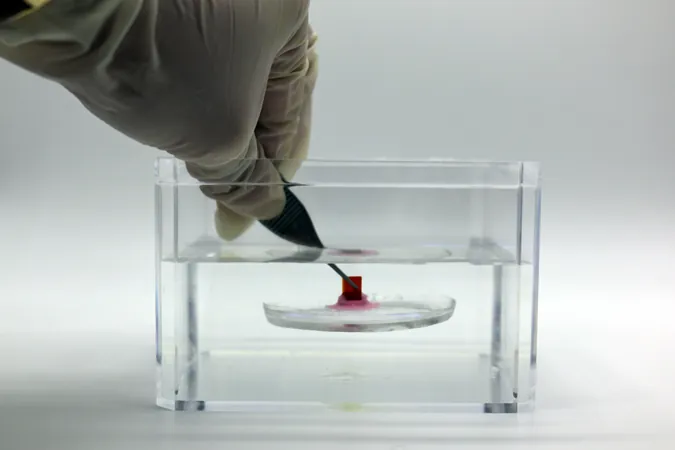

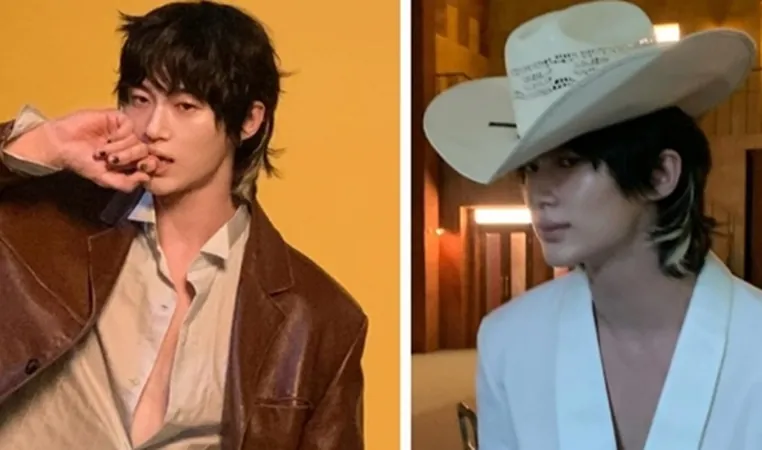
 Brasil (PT)
Brasil (PT)
 Canada (EN)
Canada (EN)
 Chile (ES)
Chile (ES)
 Česko (CS)
Česko (CS)
 대한민국 (KO)
대한민국 (KO)
 España (ES)
España (ES)
 France (FR)
France (FR)
 Hong Kong (EN)
Hong Kong (EN)
 Italia (IT)
Italia (IT)
 日本 (JA)
日本 (JA)
 Magyarország (HU)
Magyarország (HU)
 Norge (NO)
Norge (NO)
 Polska (PL)
Polska (PL)
 Schweiz (DE)
Schweiz (DE)
 Singapore (EN)
Singapore (EN)
 Sverige (SV)
Sverige (SV)
 Suomi (FI)
Suomi (FI)
 Türkiye (TR)
Türkiye (TR)
 الإمارات العربية المتحدة (AR)
الإمارات العربية المتحدة (AR)