
Brace Yourself: Google Workspace Ditches Old Password Protocols Today! Are You Ready?
2024-09-30
Today marks a significant shift for Google Workspace users, as the tech giant officially discontinues support for outdated connection protocols. If you've been relying on older systems like CalDAV, CardDAV, IMAP, or POP to access your Google account, it’s time to take action!
Starting today, September 30, Google will no longer support these outdated methods of authentication. This decision is in response to security concerns, as the company highlights that these older protocols put users at risk by requiring them to share their Google Account credentials with third-party applications. Such practices can easily lead to unauthorized access by malicious actors.
What's the New Standard?
So, what’s replacing these antiquated protocols? Google is now urging users to switch to the more secure 'Sign-in with Google,' which leverages the OAuth (Open Authorization) standard. This innovative protocol ensures that third-party applications only have access to specific data, significantly reducing the security risks associated with account access.
Are You Affected? Here’s What to Do!
If you're using an older email client—like Outlook from 2016 or earlier—Google has some recommendations to keep you connected. Consider upgrading to Microsoft 365 or downloading the latest Outlook app for Windows or Mac. Before transitioning, ensure you back up your emails into a .pst file to prevent data loss, with detailed instructions available on Microsoft’s support site.
For those accessing Google services through the Mail app on iOS or macOS, you’ll need to remove your account and re-add it. Doing this automatically enables OAuth, making your account more secure. Simply open the Mail app, select 'Add Account,' choose Google, and log in with your credentials—it's that easy!
Users of third-party email clients like Thunderbird will also need to reconfigure their settings to implement IMAP with OAuth. Each application may have its own unique steps, so it’s essential to visit the support website for your specific email client. For instance, Mozilla provides guidance on how to authenticate Thunderbird using the new OAuth standard.
Don’t Be Left Out in the Cold!
This pivotal change is effective immediately. If you haven’t made the necessary adjustments, you risk encountering an error message indicating that your credentials are incorrect, leaving you unable to log in. Don't let outdated protocols put your email access at risk—act now!
As Google continues to enhance its security measures, users of Google Workspace can also look forward to exciting developments like AI improvements through the new Gemini tool. Stay informed and protect your data with these crucial updates!




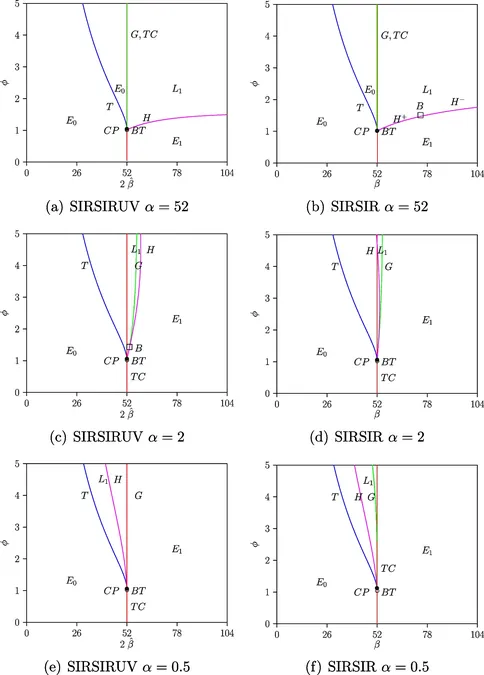

 Brasil (PT)
Brasil (PT)
 Canada (EN)
Canada (EN)
 Chile (ES)
Chile (ES)
 España (ES)
España (ES)
 France (FR)
France (FR)
 Hong Kong (EN)
Hong Kong (EN)
 Italia (IT)
Italia (IT)
 日本 (JA)
日本 (JA)
 Magyarország (HU)
Magyarország (HU)
 Norge (NO)
Norge (NO)
 Polska (PL)
Polska (PL)
 Schweiz (DE)
Schweiz (DE)
 Singapore (EN)
Singapore (EN)
 Sverige (SV)
Sverige (SV)
 Suomi (FI)
Suomi (FI)
 Türkiye (TR)
Türkiye (TR)