
Beware: New Android Malware Can Hijack Your Bank Calls—Here's How to Protect Yourself!
2024-11-04
Author: Rajesh
Have you ever watched a thrilling show where a villain returns even more powerful after being defeated? This is exactly what's happening with a dangerous new malware called FakeCalls. Security experts have just uncovered its latest capabilities, revealing that it can now hijack phone calls to your bank while masquerading as a legitimate contact.
What You Absolutely Need to Know About FakeCalls
FakeCalls is a sophisticated banking Trojan that primarily targets voice phishing. Previously, the malware tricked users into making calls through fraudulent apps that mimicked real bank applications. However, the latest version, identified by Zimperium researchers, takes this deception a step further by setting itself as the default call handler on your Android device.
This dangerous malware allows its creators to intercept and manipulate all your phone calls. When you think you're calling your bank, FakeCalls actually reroutes those calls to a fake number controlled by attackers, presenting a polished imitation of the legitimate Android dialer and even displaying fake caller information that looks completely authentic.
According to the Zimperium report, “The malware deceives users with a convincing fake UI that mimics the actual banking experience, enabling attackers to extract sensitive information or gain unauthorized access to financial accounts.”
Not Just a Call Hijacker—Data Thief Too!
In addition to hijacking calls, FakeCalls also poses a significant threat to your personal data. By utilizing Android's Accessibility permissions, it can gain full control over your device. The malware's developers have equipped it with multiple new commands, including the ability to livestream your screen, take screenshots, disable device locking, and even delete images.
This means the malware can tamper with your personal information with little to no user awareness, extracting your data and potentially compromising your financial security.
6 Essential Tips to Shield Yourself from FakeCalls Malware
1. **Invest in Reliable Antivirus Software**: While Android devices come with Play Protect, an antivirus alone isn't enough to catch every threat. Opt for a comprehensive antivirus solution that can actively monitor for malware and phishing attempts.
2. **Download Apps Only From Trustworthy Sources**: Stick to the Google Play Store for app downloads. Be cautious with unfamiliar links or downloading software from third-party sites that may harbor malware.
3. **Scrutinize App Permissions**: Before you install any app, always check the permissions it requests. If an app demands access beyond its necessary functions, be suspicious and consider an alternative.
4. **Keep Your Device Updated**: Regularly updating your operating system and apps is imperative. Updates often fix vulnerabilities that cybercriminals may exploit.
5. **Monitor Your Financial Accounts**: Regularly check your bank statements and set up alerts for any transactions. Immediate awareness can help mitigate damage from unauthorized access.
6. **Limit Sensitive Transactions on Mobile**: If possible, avoid making significant financial transactions over your mobile device, especially on public networks. Use trusted devices or contact your bank directly from verified numbers.
The Internet's Ongoing Battle With Cybercrime
As hackers continually refine their tactics, Android users face escalating threats. It’s crucial for Google and device manufacturers to enhance security measures, as vulnerabilities seem to be less rampant on iOS devices.
How secure do you feel making financial transactions on mobile, and what would bring you peace of mind? Feel free to reach out with your experiences and questions, and let’s bolster our defenses against such malicious threats together.
Stay informed about technology and cybersecurity by subscribing to our newsletter. Together, we can navigate potential dangers and keep our personal information safe from prying eyes!
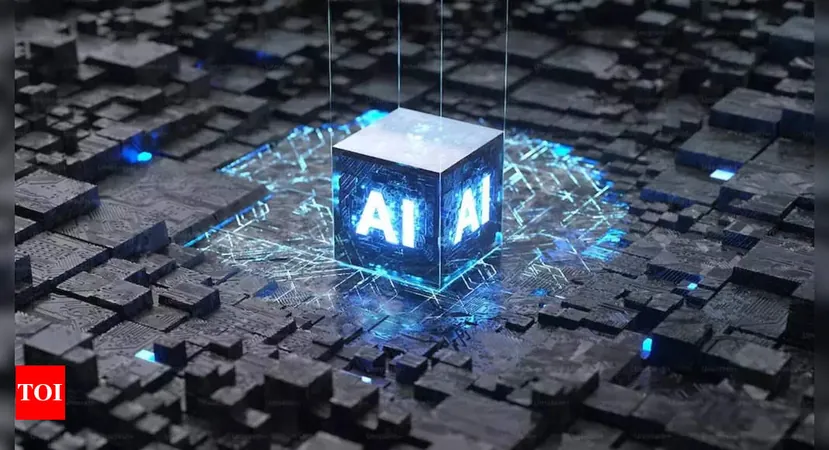
 Brasil (PT)
Brasil (PT)
 Canada (EN)
Canada (EN)
 Chile (ES)
Chile (ES)
 España (ES)
España (ES)
 France (FR)
France (FR)
 Hong Kong (EN)
Hong Kong (EN)
 Italia (IT)
Italia (IT)
 日本 (JA)
日本 (JA)
 Magyarország (HU)
Magyarország (HU)
 Norge (NO)
Norge (NO)
 Polska (PL)
Polska (PL)
 Schweiz (DE)
Schweiz (DE)
 Singapore (EN)
Singapore (EN)
 Sverige (SV)
Sverige (SV)
 Suomi (FI)
Suomi (FI)
 Türkiye (TR)
Türkiye (TR)