
Apple's New AI Photo 'Clean-Up' Tool Takes on Google's Magic Editor – Which One Prevails?
2024-10-31
Author: Wei
Introduction
In the world of smartphone photography, capturing the perfect shot often comes down to more than just having a high-quality camera. While your photography skills and the subject matter play a vital role, unexpected distractions—like unwanted objects or people in the background—can ruin a once-in-a-lifetime moment. This is where artificial intelligence steps in to save the day.
With the recent rollout of iOS 18.1, Apple has unveiled an innovative AI-powered feature dubbed "Clean-Up." This tool, now part of the Photos app editing suite, allows users to effortlessly eliminate unwanted elements from their images, effectively blending the background to create a more polished photo.
Apple's feature comes in response to Google’s existing offering, the Magic Editor, which has been available on Pixel devices since 2023 and is now accessible to all Google Photos users, including those on iOS. So, the burning question remains: Is Apple's Clean-Up tool worth the wait? To find out, I put both tools to the test using photos from my recent travels—ranging from straightforward removals to more complex challenges.
Apple Clean-Up Tool Overview
One of the standout features of Apple’s Clean-Up tool is its user-friendly interface. Unlike other applications that make you navigate through layers of menus, this tool is front and center once you enter edit mode. The Clean-Up option appears readily, suggesting items to remove automatically with just a click.
However, the tool does have its limitations; for instance, it didn’t recognize a sign in one of my photos, likely due to poor lighting. That said, it did successfully identify and suggest removals for other objects in my images. The results were largely impressive—I'd feel confident posting these edits online. A closer inspection of the most complex photo does reveal a slight graininess in the area where the object was removed, but overall, the end result appears natural and well-executed.
Google Photos Magic Eraser Evaluation
For those who prefer Google’s Magic Eraser, the initial hurdle is downloading the Google Photos app, which is free and packed with additional features like cloud storage and organizational tools—ideal for users who continuously run out of space on their devices. Once everything is uploaded, you can access the Magic Eraser through the edit feature.
Similar to Apple's Clean-Up tool, Google’s option harnesses AI to identify items for removal. However, in some instances, this tool fell short—particularly with complex images where it struggled to pinpoint subjects to erase. With some less intricate images, it delivered decent results, but the final challenging image was disappointing, yielding results that looked like an obvious blur rather than a seamless fix.
The Verdict: Which Tool Comes Out on Top?
After thorough testing, Apple’s Clean-Up tool clearly holds the advantage for iPhone users. It not only offers a more intuitive design and greater accuracy, but it also excels in seamlessly integrating edits into the existing photo background.
As technology advances, these AI tools may continue to evolve, providing even more sophisticated solutions for photo editing. For now, if you’re an iPhone user looking to refine your images quickly and effectively, the Clean-Up tool appears to reign supreme. Meanwhile, Google Photos remains an excellent option for those who enjoy its broader suite of organizational features, despite some shortcomings in its editing capabilities.
Stay tuned for more comparisons of the latest tech innovations!

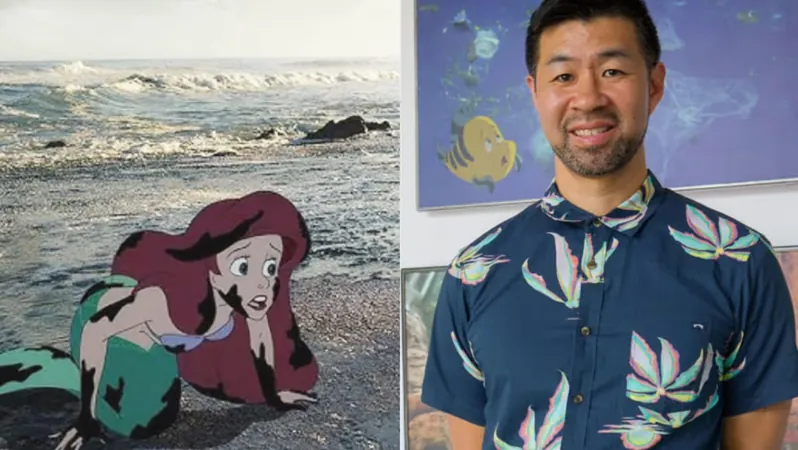
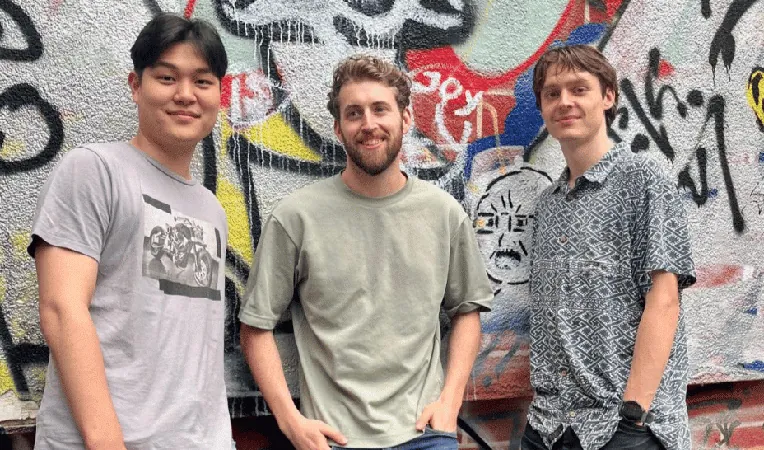
 Brasil (PT)
Brasil (PT)
 Canada (EN)
Canada (EN)
 Chile (ES)
Chile (ES)
 España (ES)
España (ES)
 France (FR)
France (FR)
 Hong Kong (EN)
Hong Kong (EN)
 Italia (IT)
Italia (IT)
 日本 (JA)
日本 (JA)
 Magyarország (HU)
Magyarország (HU)
 Norge (NO)
Norge (NO)
 Polska (PL)
Polska (PL)
 Schweiz (DE)
Schweiz (DE)
 Singapore (EN)
Singapore (EN)
 Sverige (SV)
Sverige (SV)
 Suomi (FI)
Suomi (FI)
 Türkiye (TR)
Türkiye (TR)