
Apple Mac Studio (M3 Ultra) Review: The Ultimate Dream Machine?
2025-05-08
Author: Arjun
Welcome to the Future of Computing!
For many creatives and professionals, the Mac Studio stands out as the ultimate desktop powerhouse. With lightning-fast performance and a compact design, it's easy to see why it's often hailed as the dream workstation. After a refresh early this year, Apple has once again raised the bar with upgraded internals, but does it live up to the hype?
The Quick Takeaway
The Mac Studio continues to impress as the top choice for power users seeking an unparalleled Mac experience. While it carries a hefty price tag, the performance and quality justify the investment.
What’s Under the Hood?
The standout feature of this latest Mac Studio iteration is its powerhouse chips. While the last version flaunted the M2 Max and M2 Ultra, the new generation is equipped with the M4 Max and the groundbreaking M3 Ultra.
The M4 Max, first introduced in the iPad Pro, offers a staggering 16 CPU cores and 40 GPU cores, all built on a second-generation 3nm process. Meanwhile, the M3 Ultra is a fresh creation, merging two M3 Max chips through Apple's innovative UltraFusion tech. When maxed out, it boasts an impressive 32 CPU cores and 80 GPU cores.
Connecting to the Future with Thunderbolt 5
Connectivity gets a serious upgrade as well. The new Mac Studio supports Thunderbolt 5, delivering a jaw-dropping 80Gbps of bi-directional bandwidth, perfect for high-resolution video work. The M4 Max features four Thunderbolt 5 ports, while the M3 Ultra offers six, making it the clear choice for users who need multiple high-speed connections.
Visual Dominance
For those who crave immersive multi-monitor setups, rejoice! The M3 Ultra supports up to eight external displays at 6K resolution at 60Hz or 4K at 144Hz. Plus, if you're working with 8K displays, this model can handle up to four simultaneously – that's one more than its predecessor!
Unleashing the Beast: Performance Testing
Equipped with a fully loaded M3 Ultra, our review unit included 32 CPU cores, 80 GPU cores, 256GB of memory, and a 4TB SSD—totaling an eye-watering S$11,949. The performance? Off the charts! While the M4 Max excels in single-core tasks, the M3 Ultra takes the crown for multi-core workloads.
In terms of graphics, this beast shattered benchmark records. However, it’s worth noting that gaming performance fell short due to optimization issues, despite the impressive hardware.
Whisper Quiet Yet Powerful
Amidst all this power, one surprising trait of the Mac Studio is its noise level. Even under intensive load, the fans remain virtually silent—a major plus for anyone needing a quiet workspace.
Final Thoughts: Is It Worth It?
The Mac Studio solidifies its reputation as the dream Mac desktop for those who demand the best in performance and design. If money isn't a concern, this is the Mac to own.
However, if you're weighing your options carefully, consider how you'll utilize its capabilities. Users upgrading from older Macs will find the transition to the M4 Max or M3 Ultra irresistible. Yet, for those with last-gen Mac Studios, benefits may be less compelling.
Pricing Breakdown
Starting at S$2,899 for the M4 Max model, the Mac Studio becomes pricier as you increase specifications. A fully maxed-out M3 Ultra can reach a staggering S$20,949. While the Mac mini may suffice for everyday tasks, for serious professionals, the Mac Studio is a worthy investment.
In Conclusion…
Performance comes at a premium, especially with Apple. If you’re in the market for a top-tier workstation and can splurge, the Mac Studio may just be the dream machine you've been waiting for!
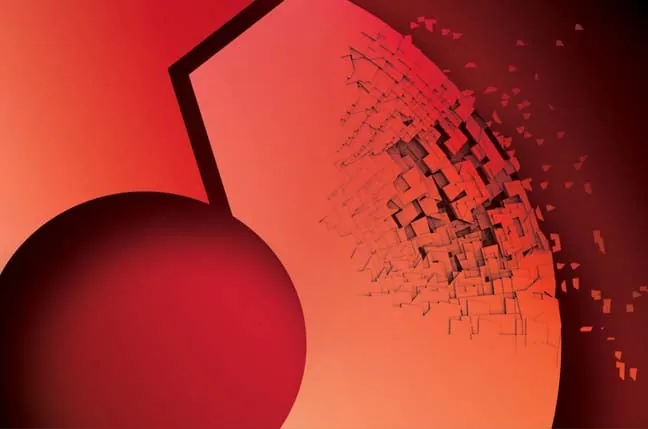


 Brasil (PT)
Brasil (PT)
 Canada (EN)
Canada (EN)
 Chile (ES)
Chile (ES)
 Česko (CS)
Česko (CS)
 대한민국 (KO)
대한민국 (KO)
 España (ES)
España (ES)
 France (FR)
France (FR)
 Hong Kong (EN)
Hong Kong (EN)
 Italia (IT)
Italia (IT)
 日本 (JA)
日本 (JA)
 Magyarország (HU)
Magyarország (HU)
 Norge (NO)
Norge (NO)
 Polska (PL)
Polska (PL)
 Schweiz (DE)
Schweiz (DE)
 Singapore (EN)
Singapore (EN)
 Sverige (SV)
Sverige (SV)
 Suomi (FI)
Suomi (FI)
 Türkiye (TR)
Türkiye (TR)
 الإمارات العربية المتحدة (AR)
الإمارات العربية المتحدة (AR)