
Apple Intelligence's New Notification Summary Feature: A Source of Confusion?
2024-11-06
Author: Jia
Apple Intelligence's New Notification Summary Feature: A Source of Confusion?
Last month, Apple unveiled the latest update to its mobile software, iOS 18.1, introducing the much-anticipated Apple Intelligence to users worldwide. This update promises a range of new AI capabilities designed to enhance the user experience on compatible iPhone models. Among the highlights are innovative writing tools for email proofreading and a Clean Up feature that can effortlessly remove unwanted objects from photos within seconds.
However, not all features are as flawless as they seem. Users may find themselves disappointed to discover that Siri has not yet incorporated AI, with plans for this feature to roll out in the upcoming iOS 18.2 update. Additionally, the much-buzzed-about Visual Intelligence has yet to make its debut, leaving fans waiting with bated breath.
One particular feature, though, has become a significant source of stress and confusion for many: the notification summary for text messages.
This AI-driven component is intended to distill your notifications into concise and relevant insights. While it works admirably for long emails, providing clear and actionable summaries, it struggles with the informal and often nuanced nature of text messaging. For instance, a user recently received a series of messages lamenting a challenging hike, sprinkled with the expression of feeling “dead” afterward. The notification summary generated by Apple Intelligence misinterpreted these messages, suggesting a far grimmer context—reporting that “a trainer ‘killed’ my friend” with an intense workout.
The root of the issue lies in the AI's inability to detect sarcasm, exaggerations, or casual slang, which are commonplace in everyday text exchanges. This shortcoming has been a catalyst for a burgeoning community on platforms like Reddit, where users share stories of their baffling and often misleading notification summaries.
If you've found these summaries more confusing than helpful, you're not alone. Thankfully, there's a straightforward way to turn off the notification summaries for text messages:
1. Open the Settings app on your iPhone.
2. Navigate to Notifications > Summarize Previews.
3. Toggle off Messages.
By doing this, you’ll return to the conventional view of receiving each individual text message on your lock screen and notification center. While you could opt to disable summaries for all apps, it's worth noting that the feature still proves beneficial for email and various third-party applications.
As Apple continues to refine its AI capabilities, many hope that future updates will address these quirks, ensuring a smoother, more intuitive experience. For now, users are left to navigate the complexities of these notifications with a sense of humor—because sometimes, it's not just technology that requires an upgrade!

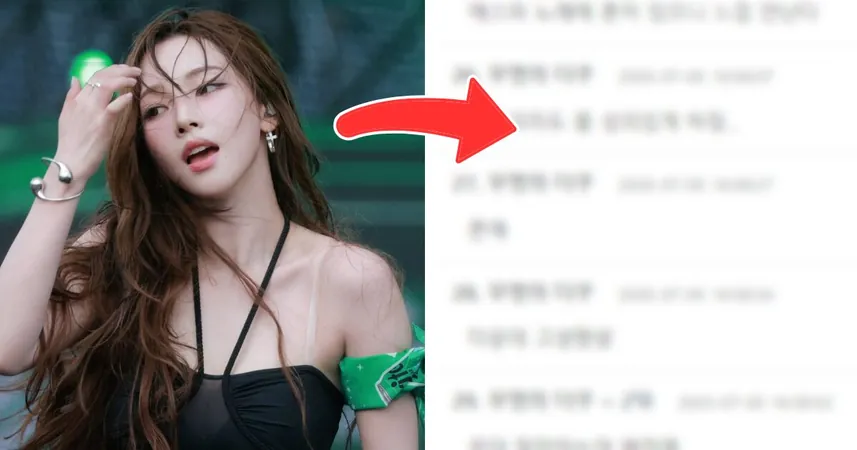
 Brasil (PT)
Brasil (PT)
 Canada (EN)
Canada (EN)
 Chile (ES)
Chile (ES)
 Česko (CS)
Česko (CS)
 대한민국 (KO)
대한민국 (KO)
 España (ES)
España (ES)
 France (FR)
France (FR)
 Hong Kong (EN)
Hong Kong (EN)
 Italia (IT)
Italia (IT)
 日本 (JA)
日本 (JA)
 Magyarország (HU)
Magyarország (HU)
 Norge (NO)
Norge (NO)
 Polska (PL)
Polska (PL)
 Schweiz (DE)
Schweiz (DE)
 Singapore (EN)
Singapore (EN)
 Sverige (SV)
Sverige (SV)
 Suomi (FI)
Suomi (FI)
 Türkiye (TR)
Türkiye (TR)
 الإمارات العربية المتحدة (AR)
الإمارات العربية المتحدة (AR)