
7 Essential Google Maps Hacks for an Effortless Vacation Adventure!
2024-12-22
Author: Li
Planning a trip near or far? You might want to harness the power of Google Maps to ease your journey. Whether you're finding your hotel, needing to grab last-minute dinner reservations, or navigating through busy airports, this handy app has got you covered. Explore these seven invaluable tips to transform your travel experience into a seamless adventure!
1. Navigate Airports and Stations Like a Pro
Navigating through large airports and transit stations can be daunting, but Google Maps features a Directory tab that can help you find exactly what you need. From shops to restaurants, you can quickly locate sustenance or last-minute souvenirs before your flight. Simply search for the airport, and tap the Directory tab for lists of businesses along with their hours and locations.
2. Know Before You Go: How Busy is it?
Ever walked into a crowded restaurant or a buzzing tourist trap? Avoid the frustration by using Google Maps’ Busyness tool. By searching for a location, you can access data showing its busyness level at different times. Additionally, the Area Busyness feature allows you to get real-time updates on crowd density in a general area. This way, you can plan your visits strategically and avoid the masses!
3. No More Phone Calls: Reserve Tables with Ease
Skip the hassle of calling restaurants to make reservations. Google Maps lets you secure a spot directly through the app. After tapping on the Restaurants tab, select your desired eatery and check if it has reservation options. Pair this with the busyness feature and you'll ensure a flawless dining experience.
4. Travel Offline: Maps on the Go!
Heading to an area with weak cell service? Google Maps can still be your guide! Make sure to download maps of your intended route before departure. By selecting "Download offline map," you’ll have access to directions that work even without a network connection. Note, however, that real-time traffic features won’t be available offline.
5. Eco-Friendly Driving: Find EV Charging Stations
For electric vehicle owners, Google Maps simplifies finding nearby charging stations, including wait times and connector types. To locate an EV charger, tap the More tab and select Charging stations. This feature can also locate nearby gas stations for conventional vehicles, making it a perfect tool for any trip.
6. Stay Connected: Share Your Location!
Staying with a group? Use Google Maps to keep everyone connected, even in crowded spaces. By enabling location sharing, you can effortlessly notify friends and family members of your whereabouts. This ensures no one gets left behind or lost!
7. Curated Lists for Every Traveler
To make the most of your journey, create personalized lists of must-visit spots. In Google Maps, go to the 'You' tab, click '+ New list,' and start compiling all the exciting places you want to explore! This feature isn’t just for you; you can share your list with friends and even allow them to contribute their finds!
With these advanced Google Maps hacks, you're well-equipped for a stress-free and enjoyable holiday. So what are you waiting for? Set your course for adventure and let technology pave the way!
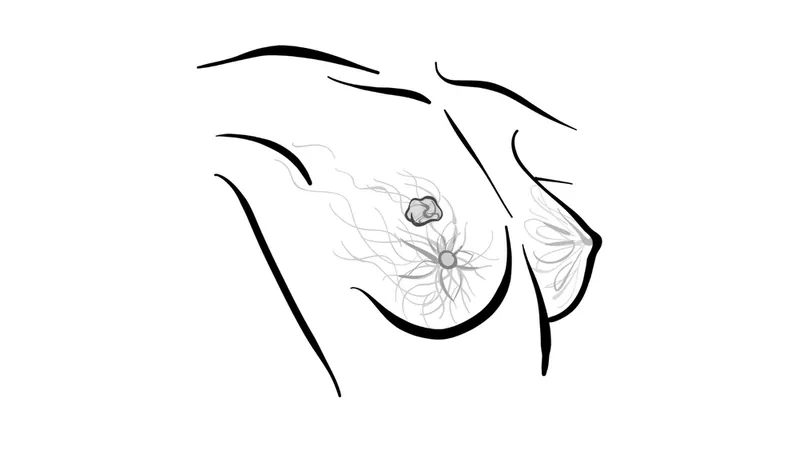

 Brasil (PT)
Brasil (PT)
 Canada (EN)
Canada (EN)
 Chile (ES)
Chile (ES)
 España (ES)
España (ES)
 France (FR)
France (FR)
 Hong Kong (EN)
Hong Kong (EN)
 Italia (IT)
Italia (IT)
 日本 (JA)
日本 (JA)
 Magyarország (HU)
Magyarország (HU)
 Norge (NO)
Norge (NO)
 Polska (PL)
Polska (PL)
 Schweiz (DE)
Schweiz (DE)
 Singapore (EN)
Singapore (EN)
 Sverige (SV)
Sverige (SV)
 Suomi (FI)
Suomi (FI)
 Türkiye (TR)
Türkiye (TR)