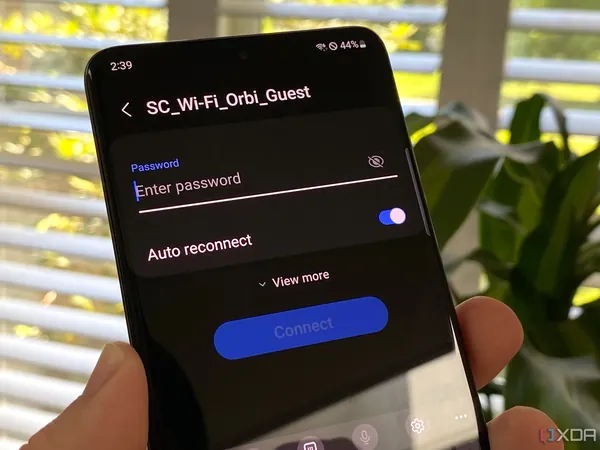
6 Essential Tips for Safely Sharing Your Guest Wi-Fi with Friends
2025-03-30
Author: Arjun
When you're hosting friends for a game night or welcoming guests into your home, sharing Wi-Fi is often necessary. But beware—exposing your home Wi-Fi password can jeopardize your security and lead to potential data breaches. Here’s how to ensure a secure and enjoyable internet experience for your guests without sacrificing your personal network's safety.
Instead of directly sharing your primary Wi-Fi password, consider creating a separate guest Wi-Fi network. This approach is not just for homes but is commonly used by small businesses, cafes, and community spaces to isolate sensitive work devices from potential hacking threats. A well-secured guest network can protect both your personal data and that of your visitors.
1. Quick Access is Key
Make it easy for your guests to connect by using a QR code. It eliminates the hassle of manually entering long passwords. Most modern routers allow you to generate a QR code directly from their interface, or you can use companion apps or QR code generators available online. To up the security further, consider setting the QR code to expire after a certain time, ensuring that access is time-limited.
2. Strong Passwords and Robust Encryption
While a QR code can simplify access, a weak password can compromise your network's security. Always opt for a strong password and ensure your guest network uses WPA2 or WPA3 encryption. Regularly change your passwords and avoid using old ones, which makes it harder for potential hackers to gain entry. Password manager apps can assist in creating secure, unique passwords that are significantly harder to guess.
3. Set Time Limits on Access
After your guests leave, it’s prudent to disable the guest Wi-Fi network. Many routers allow you to set an automatic shut-off after a specific timeframe—so you won’t have to remember to manually turn it off later. By doing this, you also save on bandwidth and prevent any lingering access after your gathering ends.
4. Block Malicious Content
To safeguard all devices connected to your network, consider blocking access to certain websites and pop-ups that could carry malware. You can implement DNS settings like those from Cloudflare directly on your router to restrict access to potentially harmful sites. If you use custom firmware, you might also have more options for site-specific blocks.
5. Control Bandwidth Usage
At gatherings where multiple devices might drain bandwidth, consider configuring Quality of Service (QoS) settings. This ensures that your network can prioritize tasks as needed—think gaming over streaming movies. With tailored QoS profiles, you can manage how much bandwidth each guest utilizes, ensuring a smoother experience for everyone.
6. Make Your Devices Undiscoverable
To protect your smart devices from unwanted access, disable Universal Plug-and-Play (UPnP) on your router. This prevents guests from easily connecting to your IoT devices. If any devices are wired, ensure they use login-based authentication for added security.
In conclusion, these essential tips will provide your guests with a seamless Wi-Fi experience while keeping your network safe. Setting up a secure guest network requires minimal effort and protects your personal data without compromising guests' enjoyment. So, the next time you host, turn your attention to these best practices and enjoy worry-free connectivity!


 Brasil (PT)
Brasil (PT)
 Canada (EN)
Canada (EN)
 Chile (ES)
Chile (ES)
 Česko (CS)
Česko (CS)
 대한민국 (KO)
대한민국 (KO)
 España (ES)
España (ES)
 France (FR)
France (FR)
 Hong Kong (EN)
Hong Kong (EN)
 Italia (IT)
Italia (IT)
 日本 (JA)
日本 (JA)
 Magyarország (HU)
Magyarország (HU)
 Norge (NO)
Norge (NO)
 Polska (PL)
Polska (PL)
 Schweiz (DE)
Schweiz (DE)
 Singapore (EN)
Singapore (EN)
 Sverige (SV)
Sverige (SV)
 Suomi (FI)
Suomi (FI)
 Türkiye (TR)
Türkiye (TR)
 الإمارات العربية المتحدة (AR)
الإمارات العربية المتحدة (AR)