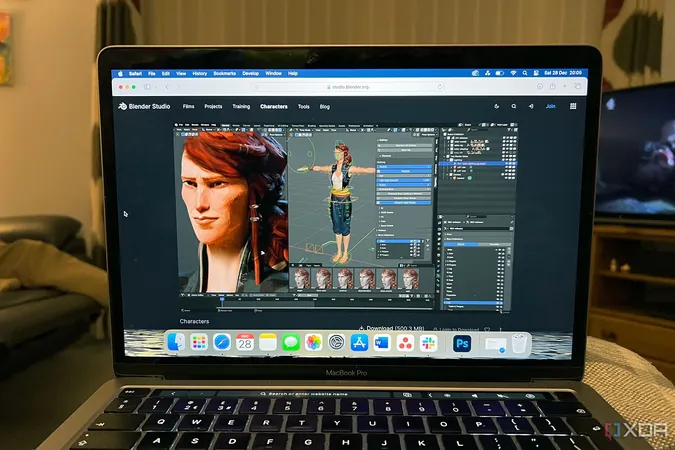
10 Compelling Reasons Why Blender is the Ultimate Free Tool for 3D Motion Graphics
2024-12-29
Author: Arjun
Introduction
In the ever-evolving world of 3D design and animation, Blender has emerged as a leading choice for creators, providing a comprehensive set of features without any financial burden. Although it excels in various areas, such as 3D modeling for printing, it's particularly revered as a premier tool for 3D motion graphics. If you're contemplating whether to dive into the realm of 3D animation with Blender, here are ten compelling reasons that illustrate why this free tool deserves a spot on your digital toolkit.
1. Open-Source Advantage
With Blender, security and control are paramount. As an open-source software, Blender eliminates the risk of corporate interference and hefty subscription fees that plague many other software options. This means you have the freedom to modify the software according to your needs and can also use it without any financial constraints. Staying true to its roots, Blender remains completely free to all users.
2. Effortless Non-Destructive Workflow
For both beginners and seasoned animators, Blender's non-destructive workflow is a significant time-saver. This feature allows users to make edits without permanently altering the original model, fostering experimentation and creativity. You can easily revert back to your original design, making mistakes less daunting and leading to a more enjoyable creative process.
3. Versatile Platform Availability
One of Blender's standout qualities is its flexibility. Unlike many open-source applications, which are limited to desktop use, Blender's functionalities extend onto tablets as well. By using third-party applications or screen mirroring, you can utilize styluses for precision-based animations, making your work more intuitive and fluid.
4. Innovative Grease Pencil Tool
Blender's Grease Pencil feature is transformative for creatives looking to blend 2D and 3D animations. With this tool, you can draw directly within 3D space, facilitating the creation of unique animation styles. It’s perfect for storyboarding or bringing your 2D sketches to life. The layer management and onion-skinning capabilities enable artists to navigate their projects with ease.
5. Customize with Drivers and Scripts
Blender's open-source nature allows for customization with programming. If you're familiar with Python, you can harness the power of drivers and scripts to tailor Blender to your workflow. This not only enhances functionality but also makes it possible to automate repetitive tasks, thus streamlining your animation processes.
6. A Wealth of Add-ons
Blender boasts a vast ecosystem of add-ons that can further enhance its already impressive capability. From texture libraries to advanced simulation tools, add-ons can transform Blender into a powerhouse tailored to your animation needs. Noteworthy examples include: - **Botaniq**: for realistic trees and plants - **FLIP Fluids**: for intricate liquid simulations - **Poly Haven Asset Browser**: offering a plethora of models and HDRIs.
7. Powerful Keyframing Capabilities
Keyframes are critical in animation for setting motions and transitions. Blender allows animators to efficiently use keyframes combined with its non-linear animation feature, providing greater control over animations, enhancing flexibility, and enabling the creation of sophisticated motion paths.
8. Motion Path Animation
Blender offers an advanced motion path animation feature that allows you to visualize an object’s movement through a scene. By plotting dynamic paths, animators can precisely dictate how objects navigate through the 3D space, enhancing the fluidity and realism of their animations.



 Brasil (PT)
Brasil (PT)
 Canada (EN)
Canada (EN)
 Chile (ES)
Chile (ES)
 Česko (CS)
Česko (CS)
 대한민국 (KO)
대한민국 (KO)
 España (ES)
España (ES)
 France (FR)
France (FR)
 Hong Kong (EN)
Hong Kong (EN)
 Italia (IT)
Italia (IT)
 日本 (JA)
日本 (JA)
 Magyarország (HU)
Magyarország (HU)
 Norge (NO)
Norge (NO)
 Polska (PL)
Polska (PL)
 Schweiz (DE)
Schweiz (DE)
 Singapore (EN)
Singapore (EN)
 Sverige (SV)
Sverige (SV)
 Suomi (FI)
Suomi (FI)
 Türkiye (TR)
Türkiye (TR)
 الإمارات العربية المتحدة (AR)
الإمارات العربية المتحدة (AR)