
Unlock Your Path Of Exile 2 Experience: The Ultimate Loot Filter Is Here and How to Use It
2025-01-12
Author: Ying
Unlock Your Path Of Exile 2 Experience: The Ultimate Loot Filter Is Here and How to Use It
If you've recently jumped into the immersive world of Path of Exile 2, you may have found yourself overwhelmed by the default loot interface. Many players agree that the built-in loot display can be a chaotic mess, making it challenging to spot valuable items amidst the sea of lesser goods. Fortunately, the player community has devised a solution that not only enhances visibility but also improves overall gameplay: custom loot filters.
One standout tool among these filters is created by NeverSink, a renowned name in the Path of Exile community. The latest update to his loot filter revolutionizes how players loot and collect resources in the game. The good news? Installing this filter is straightforward, and you'll be enjoying a tailored looting experience in no time. Here’s how you can set it up:
1. Visit FilterBlade
Head over to FilterBlade, where you can either download the tool directly or sync it to your Path of Exile 2 account by logging in.
2. Choose Your Filter
Once you're in, you can opt for the default filter, which is already impressive, or dive into customization. This allows you to decide which items are highlighted based on your personal prioritization.
3. Preview Your Settings
Explore the preview feature to see how your changes will appear in-game. This is a handy way to ensure that you're happy with your selections.
4. Export Your Filter
After finalizing your settings, navigate to the export tab. You can automatically upload the filter to your Path of Exile 2 account or opt to manually download the filter file. Many players have reported successful installations through the file download method.
5. Locate Your File
If you chose to download the filter, navigate to %userprofile%/Documents/My Games/Path of Exile 2 on your computer and place the file there.
6. Activate It In-Game
Launch Path of Exile 2, go to the Game tab, and select your newly installed filter from the dropdown menu. Voila! The enhanced visualization of drops begins instantly.
Players have noted that this filter significantly transforms how the game feels—from the brighter visuals that make rare items pop to the added sound effects, which can also be customized to your liking. While some players appreciate the default settings, many find it fun and beneficial to tailor the filter according to their specific farming needs.
Kudos to NeverSink and his dedicated team for their relentless efforts in improving the community experience. With the popularity of this loot filter, many fans are left wondering why such a vital tool isn’t integrated into the game by default.
So, if you’re eager to level up your Path of Exile 2 experience, don’t wait—install the NeverSink loot filter today and change the way you loot forever!
For more tips and guides on enhancing your gameplay, be sure to follow me on Twitter, YouTube, Bluesky, and Instagram!
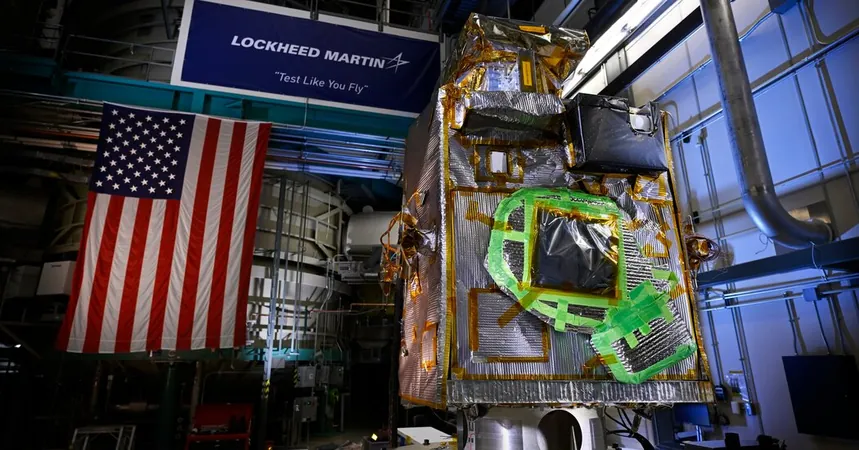


 Brasil (PT)
Brasil (PT)
 Canada (EN)
Canada (EN)
 Chile (ES)
Chile (ES)
 Česko (CS)
Česko (CS)
 대한민국 (KO)
대한민국 (KO)
 España (ES)
España (ES)
 France (FR)
France (FR)
 Hong Kong (EN)
Hong Kong (EN)
 Italia (IT)
Italia (IT)
 日本 (JA)
日本 (JA)
 Magyarország (HU)
Magyarország (HU)
 Norge (NO)
Norge (NO)
 Polska (PL)
Polska (PL)
 Schweiz (DE)
Schweiz (DE)
 Singapore (EN)
Singapore (EN)
 Sverige (SV)
Sverige (SV)
 Suomi (FI)
Suomi (FI)
 Türkiye (TR)
Türkiye (TR)