
The Return of Windows Recall: What You Need to Know
2025-04-14
Author: Jia
Windows Recall Returns: Are You Ready?
Get ready, because the long-debated Recall feature from Microsoft is back! Nearly a year after its initial rollout and subsequent withdrawal, this AI-powered tool designed for automatic screenshot organization is making a comeback for Copilot+ PCs. Whether you're a fan of this tech or not, it's crucial to understand its implications, especially if your friends, family, or colleagues plan to utilize it.
What is Recall?
Microsoft's latest update, the Windows Insider build KB5055627, reveals that Recall will roll out gradually to beta testers in the coming weeks. Recall automatically takes screenshots of your apps, webpages, and documents, creating a catalog that can be searched using on-device AI. For those who struggle with memory or document management, this feature seems like a game-changer, making it easier to revisit information with just a click.
Storage and Security Concerns
However, it’s not all smooth sailing. Recall requires a substantial portion of your storage—150 GB on SSDs of 1 TB or more—exclusively for screenshots. Users will need to set preferences for how long these images are stored, accessible via the Privacy & Security settings under Recall & Snapshots.
But the plot thickens! The initial version of Recall was recalled due to serious security flaws, allowing anyone with access to a PC to view sensitive information, including bank account details and social security numbers. Microsoft has had to rework the feature, now requiring users to log in through Windows Hello or use a PIN to access screenshots. While you can pause the feature or exclude certain apps, security concerns remain, particularly if the tool fails to recognize sensitive content.
How to Control Recall
Upon installing the new update, users will be prompted to enable or disable Recall. To turn it off, search for "Turn Windows features on or off" in the Windows 11 taskbar and uncheck Recall. For those whose memories aren't the greatest, this feature may seem appealing. However, it’s essential to note the responsibilities that come with it.
Privacy Issues for Non-Tech Savvy Users
Security-conscious users may be especially wary. While you might be tech-savvy enough to avoid pitfalls, what about less tech-savvy family members? As one security blogger pointed out, if sensitive photos or information are shared with them, they could inadvertently allow Recall to capture everything, including private messages and sensitive data.
Though it's best practice not to share sensitive information through unsecured channels, many users aren't ready to switch to secure messaging apps. Microsoft might consider making Recall an opt-in feature rather than opt-out, minimizing its risk to privacy while giving users control.
Final Thoughts: Will You Use Recall?
While Recall shows promise for aiding memory and organization, its storage implications and security concerns might deter some users. Personally, I might consider using Recall in a limited capacity, but perhaps not on my home PC, especially when that coveted 150 GB is better saved for gaming. Make your choice wisely and ensure your data remains secure!


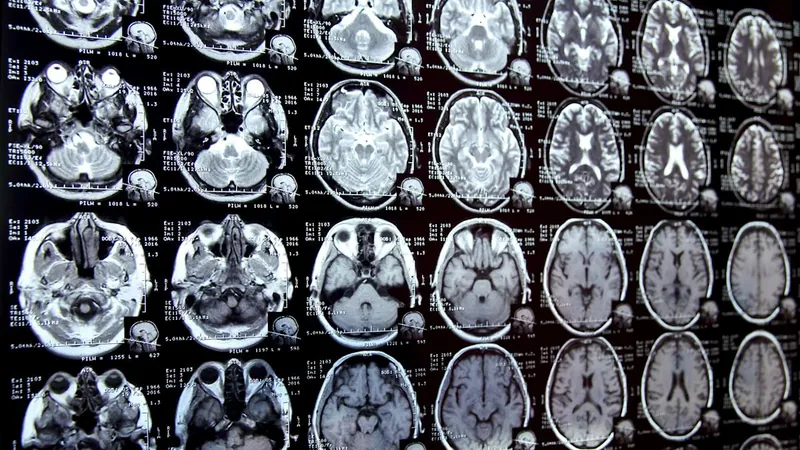


 Brasil (PT)
Brasil (PT)
 Canada (EN)
Canada (EN)
 Chile (ES)
Chile (ES)
 Česko (CS)
Česko (CS)
 대한민국 (KO)
대한민국 (KO)
 España (ES)
España (ES)
 France (FR)
France (FR)
 Hong Kong (EN)
Hong Kong (EN)
 Italia (IT)
Italia (IT)
 日本 (JA)
日本 (JA)
 Magyarország (HU)
Magyarország (HU)
 Norge (NO)
Norge (NO)
 Polska (PL)
Polska (PL)
 Schweiz (DE)
Schweiz (DE)
 Singapore (EN)
Singapore (EN)
 Sverige (SV)
Sverige (SV)
 Suomi (FI)
Suomi (FI)
 Türkiye (TR)
Türkiye (TR)
 الإمارات العربية المتحدة (AR)
الإمارات العربية المتحدة (AR)