
Shocking Revelation: Google Accidentally Deletes Maps Timeline Data for Users!
2025-03-23
Author: Kai
Overview of the Incident
Google Maps users recently expressed frustration over the disappearance of their Timeline data, an important feature that tracks historical locations. A technical glitch led to the accidental deletion of this vital data, leaving many users without recourse.
Google's Response
Genevieve Park, a spokesperson for Google, communicated the company's position via email to The Verge, stating, "We briefly experienced a technical issue that caused the deletion of Timeline data for some people. Nearly everyone with encrypted Timeline backups will be able to restore their data; unfortunately, those who did not have backups enabled will not be able to recover lost data."
User Reactions and Recovery Steps
Users flooded platforms with their concerns and reported receiving similar messages from Google. Instructions were given to those who had enabled the cloud backup feature, allowing them to potentially recover their lost data.
For those unsure about their backup status, the process is straightforward: tap your user icon in the Google Maps app—available on both iOS and Android—navigate to "Your timeline," and look for the cloud icon. An arrow inside the cloud indicates backups are enabled, while a line through it means they are not. Users can easily modify this setting to safeguard their future data.
Data Storage Policy Change
Last summer, Google had alerted users to a shift in their data storage policy, moving from cloud-based storage to on-device storage for location histories in Google Maps. This shift promised enhanced privacy, allowing users to track their location without storing it on Google servers. However, this has raised concerns about the potential for data loss, as highlighted by this incident.
Concerns and Recommendations
While Google Maps allows users to export their location history, this recent mayhem underscores a critical gap: there seems to be no clear method for users to reimport their Timeline data without relying on the cloud backup, which some may not have activated.
In light of this incident, it’s an important reminder for all Google Maps users to check their backup settings regularly. With privacy features evolving, ensuring the safety of one's data is paramount. As Google continues to navigate these challenges, users are left pondering if their historical data is truly safe in the company's hands.
Conclusion
Will you check your settings before it’s too late? Stay tuned for more updates on this developing story!
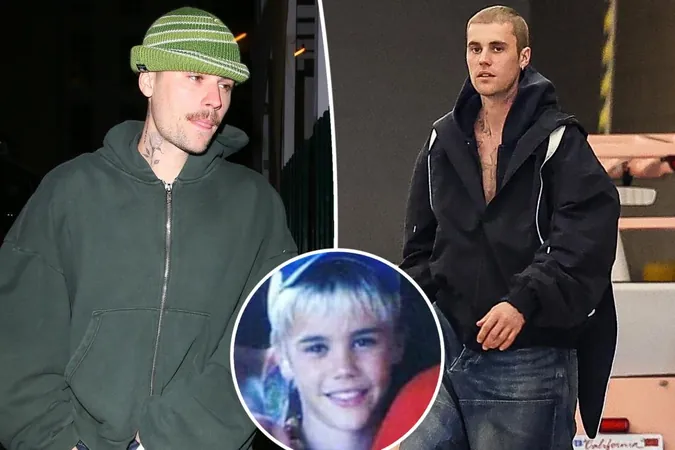

 Brasil (PT)
Brasil (PT)
 Canada (EN)
Canada (EN)
 Chile (ES)
Chile (ES)
 Česko (CS)
Česko (CS)
 대한민국 (KO)
대한민국 (KO)
 España (ES)
España (ES)
 France (FR)
France (FR)
 Hong Kong (EN)
Hong Kong (EN)
 Italia (IT)
Italia (IT)
 日本 (JA)
日本 (JA)
 Magyarország (HU)
Magyarország (HU)
 Norge (NO)
Norge (NO)
 Polska (PL)
Polska (PL)
 Schweiz (DE)
Schweiz (DE)
 Singapore (EN)
Singapore (EN)
 Sverige (SV)
Sverige (SV)
 Suomi (FI)
Suomi (FI)
 Türkiye (TR)
Türkiye (TR)
 الإمارات العربية المتحدة (AR)
الإمارات العربية المتحدة (AR)