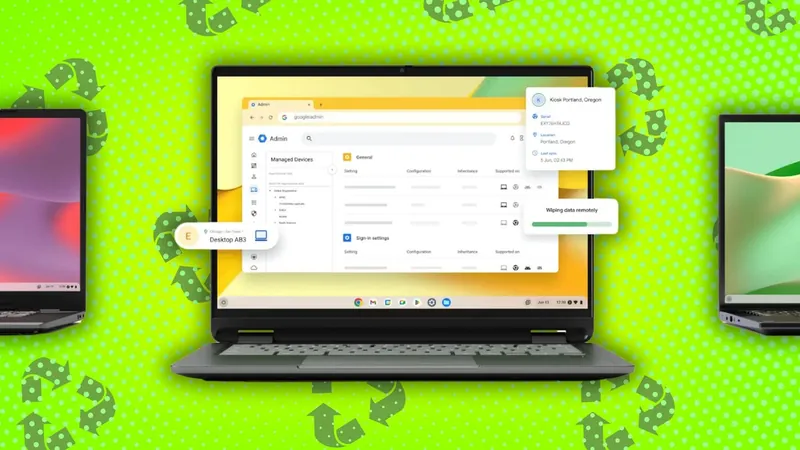
Revive Your Old PC: How Google's ChromeOS Flex Can Breathe New Life into Windows 10 Machines
2025-04-18
Author: Wei
As of October 14, 2025, Windows 10 will officially be retired, leaving many older PCs unable to upgrade to Windows 11. While buying a new computer with Windows 11 seems like a straightforward solution, rising prices due to tariffs may discourage that option. What if you could keep your old machine running smoothly at little to no cost?
Introducing Google’s ChromeOS Flex—a free, cloud-first operating system designed to transform your aging Windows PC or Mac into a fast, secure, and manageable device. Built on the open-source Chromium OS, ChromeOS Flex offers much of the functionality found in Chromebooks, making it a fantastic alternative for those looking to maximize their hardware investment.
Why Choose ChromeOS Flex?
Simple to use, ChromeOS Flex offers an accessible interface for anyone familiar with web browsing. However, note that it does not support standalone Windows applications. Yet, you can easily access Microsoft 365 and other SaaS applications through their web portals.
For those in a business environment, ChromeOS Flex shines by supporting Single Sign-On (SSO) and seamlessly integrating with Microsoft Entra ID (formerly Azure AD). This allows users to log in once and access Microsoft web apps effortlessly, making it a practical solution for both individuals and organizations.
The Security and Efficiency of ChromeOS Flex
Security is a top priority for ChromeOS Flex. With automatic updates, data encryption, and sandboxing, your device is well-protected against malware and online threats—there has never been a reported ransomware attack on ChromeOS Flex! Plus, the lightweight nature of the operating system ensures quick boot times, offering a refreshing speed boost even on older machines.
Take, for instance, a thirteen-year-old Dell Inspiron One 2320. Once a reliable Windows 7 machine, it struggled with modern demands. By installing ChromeOS Flex, I transformed it into a functional workstation that boots in mere seconds. If your PC is showing its age, ChromeOS Flex can rejuvenate it, sparking new life into an outdated system.
Are You Ready to Install ChromeOS Flex?
Before jumping in, be aware that transitioning from Windows to ChromeOS Flex erases everything on your device. Backup any essential files as this change is a one-way trip!
You’ll also need a USB drive (at least 8GB) to create the installation medium. Using the Chromebook Recovery Utility, available through the Chrome browser, you can easily prepare this drive. Follow the on-screen instructions, and with just a few clicks, you’ll have a bootable ChromeOS Flex installer.
Once your installation USB is ready, plug it into your old computer, boot it up, and follow the prompts to test ChromeOS Flex without altering your existing setup. If you like what you see, go ahead and install it permanently!
Conclusion: A New Era for Your Old Machine
After a quick installation, you’ll find that your previously sluggish PC can handle day-to-day tasks with ease, making it ideal for video conferencing or casual browsing. If you have an older machine gathering dust, don’t let it go to waste! ChromeOS Flex is a fantastic way to give it a second chance at life.
Craving more versatility? Consider exploring Linux alternatives as another option for your aging hardware.


 Brasil (PT)
Brasil (PT)
 Canada (EN)
Canada (EN)
 Chile (ES)
Chile (ES)
 Česko (CS)
Česko (CS)
 대한민국 (KO)
대한민국 (KO)
 España (ES)
España (ES)
 France (FR)
France (FR)
 Hong Kong (EN)
Hong Kong (EN)
 Italia (IT)
Italia (IT)
 日本 (JA)
日本 (JA)
 Magyarország (HU)
Magyarország (HU)
 Norge (NO)
Norge (NO)
 Polska (PL)
Polska (PL)
 Schweiz (DE)
Schweiz (DE)
 Singapore (EN)
Singapore (EN)
 Sverige (SV)
Sverige (SV)
 Suomi (FI)
Suomi (FI)
 Türkiye (TR)
Türkiye (TR)
 الإمارات العربية المتحدة (AR)
الإمارات العربية المتحدة (AR)