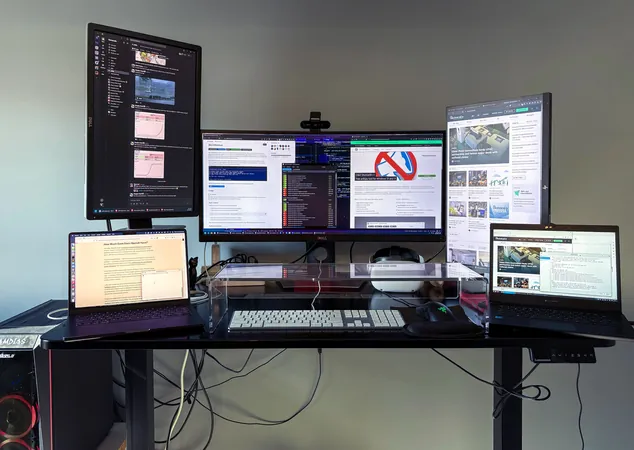
Microsoft's Deceptive Upgrade Tactics: Why You Don't Need to Buy a New Computer
2025-06-24
Author: Ming
Unveiling Microsoft's Tactics
For decades, Microsoft has danced around the truth, and its latest maneuver surrounding Windows 10's supposed "end of life" this fall is no exception. Remember when the tech giant claimed Internet Explorer was integral to Windows? That little fib led to one of the biggest antitrust lawsuits in history. Fast forward to today, and Microsoft’s assurances about prioritizing user privacy were tossed aside with the intrusive data collection ramped up in Windows 10.
In 2015, Microsoft boldly proclaimed Windows 10 would be the "last" version, continuously improving as a service. Well, that’s clearly not the plan now.
Don't Fall for The Upgrade Scare!
Millions are being misled to believe their devices will soon become obsolete unless they shell out for Windows 11. But let’s set the record straight - this is a blatant over-exaggeration. For the average user (excluding hardcore gamers), a computer bought in 2015 can still handle everyday tasks like web browsing, emails, and video meetings without a hiccup.
It’s not just a gross oversimplification, it’s also elitist. Recommending consumers toss out perfectly functioning devices not only strains wallets; it's disastrous for our planet amid rising e-waste issues.
The Countdown to Windows 10's Sunset
Microsoft is ramping up pressure on users to make the jump to Windows 11, announcing that support for Windows 10 will officially cease on October 14, this year. Still, a staggering 52.94% of users remain on Windows 10 compared to only 43.72% on its successor, according to StatCounter.
The previous Windows upgrades came with lenient requirements. However, with Windows 11, Microsoft is instilling unnecessary fear by insisting vast numbers of users can’t continue utilizing their machines.
Understanding the Aggressive System Checks
Microsoft's strict new system checks are a significant barrier. Many aging computers lack the necessary TPM 2.0 security chip or Secure Boot features that many users will never need. These requirements appear more restrictive than necessary, primarily geared towards promoting hardware sales rather than genuine user benefit.
What Are Your Options?
So what can you do if you’re being forced to make a decision? Fortunately, you have options!
Option 1: Embrace Linux Mint!
Linux Mint presents a user-friendly alternative for anyone feeling cornered by Microsoft's tactics. Designed to feel familiar, it's equipped with essential tools for daily tasks like browsing and office work while steering clear of data-hogging nuisances typical of Windows. In fact, migrating from Windows 10 to Linux Mint can be a smoother transition than moving to Windows 11.
Even on older hardware, like a 2015 laptop, Linux Mint breathes new life, making it a viable choice for many.
Option 2: Force Windows 11 Installation!
Should you wish to stick with Microsoft, you can succeed in installing Windows 11 even if your hardware seems insufficient by using a file called Autounattend.xml. This lets you bypass some pesky checks, and programs like Rufus allow for a customized installation.
Take Back Control of Your Computer!
If you're already on Windows 11 and feeling the unwanted weight of bloated software and unnecessary ads, fear not! Tools like Windows 11 Debloat and O&O ShutUp can clean up your system. They streamline performance and help regain the control that your computer deserves.
The Future of Linux?
While the tech community has long joked about the rise of the Linux desktop, the hostile nature of Windows 11 may just push many users towards Linux alternatives. The exit doors from Microsoft’s ecosystem are wide open, and it might finally be time for countless users to take the leap into a more liberated and user-focused operating system.
As someone who has juggled Windows, macOS, and Linux for years, it’s clear that now is the perfect moment for anyone feeling overwhelmed by Microsoft's latest offerings to explore Linux Mint and see what better choices await!




 Brasil (PT)
Brasil (PT)
 Canada (EN)
Canada (EN)
 Chile (ES)
Chile (ES)
 Česko (CS)
Česko (CS)
 대한민국 (KO)
대한민국 (KO)
 España (ES)
España (ES)
 France (FR)
France (FR)
 Hong Kong (EN)
Hong Kong (EN)
 Italia (IT)
Italia (IT)
 日本 (JA)
日本 (JA)
 Magyarország (HU)
Magyarország (HU)
 Norge (NO)
Norge (NO)
 Polska (PL)
Polska (PL)
 Schweiz (DE)
Schweiz (DE)
 Singapore (EN)
Singapore (EN)
 Sverige (SV)
Sverige (SV)
 Suomi (FI)
Suomi (FI)
 Türkiye (TR)
Türkiye (TR)
 الإمارات العربية المتحدة (AR)
الإمارات العربية المتحدة (AR)