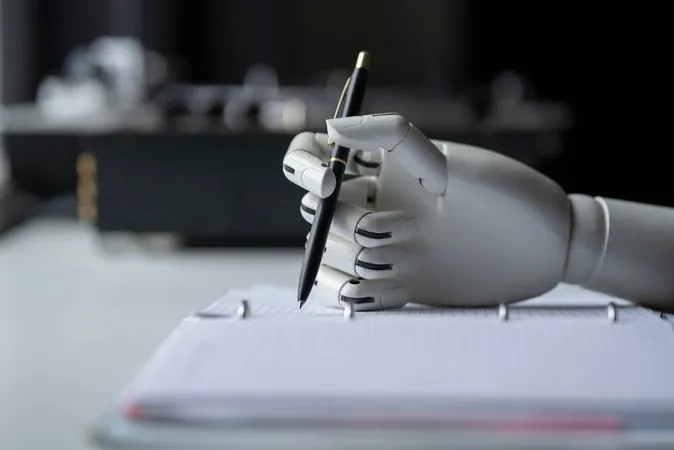
Microsoft Unleashes AI in Notepad: A Game Changer or Just Noise?
2025-05-23
Author: Ming
Get ready for a groundbreaking twist in the world of Notepad, as Microsoft integrates AI technology into its classic text editor! The tech giant has announced a fresh update that leverages its Copilot feature, turning Notepad into a writing assistant.
This new capability allows users to draft text simply by signing into their Microsoft account and using the Copilot menu to generate content. Whether you're jotting down ideas or formatting documents, Copilot promises to enhance your writing experience by providing text that can be reviewed, discarded, or refined. However, not everyone is convinced this is a necessary upgrade.
Is Microsoft Reading the Room?
The rollout comes at an interesting time, especially after Redmond introduced a sleek command line editor that stands in stark contrast to Notepad's traditional interface. Critics are questioning the need for AI in a tool that's primarily utilized for quick notes and basic tasks. If anything, they argue, Microsoft should be innovating features for WordPad—assuming it hadn’t been sunsetted.
While adding AI to Outlook may make sense for busy professionals struggling to keep up with written communication, Notepad's purpose seems far simpler. With users often just needing to paste text or draft hastily, this new feature raises eyebrows.
A Brief History of Notepad's Evolution
Notepad has been a staple since Windows 1.0, remaining largely unchanged for decades—until now. Over the past year, Microsoft has introduced various improvements, including a prior "Rewrite" function that tailors text based on desired tone and format. But are these changes genuinely beneficial?
What's Next for Microsoft’s AI Features?
In a bid to keep up with modern demands, Microsoft is not stopping at Notepad. The company is also revamping Paint, embedding AI features that allow users to generate stickers and intelligently select elements within images. Plus, a 'welcome experience' is on the way for those who might feel lost amidst the new functionalities.
Ultimately, while Microsoft pushes the boundaries of creativity with AI, many users remain skeptical. Do enthusiasts genuinely crave AI-enhanced Notepad, or is it just another gimmick in a landscape flooded with updates that often disrupt rather than enhance usability?
As we navigate this evolving landscape, the question lingers: Are these AI features innovations or simply fluff? Only time will tell if this new era for Notepad will resonate with its loyal user base.

 Brasil (PT)
Brasil (PT)
 Canada (EN)
Canada (EN)
 Chile (ES)
Chile (ES)
 Česko (CS)
Česko (CS)
 대한민국 (KO)
대한민국 (KO)
 España (ES)
España (ES)
 France (FR)
France (FR)
 Hong Kong (EN)
Hong Kong (EN)
 Italia (IT)
Italia (IT)
 日本 (JA)
日本 (JA)
 Magyarország (HU)
Magyarország (HU)
 Norge (NO)
Norge (NO)
 Polska (PL)
Polska (PL)
 Schweiz (DE)
Schweiz (DE)
 Singapore (EN)
Singapore (EN)
 Sverige (SV)
Sverige (SV)
 Suomi (FI)
Suomi (FI)
 Türkiye (TR)
Türkiye (TR)
 الإمارات العربية المتحدة (AR)
الإمارات العربية المتحدة (AR)