
iPadOS 26 Transforms iPad Mini into a Productivity Powerhouse!
2025-07-02
Author: Wai
The iPad Mini has long been an unsung hero among Apple devices, boasting an ideal balance of power and portability. With the introduction of iPadOS 26, it’s more than just a compact tablet—it has become an impressive portable computer! Let's dive into how this update turns the iPad Mini into the ultimate modern-day netbook.
Unleashing the Specs of the iPad Mini
Currently priced at just $399 on Amazon, the iPad Mini offers remarkable specs for a device of its size. Here’s what you get for that price tag: - A stunning 8.3-inch Liquid Retina Display with True Tone and wide color support - The powerful A17 Pro chip, the same powerhouse found in the iPhone 15 Pro and Pro Max - Up to 512GB of storage - Compatibility with the Apple Pencil Pro - Wi-Fi 6E and Bluetooth 5.3 connectivity - Smooth performance with iPadOS 26, enhanced by Apple’s Intelligence These specifications make the iPad Mini ready and able to handle the new demands of iPadOS 26, which brings with it revolutionary multitasking capabilities.
What’s New in iPadOS 26?
Many assumed that iPadOS 26's exciting features would be exclusive to high-end models like the iPad Pro. However, every iPad supported by iPadOS 26—including the iPad Mini—can tap into some impressive enhancements: - **Resizable Windows and Snap Layouts:** Easily arrange your apps in floating, side-by-side, or quad-view setups, achieving true multitasking. - **Mac-Style Menu and Taskbar:** Access familiar desktop menus over your windowed apps for an intuitive user experience. - **Revamped Files App:** Benefit from full folder customization, tagging, and external drive support, closing the traditional gap with macOS.
Maximizing Productivity with the iPad Mini
While the 8.3-inch display may feel cramped with too many apps open, it shines in more organized setups. Here are two recommended productivity setups for the iPad Mini with iPadOS 26.
Netbook Style Setup
Inspired by the netbook craze of the early 2000s, the iPad Mini can function as a communication powerhouse. Combine it with a Bluetooth keyboard—like those from Arteck—and you’ll experience a mini-laptop vibe. Perfect for on-the-go emailing and document editing in coffee shops or offices, this setup offers both portability and functionality.
Desk Setup for Real Productivity
For a more immersive experience, consider using your iPad Mini as a plug-and-play desktop companion. Connect it to a monitor, keyboard, and mouse, instantly transforming it into a desktop PC. While it mirrors rather than extends your display, the iPad Mini does an admirable job scaling on larger screens, offering a viable alternative to traditional macOS workflows.
Final Thoughts: The iPad Mini Just Got a Major Upgrade!
With iPadOS 26, the iPad Mini evolves into a juggernaut of versatility, bridging the gap between entertainment and productivity. Retailing for an astonishing $399—and just $549 for the cellular model—paired with an affordable keyboard case, it stands ready to become the ultimate companion to your macOS setup. So, what do you think? Have you explored the capabilities of iPadOS 26 yet? Could the iPad Mini serve as your primary computer, or as a flexible bridge between your iPhone and Mac? Let’s chat about it!

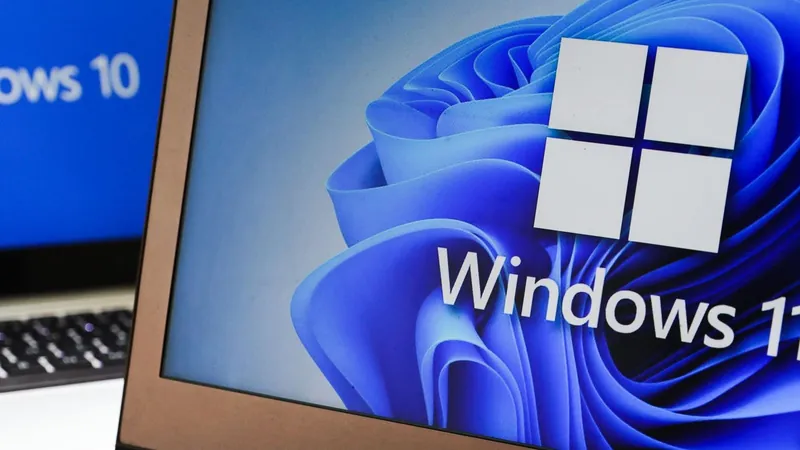
 Brasil (PT)
Brasil (PT)
 Canada (EN)
Canada (EN)
 Chile (ES)
Chile (ES)
 Česko (CS)
Česko (CS)
 대한민국 (KO)
대한민국 (KO)
 España (ES)
España (ES)
 France (FR)
France (FR)
 Hong Kong (EN)
Hong Kong (EN)
 Italia (IT)
Italia (IT)
 日本 (JA)
日本 (JA)
 Magyarország (HU)
Magyarország (HU)
 Norge (NO)
Norge (NO)
 Polska (PL)
Polska (PL)
 Schweiz (DE)
Schweiz (DE)
 Singapore (EN)
Singapore (EN)
 Sverige (SV)
Sverige (SV)
 Suomi (FI)
Suomi (FI)
 Türkiye (TR)
Türkiye (TR)
 الإمارات العربية المتحدة (AR)
الإمارات العربية المتحدة (AR)