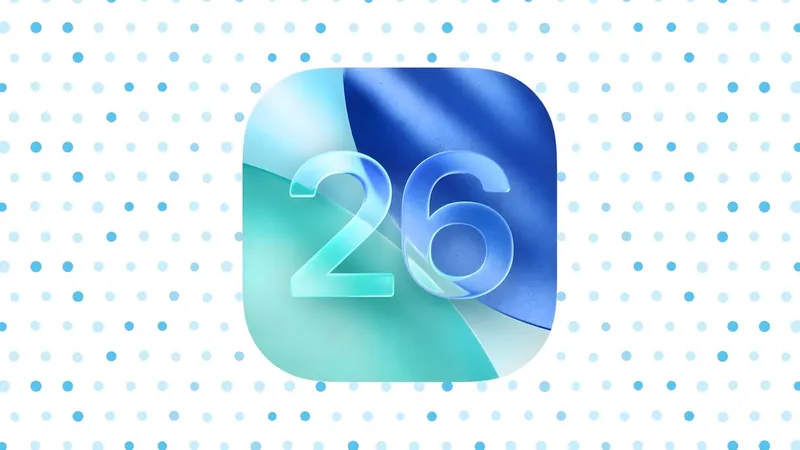
iOS 26 Developer Beta 3: Revamping Liquid Glass Design for the Better
2025-07-16
Author: Lok
Apple’s new Liquid Glass design concept has had a bumpy ride since its introduction at WWDC, but the latest update—Developer Beta 3—has taken significant strides to refine it.
The first impressions of Liquid Glass weren't great for me; the shift from the classic iOS aesthetic felt jarring. However, the adjustments made in Beta 3 are very promising, suggesting Apple's commitment to creating a more user-friendly experience.
Welcome Changes to Liquid Glass
In the latest Developer Beta, the changes are noticeable. Apple has successfully toned down the previously overwhelming transparency effects. This not only allows for better integration with older design elements but also addresses prior accessibility shortcomings.
The navigation bars of standard apps now boast increased opacity, while the faint transparency effects on app icons have been diminished. These subtle modifications substantially enhance style and clarity, making the interface much more visually appealing.
The new ‘frosted glass’ style feels much more in line with traditional iOS aesthetics as opposed to the earlier iterations that often seemed gaudy and distracting.
Striking Enhancements in Apps
The Music app showcases these changes beautifully. The navigation bar is more opaque, significantly improving user experience by cutting down on visual clutter. Similarly, Safari has received aesthetic upgrades, refining its menu layout.
The Controversial Debate
Despite these advancements, some die-hard fans of the original Liquid Glass design argue that Beta 3 represents a step back from Apple’s innovative direction. However, I believe the adjustments made are crucial for a smoother transition.
Need for Optimization
While testing iOS 26 on my iPhone 13 Pro Max, performance still felt lacking, with issues such as frame drops and overheating persisting. On the newer iPhone 16 Plus, the experience was much smoother, underscoring the need for better optimization across all devices.
Battery life appears decent, though users should anticipate some drainage typical for beta software.
Visual Intelligence: A Standout Feature
One of the most exciting features in iOS 26 is Visual Intelligence. By taking a screenshot, users can easily search for image details via ChatGPT or conduct image searches on Google, streamlining the way we retrieve information.
Bugs and Glitches
As with any beta software, bugs lurk around every corner. Common issues include audio glitches when playing multiple videos simultaneously and crashing apps due to fast scrolling.
Final Thoughts
Overall, Developer Beta 3 marks great progress for iOS 26, making the Liquid Glass design more accessible and appealing while continuing to iron out performance deficiencies. However, I wouldn’t recommend installing this beta on your primary device just yet. If you’re eager to experience the Liquid Glass overhaul, consider testing it on a secondary device.
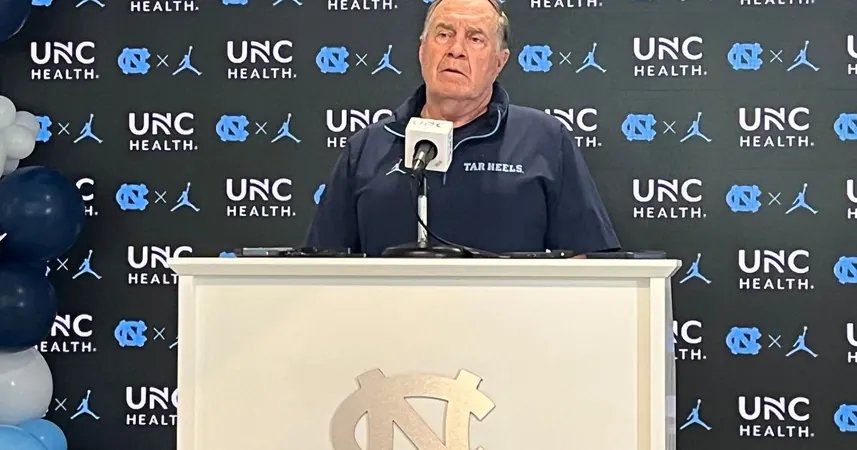


 Brasil (PT)
Brasil (PT)
 Canada (EN)
Canada (EN)
 Chile (ES)
Chile (ES)
 Česko (CS)
Česko (CS)
 대한민국 (KO)
대한민국 (KO)
 España (ES)
España (ES)
 France (FR)
France (FR)
 Hong Kong (EN)
Hong Kong (EN)
 Italia (IT)
Italia (IT)
 日本 (JA)
日本 (JA)
 Magyarország (HU)
Magyarország (HU)
 Norge (NO)
Norge (NO)
 Polska (PL)
Polska (PL)
 Schweiz (DE)
Schweiz (DE)
 Singapore (EN)
Singapore (EN)
 Sverige (SV)
Sverige (SV)
 Suomi (FI)
Suomi (FI)
 Türkiye (TR)
Türkiye (TR)
 الإمارات العربية المتحدة (AR)
الإمارات العربية المتحدة (AR)