
Google’s Data Purge: Essential Insights to Safeguard Your Information
2024-12-25
Author: Jessica Wong
In a surprising shift from being known as a data haven, Google is now actively deleting certain user data across various platforms, including Gmail, Google Photos, and Google Maps. If you want to keep your cherished memories and important information safe, here’s what you need to know.
Key Changes Ahead for Google Maps Users
Google has begun notifying users about impending data deletions linked to Google Maps’ Timeline feature, previously known as location history. Users have been receiving alerts that their data might be removed in 2025 unless action is taken. Specific deadlines differ based on individual accounts, with some users facing potential deletion as early as May.
The rationale behind this purge is largely security-centric. Google is transitioning the Timeline location history from its cloud servers to be stored directly on users’ devices—offering enhanced security due to the protective nature of smartphones. To ensure your location history remains, simply download the Google Maps app and follow the in-app prompts.
Attention Gmail and Google Photos Users
The data purge does not stop with Google Maps. Gmail and Google Photos content are also under the threat of deletion due to changes in Google’s inactive account policy. Accounts that have remained idle for two years or longer will be permanently deleted, along with any associated data. This security measure is intended to eliminate accounts that could be prone to hacks, as data statistics indicate inactive accounts are significantly less likely to have essential protections like two-step verification enabled.
According to a Google spokesperson, these updates are being rolled out gradually. Users are expected to see varying deletion timelines, with notifications approximately six months prior to their account data being purged. To avoid any deletions, users should engage with their accounts regularly. Here are the suggested actions:
- Send or read an email - Utilize Google Drive - Watch videos on YouTube - Share images on Google Photos - Download apps from the Play Store - Conduct searches on Google - Log into third-party apps using Google credentials
Simplifying Account Management
Having multiple Google accounts can initially seem overwhelming, but managing them efficiently is crucial in preventing inadvertent data loss. Here’s a streamlined approach to handle your various Google accounts on a single device:
1. Locate your account profile icon at the top right of any Google service. 2. Click on it and choose the “add account” option. 3. If you haven’t done so, set up your secondary account and log in. 4. Consider enabling two-factor authentication for an additional layer of security. Repeat this process to toggle seamlessly between accounts. If you have several accounts, establish a “sign-in day” each month to actively engage with them, reducing the risk of potential deletion.
Final Thoughts: Stay Proactive
Google's data purge serves as a wake-up call for users to pay closer attention to their accounts’ status and security. By understanding the upcoming changes and actively managing your accounts, you can ensure your valuable data remains secure. Don’t let the wave of deletions sweep your information away—act now to safeguard your digital life!

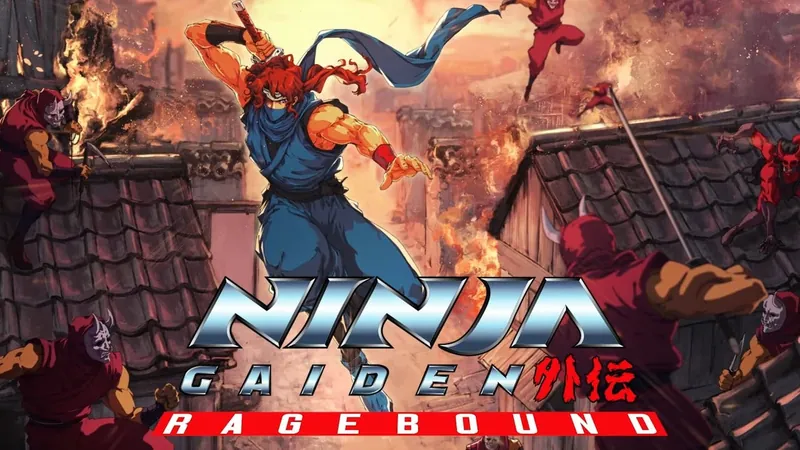
 Brasil (PT)
Brasil (PT)
 Canada (EN)
Canada (EN)
 Chile (ES)
Chile (ES)
 España (ES)
España (ES)
 France (FR)
France (FR)
 Hong Kong (EN)
Hong Kong (EN)
 Italia (IT)
Italia (IT)
 日本 (JA)
日本 (JA)
 Magyarország (HU)
Magyarország (HU)
 Norge (NO)
Norge (NO)
 Polska (PL)
Polska (PL)
 Schweiz (DE)
Schweiz (DE)
 Singapore (EN)
Singapore (EN)
 Sverige (SV)
Sverige (SV)
 Suomi (FI)
Suomi (FI)
 Türkiye (TR)
Türkiye (TR)