
Embarking on My 3D Printing Journey with the Bambu Lab A1
2025-05-22
Author: Wai
A New Hobby Begins
For years, I’ve been searching for an excuse to dive into the fascinating world of 3D printing. Friends and colleagues raved about the endless possibilities of creating tangible objects with just a little plastic filament and some ingenuity. Yet, I struggled to envision myself fully committing to this tech-savvy hobby, until a thoughtful present from my wife—a Bambu Lab A1—forced my hand this past Christmas.
Getting Acquainted with the A1
My wife chose the Bambu A1 because it boasts user-friendliness and a larger build volume, appealing to novices like me. It has a vibrant community for support, making the learning curve feel less intimidating. Despite facing some controversy over firmware updates, I’ve largely enjoyed my experience as a beginner, relying primarily on the printer's built-in functions.
Understanding 3D Printing Basics
Let’s break down some terminology for newbies. The Bambu A1 operates on the method known as Fused Deposition Modeling (FDM), where it layers melted plastic filament onto a build plate. While SLA (stereolithography) printers can create smoother and more intricate details, they require more upkeep and often have smaller print beds.
The A1 is categorized as a Cartesian printer, meaning the print head and bed move in specific directions to create an object. However, it lacks the enclosed environment found in higher-end models, which might lead to inconsistencies in temperature and print quality.
Setup Made Simple
Building the printer was a straightforward task, akin to assembling IKEA furniture. After some trial and error—like realizing the importance of a stable surface to handle its wobbly movements—I quickly found a suitable spot on my sturdy L-desk.
Navigating Bambu Studio
I was introduced to Bambu Studio, the software that slices 3D models for printing. Though it has a learning curve, it simplifies the process considerably. By choosing the right filament and model settings, I could transform digital designs into real-world objects with just a few clicks.
My First Print: A Triumph
For my inaugural print, I decided to tackle a practical project: a wall-mounted holder for a remote control. Using readily available files from the MakerWorld repository, I quickly loaded my black PLA filament and initiated my first print. Within an hour, I had a successful, 3D-printed object that resonated with the thrill of creation.
Looking Ahead
Future posts will delve into the challenges I faced after that first success and how I navigated Bambu Studio’s settings to improve print quality. The journey has just begun, and I’m immensely excited to explore the 3D printing universe further!
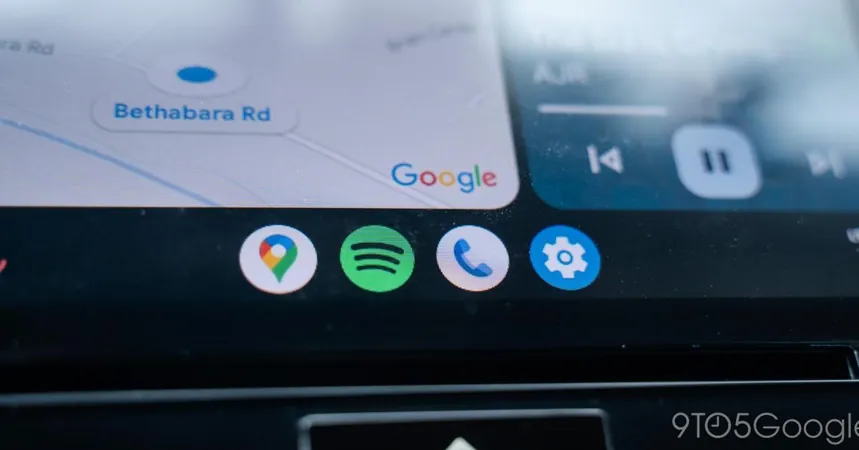


 Brasil (PT)
Brasil (PT)
 Canada (EN)
Canada (EN)
 Chile (ES)
Chile (ES)
 Česko (CS)
Česko (CS)
 대한민국 (KO)
대한민국 (KO)
 España (ES)
España (ES)
 France (FR)
France (FR)
 Hong Kong (EN)
Hong Kong (EN)
 Italia (IT)
Italia (IT)
 日本 (JA)
日本 (JA)
 Magyarország (HU)
Magyarország (HU)
 Norge (NO)
Norge (NO)
 Polska (PL)
Polska (PL)
 Schweiz (DE)
Schweiz (DE)
 Singapore (EN)
Singapore (EN)
 Sverige (SV)
Sverige (SV)
 Suomi (FI)
Suomi (FI)
 Türkiye (TR)
Türkiye (TR)
 الإمارات العربية المتحدة (AR)
الإمارات العربية المتحدة (AR)