
Warning! Microsoft Users Face Blue Screen Crashes After Latest Updates!
2025-04-16
Author: Emily
Microsoft has issued a critical alert to users this week: your devices could crash with a dreaded blue screen after installing recent Windows updates!
The culprits? The KB5055523 April cumulative update and the KB5053656 March preview update, which impact computers running Windows 11, version 24H2. Users have reported chilling experiences of their PCs crashing with the infamous error code 0x18B, signaling a SECURE_KERNEL_ERROR.
But there's no need to panic just yet! While a long-term fix is in the pipeline, Microsoft has activated a quick response called Known Issue Rollback (KIR). This clever feature swiftly rolls back problematic updates, and you won't need to lift a finger—it's set to roll out automatically over the next 24 hours.
To speed things up, Microsoft encourages all affected users to restart their devices, which helps the fix take hold faster.
For enterprise customers managed by IT departments, there's a step to take: administrators will need to implement a specific Group Policy to negate the issue. You can find this under Computer Configuration > Administrative Templates. This means tech teams have to get their hands dirty, configuring the settings to restore normalcy.
Microsoft is also offering extra guidance for Windows admins navigating these choppy waters, with resources available on their support website.
It's not just this issue that's got Microsoft on high alert. Earlier this week, they released emergency updates to tackle problems with local audit logon policies in Active Directory Group Policy, warning that Windows Server 2025 domain controllers could face access troubles post-restart, jeopardizing various services and applications!
So, if you're using Windows 11, keep those devices on high alert! A storm may be brewing in the world of software updates!

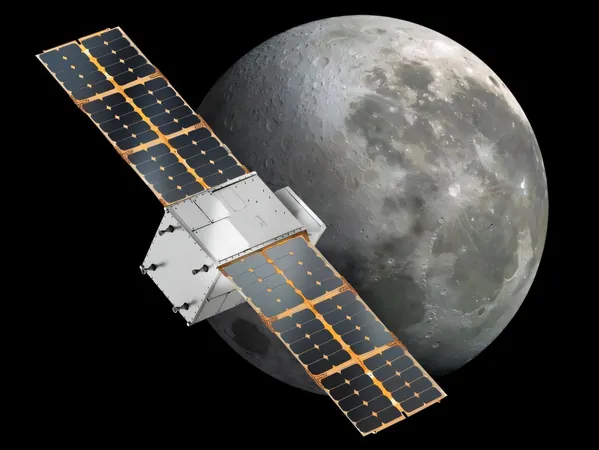


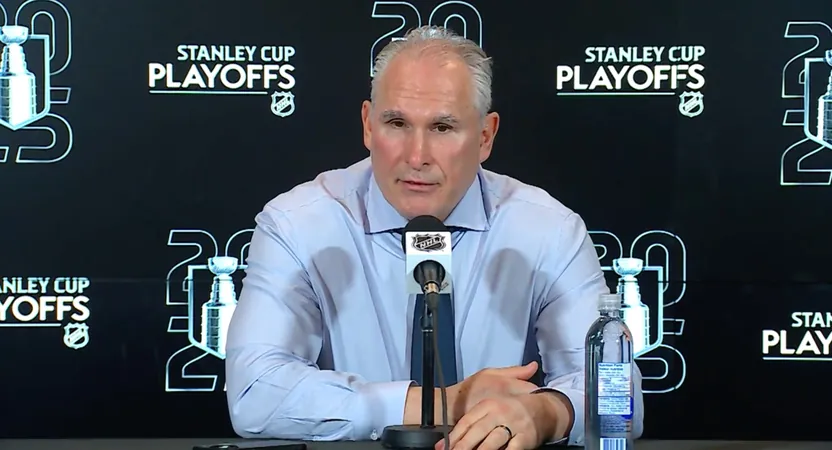

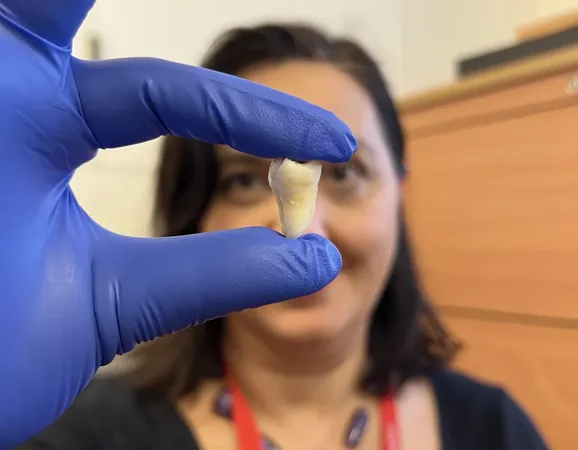
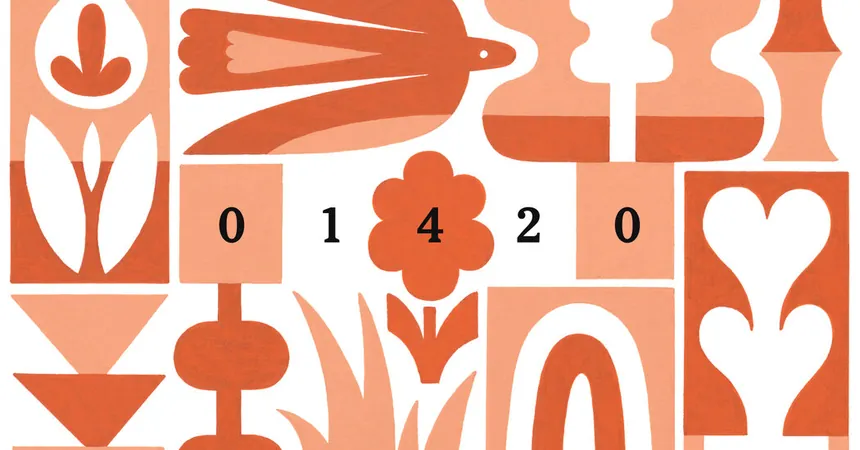

 Brasil (PT)
Brasil (PT)
 Canada (EN)
Canada (EN)
 Chile (ES)
Chile (ES)
 Česko (CS)
Česko (CS)
 대한민국 (KO)
대한민국 (KO)
 España (ES)
España (ES)
 France (FR)
France (FR)
 Hong Kong (EN)
Hong Kong (EN)
 Italia (IT)
Italia (IT)
 日本 (JA)
日本 (JA)
 Magyarország (HU)
Magyarország (HU)
 Norge (NO)
Norge (NO)
 Polska (PL)
Polska (PL)
 Schweiz (DE)
Schweiz (DE)
 Singapore (EN)
Singapore (EN)
 Sverige (SV)
Sverige (SV)
 Suomi (FI)
Suomi (FI)
 Türkiye (TR)
Türkiye (TR)
 الإمارات العربية المتحدة (AR)
الإمارات العربية المتحدة (AR)