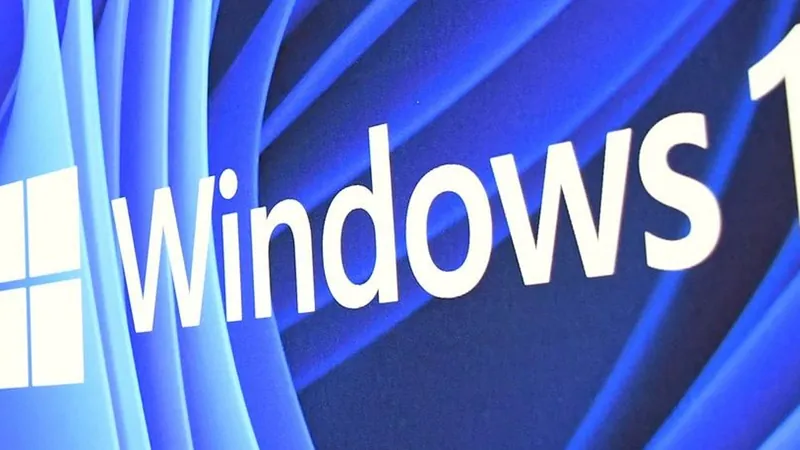
Warning: Dangerous Apps to Avoid on Your Windows PC!
2025-05-27
Author: Sophie
Urgent Alert for Microsoft Users!
A chilling new warning is making the rounds for Microsoft users everywhere. Security researchers have uncovered a slew of deceptive websites that are stealthily installing harmful apps on Windows PCs. These impostor sites cleverly mimic popular brands, luring unsuspecting users into downloading malware-ridden applications that can steal passwords and digital wallets!
The Dirty Details Behind the Attack
These alarming findings come from the security experts at DomainTools. Their investigation reveals a sinister twist: not only are victims risking their sensitive information, but attackers might also be selling access to compromised systems! The scheme kicks off with a seemingly innocent "Download for Windows" button on a counterfeit website.
Meet the Malware Trio!
According to DomainTools, this malicious software actually deploys three different malware variants on victims' machines: VenomRAT, StormKitty, and SilentTrinity. VenomRAT is particularly dangerous, as it sneaks in, while StormKitty captures your passwords and wallet details. SilentTrinity, on the other hand, helps attackers remain hidden and keep control over the compromised system.
Who Are the Imposters?
Among the brands being spoofed are well-known names like Bitdefender and the Royal Bank of Canada, as well as Microsoft’s very own sign-in page. This serves as another crucial reminder for Windows users to heed Microsoft’s advice: consider ditching traditional passwords in favor of passkeys!
Tracking the Cybercriminals
DomainTools has closely examined the malware infrastructure, tracking down the attackers' command centers and identifying other malicious software they likely employed. Their efforts have unveiled a network of fake download sites and phishing traps masquerading as banks and familiar online services.
The Evolving Threat Landscape
This latest wave of attacks highlights a disturbing trend: cybercriminals increasingly depend on building malware from open-source components. This "build-your-own-malware" method makes it easier for them to create adaptable and stealthy threats. While the open-source nature of these tools aids security experts in identifying them more rapidly, everyday internet users remain the primary victims.
How to Protect Yourself!
To help safeguard your computer and personal information, keep these three vital rules in mind: 1. **Scrutinize Downloads**: Always exercise caution when downloading software. Stick to official websites. 2. **Verify URLs**: Double-check website addresses, especially when banking or logging in. 3. **Trust Your Instincts**: Never input your credentials on a site you're not completely confident about.
Always Download Safely!
If you come across an enticing app on a dubious website, the safest approach is to head straight to your trusted app store. If you need to access a company’s website, do so via a standard search or an official app, rather than through links sent via text or email. Stay alert and protect yourself from these cyber dangers!




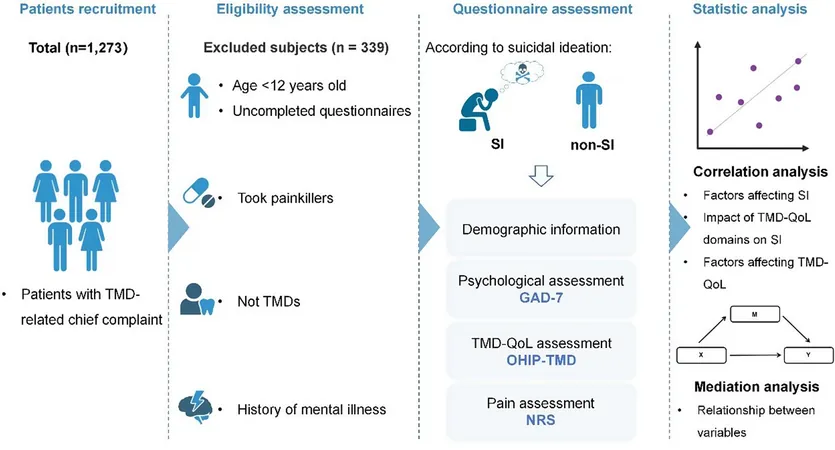

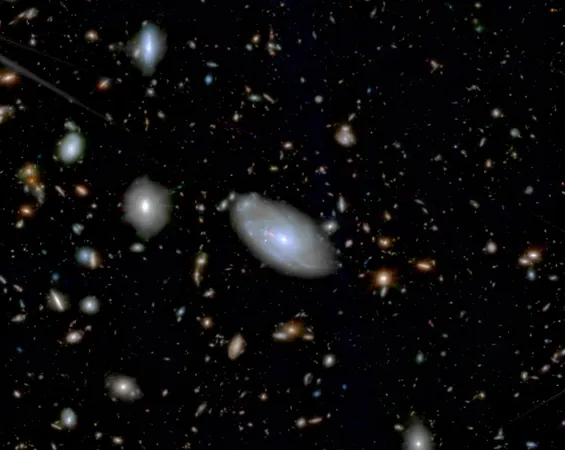


 Brasil (PT)
Brasil (PT)
 Canada (EN)
Canada (EN)
 Chile (ES)
Chile (ES)
 Česko (CS)
Česko (CS)
 대한민국 (KO)
대한민국 (KO)
 España (ES)
España (ES)
 France (FR)
France (FR)
 Hong Kong (EN)
Hong Kong (EN)
 Italia (IT)
Italia (IT)
 日本 (JA)
日本 (JA)
 Magyarország (HU)
Magyarország (HU)
 Norge (NO)
Norge (NO)
 Polska (PL)
Polska (PL)
 Schweiz (DE)
Schweiz (DE)
 Singapore (EN)
Singapore (EN)
 Sverige (SV)
Sverige (SV)
 Suomi (FI)
Suomi (FI)
 Türkiye (TR)
Türkiye (TR)
 الإمارات العربية المتحدة (AR)
الإمارات العربية المتحدة (AR)