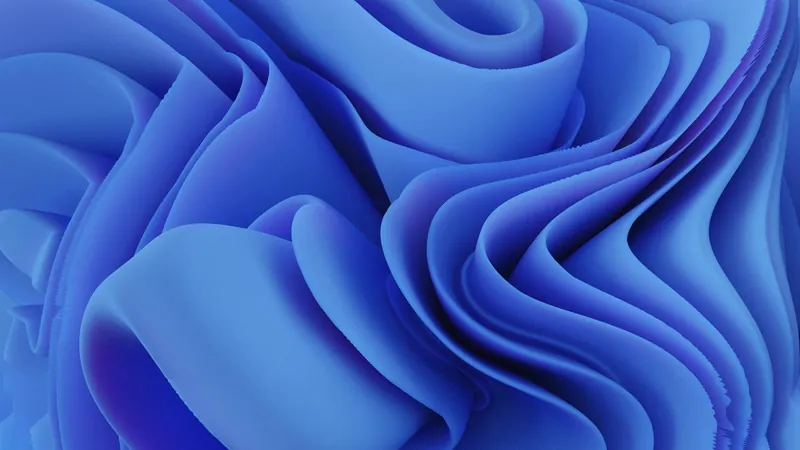
Upgrade to Windows 11: Your Complete Guide to the Big Switch from Windows 10
2025-07-14
Author: Olivia
As Windows 11 approaches its fourth anniversary, it's now running on hundreds of millions of PCs globally. Initially, this update in 2021 seemed like a minor refresh over Windows 10, featuring a sleek new interface but retaining much of the underlying architecture. However, the real game-changer was its strict hardware compatibility requirements, excluding many existing laptops and desktops.
With Windows 10's end-of-support on the horizon, it's time for users to weigh their options. This article will answer your most pressing questions about the shift to Windows 11.
What’s New in Windows 11?
Since its launch, Windows 11 has evolved considerably, rolling out features that enhance user experience. The revamped Start menu, an overhauled taskbar, and an updated Settings app all contribute to a more modern feel. Plus, the addition of a Widgets pane means you can easily access updates and reminders.
All About Security and Compatibility
Security has taken center stage with Windows 11. Hardware-assisted security is now mandatory, ensuring features like Secure Boot and device encryption are enabled, providing better protection against cyber threats.
Revamped Microsoft Store and App Availability
Many users found Windows 10’s app offerings underwhelming, but Windows 11 introduces a drastically improved Microsoft Store. It allows third-party developers to upload their apps, making it easier to find traditional Win32 applications. For those who prefer the command line, the Winget utility simplifies downloading and installing third-party software.
Enhanced File Explorer Experience
File Explorer has received a visual refresh too, with a streamlined ribbon and new shortcut menus. It maintains its familiar layout but now supports opening folders in tabs, making navigation more intuitive.
Complete Makeover for Settings
The Settings app has been entirely redesigned for better functionality. Users can swiftly navigate through categories, with a new layout that highlights frequently accessed settings and provides insights into battery usage per hour.
Touch and Tablet Experience
For touch-enabled devices, Windows 11 has introduced smoother interactions. It offers graceful transitions between PC and tablet modes, enhancing usability for devices like the Surface Pro.
Window Management Improvements
Multi-monitor setups have become smarter. Windows 11 remembers your preferred configuration when reconnecting, and a new Voice Typing feature allows you to dictate content effortlessly across apps.
The Future: Final Thoughts
Despite its fresh look, remnants of the older Windows experience still linger, particularly in legacy interfaces. Nevertheless, these innovations make Windows 11 a compelling upgrade, marking a significant step forward in Microsoft’s operating system evolution.






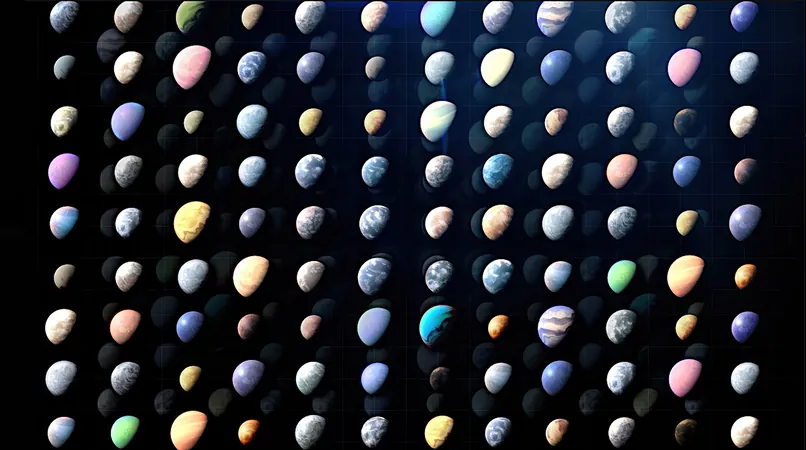
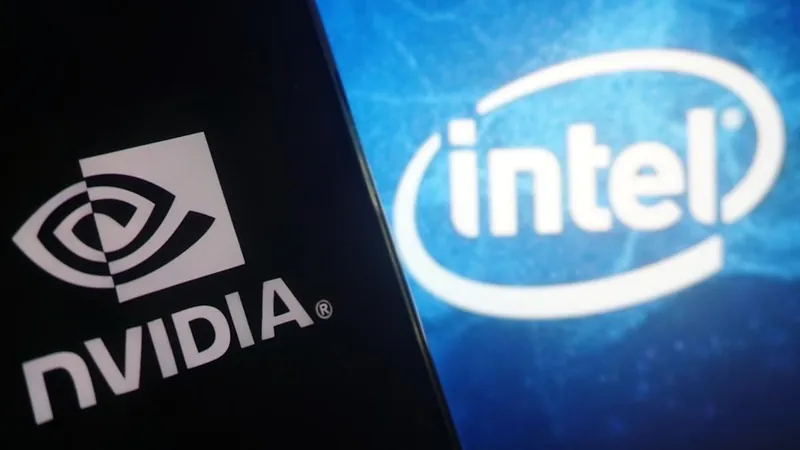

 Brasil (PT)
Brasil (PT)
 Canada (EN)
Canada (EN)
 Chile (ES)
Chile (ES)
 Česko (CS)
Česko (CS)
 대한민국 (KO)
대한민국 (KO)
 España (ES)
España (ES)
 France (FR)
France (FR)
 Hong Kong (EN)
Hong Kong (EN)
 Italia (IT)
Italia (IT)
 日本 (JA)
日本 (JA)
 Magyarország (HU)
Magyarország (HU)
 Norge (NO)
Norge (NO)
 Polska (PL)
Polska (PL)
 Schweiz (DE)
Schweiz (DE)
 Singapore (EN)
Singapore (EN)
 Sverige (SV)
Sverige (SV)
 Suomi (FI)
Suomi (FI)
 Türkiye (TR)
Türkiye (TR)
 الإمارات العربية المتحدة (AR)
الإمارات العربية المتحدة (AR)