
Unlocking the Secrets to Sparkling Clean Tech: Your Ultimate Guide to Device Hygiene!
2025-07-17
Author: Noah
In today's tech-driven world, our smartphones, laptops, and earphones are our constant companions. But all that usage leads to an inevitable buildup of grime that needs tackling – and trust us, cleaning your devices is more important than you might think!
According to tech giant Logitech, a clean gadget not only looks good but can also boost performance and longevity. Even more crucially, neglected devices, especially earbuds, can harbor harmful bacteria that might lead to health issues!
Let’s Dive into the Essentials of Tech Cleaning
Before you start scrubbing away, check if your device's manufacturer has specific cleaning recommendations. Equip yourself with the right tools: a soft microfiber cloth, cotton swabs, a soft-bristled brush (toothbrush or makeup brush works wonders), compressed air, and a bottle of isopropyl alcohol.
Why is isopropyl alcohol your new best friend? It's a non-toxic solvent that evaporates quickly without leaving a sticky residue, making it perfect for electronics. Just remember to apply it on a cloth to avoid over-saturating your device!
Cleaning Your Computer and Laptop: The Must-Dos
The keyboard and mouse are the hotspots for grime due to frequent use. Start by using a can of compressed air to blast away crumbs trapped between the keys. No compressed air? A hair dryer on the cool setting or even a balloon pump can do the trick!
Once the big debris is gone, dampen a cloth (but not soaking wet) and wipe down your devices. If you’re feeling adventurous, antibacterial baby wipes are also effective and evaporate quickly, leaving surfaces tidy! For the screen, a dry microfiber cloth will easily tackle fingerprint smudges, while distilled water or a vinegar mix can take care of more stubborn spots.
Earbuds and Headphones: Don’t Neglect the Grime!
Regular cleaning is crucial for your earbuds to get rid of earwax and skin oils. If your earbuds have silicone tips, detach them for a thorough clean. Depending on your brand, Logitech and Bose suggest soapy water, but Sony warns against it, advising a dry cloth instead.
For Apple AirPods, grab a kid's toothbrush and micellar water: it’s all about precision! Clean the mesh parts with the toothbrush, blot dry, and then rinse with distilled water. Also, give the charging case some love by brushing out debris and using a damp cloth with isopropyl alcohol if needed.
Smartphone Cleaning: Keep Your Lifeline Pristine!
Both Apple and Samsung provide specific guidelines for smartphone cleaning. The golden rule? Use a soft, lint-free cloth to gently wipe down your device. While both brands allow the use of disinfectants like rubbing alcohol, steer clear of bleach or hydrogen peroxide, which can damage those precious coatings!
So there you have it! By following these expert tips, you can keep your cherished devices sparkling clean and performing at their best. Let’s keep those germs at bay and ensure your tech looks as good as new!
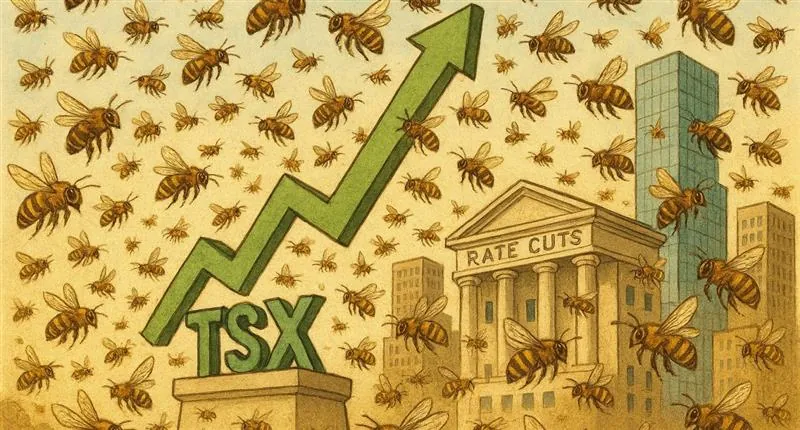







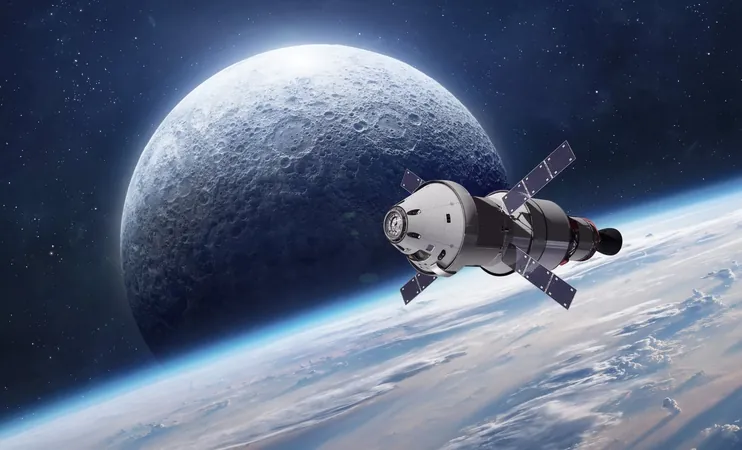
 Brasil (PT)
Brasil (PT)
 Canada (EN)
Canada (EN)
 Chile (ES)
Chile (ES)
 Česko (CS)
Česko (CS)
 대한민국 (KO)
대한민국 (KO)
 España (ES)
España (ES)
 France (FR)
France (FR)
 Hong Kong (EN)
Hong Kong (EN)
 Italia (IT)
Italia (IT)
 日本 (JA)
日本 (JA)
 Magyarország (HU)
Magyarország (HU)
 Norge (NO)
Norge (NO)
 Polska (PL)
Polska (PL)
 Schweiz (DE)
Schweiz (DE)
 Singapore (EN)
Singapore (EN)
 Sverige (SV)
Sverige (SV)
 Suomi (FI)
Suomi (FI)
 Türkiye (TR)
Türkiye (TR)
 الإمارات العربية المتحدة (AR)
الإمارات العربية المتحدة (AR)