
Unlocking the Secrets to Effortless Phone Calls with Hearing Aids
2025-07-14
Author: Liam
Navigating phone conversations can be a headache for hearing aid users. Hanan Merrill, a leading hearing specialist at Oceanside Hearing Clinic, frequently encounters clients who find it challenging to hear on the phone, despite their hearing aids functioning perfectly in daily life. "It’s frustrating for people," he shares. "They invest in advanced technology to enhance their hearing but end up taking off their aids when it’s time to make a call. Thankfully, it doesn’t have to be that way!"
So why the struggle? Hearing aids can sometimes obstruct the ear canal, which limits natural sound reaching the ear during phone calls, resulting in a muffled experience. Different designs of hearing aids may also hinder sound quality. Merrill emphasizes, "Some hearing aids fit entirely within the ear, while others sit behind it with a speaker tube. These designs, while effective for everyday sounds, can complicate phone use."
5 Game-Changing Tips for Phone Calls with Hearing Aids
To transform your phone experience, Oceanside Hearing Clinic offers five innovative strategies tailored to your hearing aid type:
1. Embrace Open-Fit Hearing Aids
For users of open-fit hearing aids—those featuring a small rubber tip in the ear canal—using your phone may be as simple as it used to be. Merrill reassures, "If the hearing aid isn’t fully blocking the ear, just place your phone to your ear and increase the volume!"
2. Perfect Your Positioning with Behind-the-Ear Aids
If your hearing aids are behind your ear, the microphone may not be in the optimal position for phone calls. According to Merrill, adjusting your phone placement can be crucial. "Position the phone higher and closer to the microphone for improved sound clarity. A slight shift can yield significant results!"
3. Utilize Telecoil Technology
Some hearing aids come equipped with telecoil technology that wirelessly connects to your phone. Merrill points out, "While this older tech can still be highly effective, some modern phones may not emit strong enough sounds to trigger the telecoil. A handy magnet sticker can bridge that gap!"
4. Switch to Speakerphone for Better Sound
When other options don’t cut it, Merrill recommends turning on the speakerphone. "Speakerphones allow both hearing aids to receive sound, making phone calls much clearer. While not everyone enjoys using speakerphones, they can be a quick fix!"
5. Go Wireless with Bluetooth
The ultimate solution? Pairing your hearing aids with your smartphone via Bluetooth! Merrill exclaims, "With Bluetooth, your hearing aids function as a wireless headset, providing crystal-clear phone calls." Just make sure your hearing aids are compatible with your phone—some work better with Apple, others with Android. This technology transmits sound directly into both ears, making phone communication a breeze. As Merrill puts it, "Hearing aids and phones don’t have to clash. With the right techniques, they can enhance your phone calls just like face-to-face conversations!"
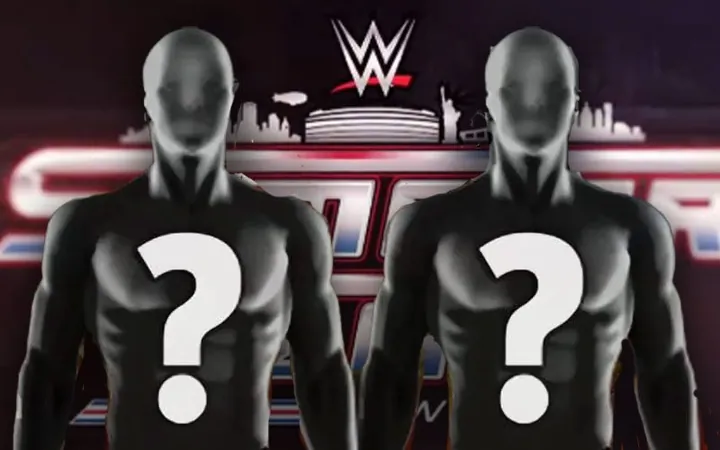

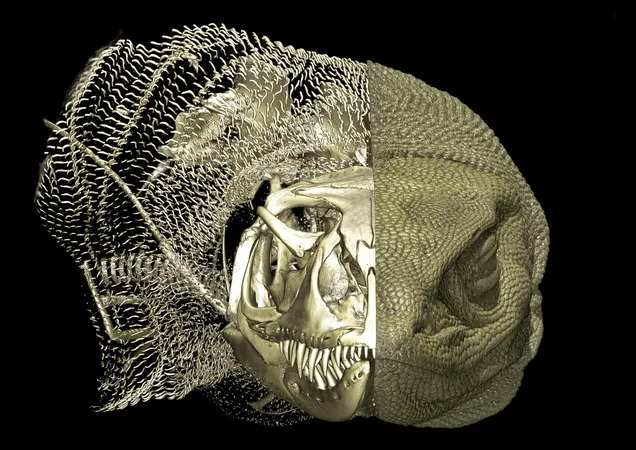






 Brasil (PT)
Brasil (PT)
 Canada (EN)
Canada (EN)
 Chile (ES)
Chile (ES)
 Česko (CS)
Česko (CS)
 대한민국 (KO)
대한민국 (KO)
 España (ES)
España (ES)
 France (FR)
France (FR)
 Hong Kong (EN)
Hong Kong (EN)
 Italia (IT)
Italia (IT)
 日本 (JA)
日本 (JA)
 Magyarország (HU)
Magyarország (HU)
 Norge (NO)
Norge (NO)
 Polska (PL)
Polska (PL)
 Schweiz (DE)
Schweiz (DE)
 Singapore (EN)
Singapore (EN)
 Sverige (SV)
Sverige (SV)
 Suomi (FI)
Suomi (FI)
 Türkiye (TR)
Türkiye (TR)
 الإمارات العربية المتحدة (AR)
الإمارات العربية المتحدة (AR)