
Unlock Your PC’s Potential: The Hidden Gem of Windows Performance Monitor
2025-05-25
Author: Jacques
In the digital age, ensuring your computer operates efficiently is crucial for productivity. While many of us rely on the familiar Task Manager in Windows 11, there's a powerhouse lurking in your system—**Performance Monitor**—that you might not have discovered yet!
What is Performance Monitor?
Performance Monitor is an advanced Windows tool designed to deliver in-depth insights into your PC’s performance. Unlike the basic stats from Task Manager, this tool empowers you to observe a wide array of activities impacting your system, helping you identify any processes that could be hindering optimal performance.
Dive into Detailed Performance Metrics!
The heart of this tool is its real-time **Performance Monitor** graph. Initially, it displays a single line tracking processor time, but the magic happens when you customize it. You can enrich your graph with countless data counters, covering everything from battery status to Bluetooth and network adapters. Whether you're a casual user or a tech enthusiast, this wealth of information is invaluable.
Visualize Performance Like Never Before!
Performance Monitor offers flexibility in visualization, allowing you to choose between a line graph or a histogram to track the usage of various counters. The platform is equipped to handle extensive data, although displaying hundreds of counters might overwhelm readability. No problem! Save your customized settings as an HTM file and open it in Microsoft Edge to view the specific data sets clearly.
Maximize Your Monitoring Experience!
While Windows 11 has complicated the process of loading specific settings, there’s still a workaround. Using the Internet Explorer mode in Edge, you can regenerate graphs manually, enabling you to monitor multiple aspects concurrently. Imagine having each graph in a separate tab or even split across your screen—monitoring has never been more efficient!
Beyond Real-Time Tracking: Generate Comprehensive Reports!
Performance Monitor doesn’t just stop at live metrics. It can also generate **detailed reports** based on predefined data collector sets, capturing extensive details like processor interrupts and CPU usage that can be dissected per core. This level of insight proves essential for diagnosing software and hardware issues.
Customize Your Data Collection!
For those who only need to focus on specific metrics, you can create tailored data collection sets. Performance Monitor lets you consolidate performance counter data with event trace and system configuration information. Run these custom collections over varying periods to access the insights that matter most to you.
A Must-Have Tool for Every PC User!
In summary, Performance Monitor is an invaluable asset in your toolkit for managing system performance. With its detailed analytics, customizable options, and user-friendly interface, you can ensure your computer operates smoothly, maximizing efficiency and productivity. Don’t let this hidden gem go unnoticed—explore and unleash the full capability of your PC today!


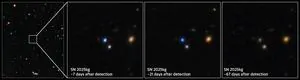

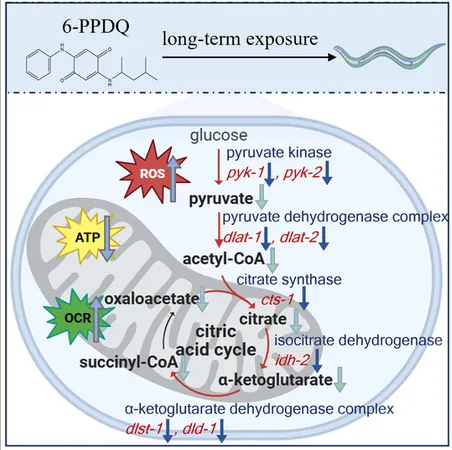




 Brasil (PT)
Brasil (PT)
 Canada (EN)
Canada (EN)
 Chile (ES)
Chile (ES)
 Česko (CS)
Česko (CS)
 대한민국 (KO)
대한민국 (KO)
 España (ES)
España (ES)
 France (FR)
France (FR)
 Hong Kong (EN)
Hong Kong (EN)
 Italia (IT)
Italia (IT)
 日本 (JA)
日本 (JA)
 Magyarország (HU)
Magyarország (HU)
 Norge (NO)
Norge (NO)
 Polska (PL)
Polska (PL)
 Schweiz (DE)
Schweiz (DE)
 Singapore (EN)
Singapore (EN)
 Sverige (SV)
Sverige (SV)
 Suomi (FI)
Suomi (FI)
 Türkiye (TR)
Türkiye (TR)
 الإمارات العربية المتحدة (AR)
الإمارات العربية المتحدة (AR)