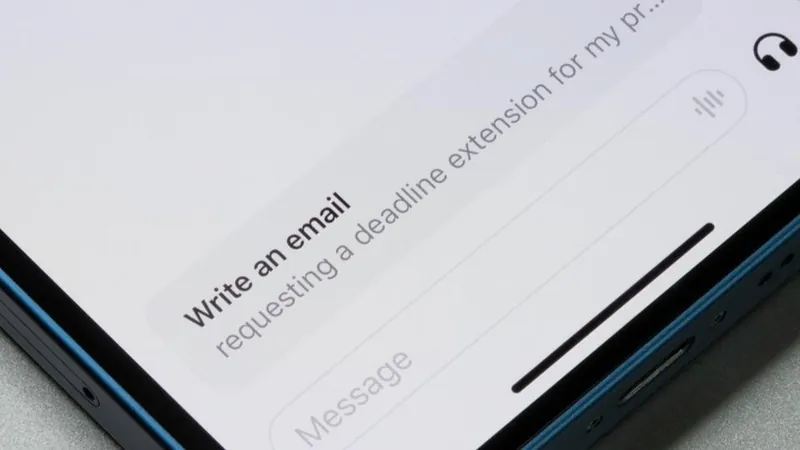
Unlock Your Email Potential: Mastering AI Tips for Irresistible Drafts
2025-07-07
Author: Olivia
Harnessing the Power of GenAI Tools
Ready to transform your email game? Whether you’re using AI chatbots like ChatGPT or integrated assistants like Microsoft Copilot, these tips will elevate your drafting skills. No matter the platform—Gmail, Outlook, or others—these strategies ensure your emails are clear, engaging, and effective.
Essential Tips for Effective Email Drafting
Before you start writing, clarify your goal. AI thrives on specificity—if your objectives are vague, the output will likely miss the mark. If you're unsure about your email's purpose, ask the AI to assist you in defining your objectives and determining success metrics.
Furthermore, don't hesitate to provide the AI with all necessary data. You can upload spreadsheets, articles, or images to give your assistant a solid foundation to build upon. For instance, businesses can upload customer data to automate personalized follow-up emails post-purchase.
Next, always tailor your communication to your audience. Indicating whether the message is intended for your boss, clients, or potential customers helps the AI adopt the appropriate tone. You can also provide examples of your writing style to make sure the AI captures your unique voice.
Beware of AI's 'hallucinations'—instances where it generates inaccurate content to fill gaps when it lacks information. To mitigate this, simply instruct the AI to ask for clarification whenever needed. Adding a line like, 'Ask me for any more information you need to do the job' can significantly enhance the quality of your prompts.
Crafting Effective Prompts for Your Emails
Here are some adaptable prompts tailored to specific email scenarios, enabling you to harness AI effectively.
1. Summarize and Recap a Meeting
AI excels with concrete data rather than generalized information.
Prompt: 'Using the attendance records, agenda, and notes attached, summarize our meeting and draft personalized follow-up emails for each attendee, complete with an action plan that outlines objectives, timelines, and next steps.'
2. Craft Persuasive Emails
Need to encourage recipients to take action? Use this prompt.
Prompt: 'Please revise this draft email to enhance its persuasiveness. Structure it clearly, emphasizing opportunities and benefits. If the objective is unclear, ask me to clarify. Maintain my tone and style, and ensure it’s a compelling, effectively organized email.'
3. Appeal a Fine or Ticket
A well-articulated appeal can make all the difference.
Prompt: 'Assist me in challenging this fine. I’ve attached the regulations I'm accused of breaching. Ask me why I believe my appeal is valid, then draft a concise, polite letter referencing the regulations that aims to convince the issuer to rescind the penalty.'
Maximizing Your Email Impact
These prompts are just the beginning. Adapt them to meet various needs and you'll find that by supplying the AI with precise information and requesting feedback, you can create personalized, impactful emails.
Remember, proficiency in leveraging AI for email drafting is a vital skill for future success. Language-based generative AI eliminates many technical hurdles often faced when using technology. While writing effective prompts is a skill that requires learning and practice, mastering it opens up new opportunities to benefit from AI's capabilities.

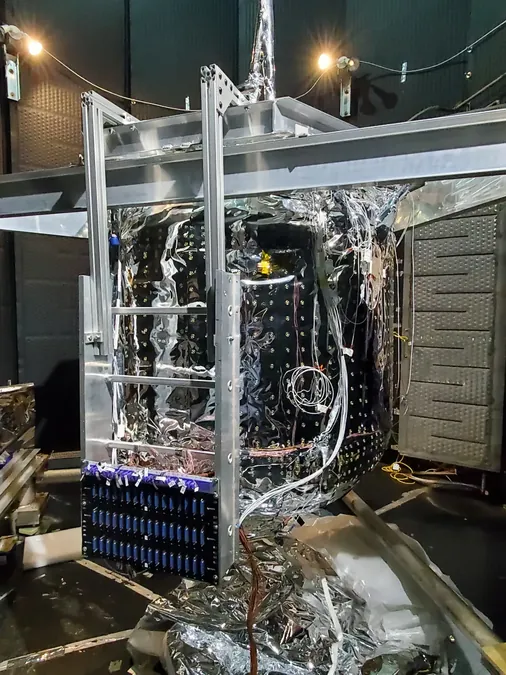






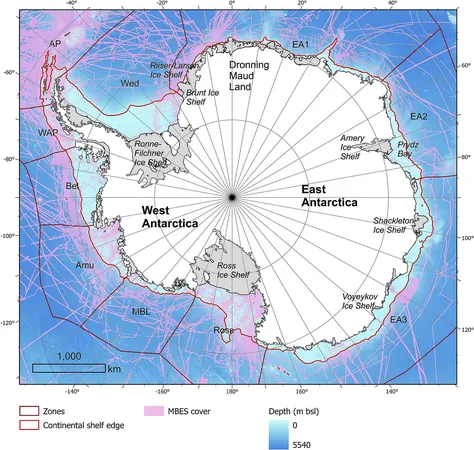
 Brasil (PT)
Brasil (PT)
 Canada (EN)
Canada (EN)
 Chile (ES)
Chile (ES)
 Česko (CS)
Česko (CS)
 대한민국 (KO)
대한민국 (KO)
 España (ES)
España (ES)
 France (FR)
France (FR)
 Hong Kong (EN)
Hong Kong (EN)
 Italia (IT)
Italia (IT)
 日本 (JA)
日本 (JA)
 Magyarország (HU)
Magyarország (HU)
 Norge (NO)
Norge (NO)
 Polska (PL)
Polska (PL)
 Schweiz (DE)
Schweiz (DE)
 Singapore (EN)
Singapore (EN)
 Sverige (SV)
Sverige (SV)
 Suomi (FI)
Suomi (FI)
 Türkiye (TR)
Türkiye (TR)
 الإمارات العربية المتحدة (AR)
الإمارات العربية المتحدة (AR)