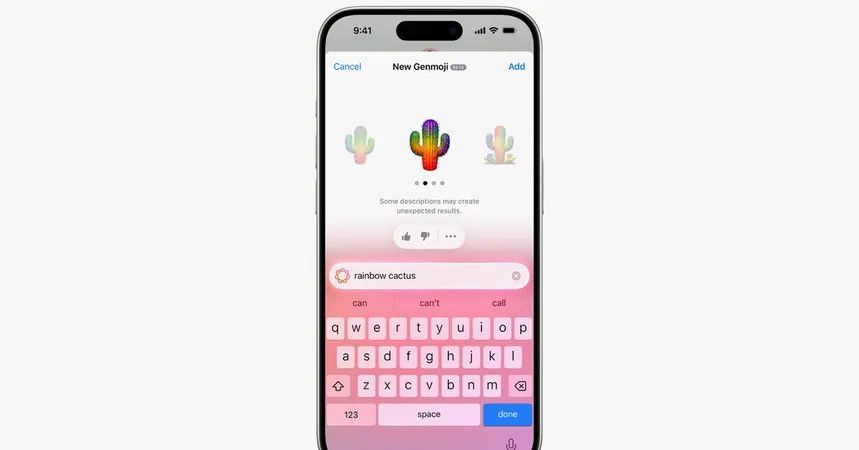
Unlock Your Creativity: A Comprehensive Guide to Apple’s Genmoji for Custom Emoji Creation
2025-01-20
Author: Amelia
What is Genmoji?
Genmoji is an innovative tool that leverages Apple Intelligence, enabling users to generate custom emojis directly from their keyboards. This feature, which covers both text prompts and images from your photo library, facilitates the creation of emojis that accurately reflect your emotions and contexts. Say goodbye to the generic faces; with Genmoji, the emojis can be as unique as you are!
Getting Started with Genmoji
Step 1: Check Your Compatibility
First things first, you need to ensure that your device is compatible with Genmoji. This feature was introduced with iOS 18.2 and is available on select iPhone models, such as the iPhone 16 series, iPhone 15 Pro, and iPhone 15 Pro Max. To check your software version, navigate to Settings > General > About. If your version is 18.2 or newer, you’re all set! If an update is required, remember to back up your device before proceeding.
Step 2: Enable Apple Intelligence
Although Apple Intelligence is typically enabled by default, you may want to double-check. Go to Settings > Apple Intelligence & Siri, and ensure that Apple Intelligence is toggled on.
Step 3: Creating Your Genmoji
To start creating your own Genmoji, open a Message window and tap on the emoji icon. In the upper right corner, tap the Genmoji icon (it's a colorful smiley face with a plus sign). Then, enter a descriptive phrase into the text box about the emoji you want—like 'celebrating a birthday'—and press Done.
Afterward, you’ll see a range of Genmojis based on your input. Simply scroll through the options and tap Add on the one you like best; it will then be saved in your emoji drawer for easy access.
You can go a step further by creating Genmojis using photos from your camera roll. Type in a prompt referencing someone in your library—such as 'Julia with a party hat'—and select a suitable image under 'Choose a Person.' Genmoji will offer several personalized options based on that photo, which you can also add to your collection.
Step 4: Fine-Tuning Your Emojis
One of the best parts of Genmoji is that it allows for creativity. Not only can you create emojis from scratch, but you can also tweak your original prompts to generate new variations, giving you endless possibilities for expression.
The Future of Emojis: What’s Next?
As technology continues to advance, it’s likely that personalized features like Genmoji will evolve even further. Imagine being able to animate your custom emojis or integrate them seamlessly into video calls—Apple is already known for innovation, so the sky's the limit!
In conclusion, Genmoji represents an exciting leap in digital communication, allowing users to express themselves more vividly than ever before. So why settle for a standard emoji when you can craft one that’s perfectly tailored to your vibe? Dive in and start creating your unique Genmojis today!


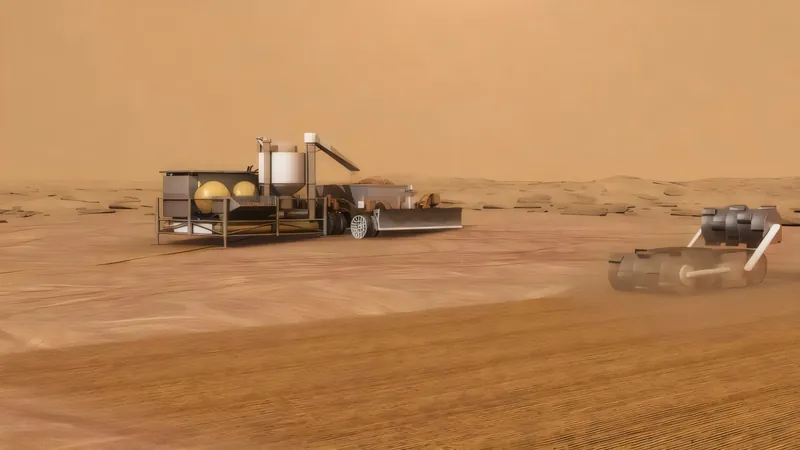
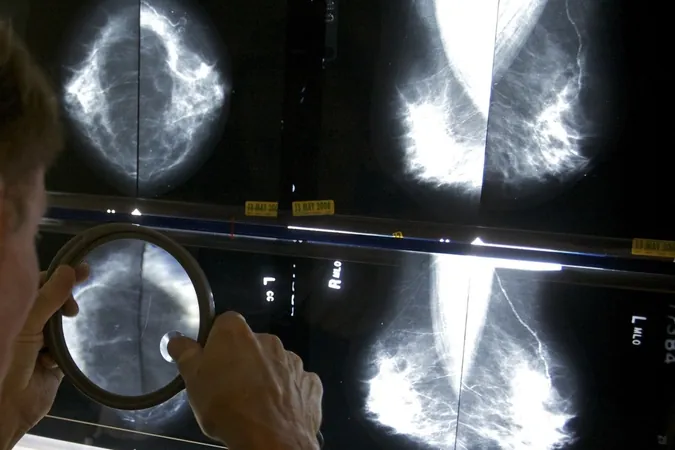

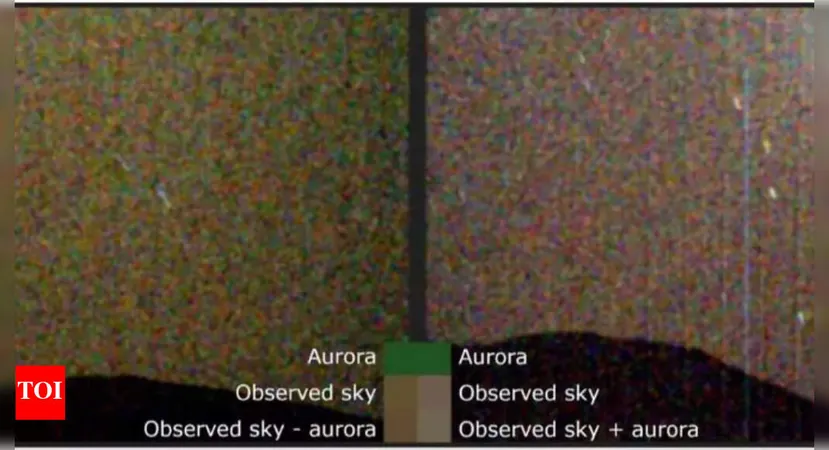
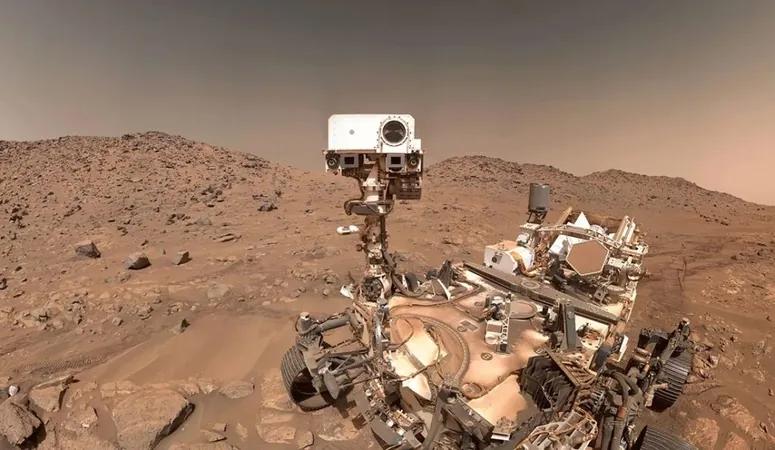


 Brasil (PT)
Brasil (PT)
 Canada (EN)
Canada (EN)
 Chile (ES)
Chile (ES)
 Česko (CS)
Česko (CS)
 대한민국 (KO)
대한민국 (KO)
 España (ES)
España (ES)
 France (FR)
France (FR)
 Hong Kong (EN)
Hong Kong (EN)
 Italia (IT)
Italia (IT)
 日本 (JA)
日本 (JA)
 Magyarország (HU)
Magyarország (HU)
 Norge (NO)
Norge (NO)
 Polska (PL)
Polska (PL)
 Schweiz (DE)
Schweiz (DE)
 Singapore (EN)
Singapore (EN)
 Sverige (SV)
Sverige (SV)
 Suomi (FI)
Suomi (FI)
 Türkiye (TR)
Türkiye (TR)
 الإمارات العربية المتحدة (AR)
الإمارات العربية المتحدة (AR)