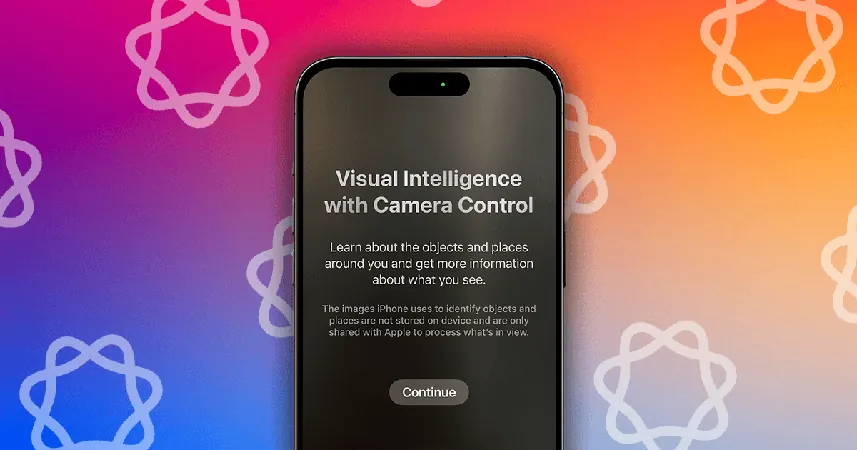
Unlock the Power of Visual Intelligence on Your iPhone 16 with iOS 18.2!
2024-12-08
Author: Sophie
Exciting news for iPhone 16 users running the latest iOS 18.2 – the Camera Control feature is about to change the way you interact with the world around you!
Previously limited to taking stunning photos, the Camera Control button now has a fantastic new function that will enhance your iPhone experience like never before.
Introducing Visual Intelligence: Your New Learning Companion!
With iOS 18.2, Apple rolls out Visual Intelligence, a groundbreaking tool that transforms your iPhone into an informative and interactive device. Think of it as a supercharged version of Google Lens – simply point your camera at anything from a flower to a historical landmark, and Visual Intelligence will provide you with valuable information in seconds!
By harnessing the combined power of Apple Intelligence and the advanced vision capabilities of ChatGPT, this feature is designed to broaden your understanding of subjects encountered in your daily life.
What Can You Do with Visual Intelligence?
Visual Intelligence opens a world of possibilities! Here’s a highlights reel of the functionalities that will empower your exploration:
- Instant Answers: Wondering about an object, plant, or animal? Use ChatGPT’s vision to get immediate answers about what you’re observing.
- Reverse Image Searches: Find visually similar images or products in moments with an intuitive reverse image search.
- Explore Nature and Culture: Identify flora, fauna, and artistic works to enrich your knowledge and experience.
- Text Translation: Instantly convert and read text from various objects, making it easier to navigate foreign environments.
- Calendar Events: Detect dates from event posters and seamlessly create calendar reminders.
- Local Business Insights: Quickly check reviews and hours of operation for nearby shops, cafes, or restaurants.
- Math Helper and Nutritional Insights: Solve math equations or find out the nutritional value of your meals—just by pointing your camera!
- Quick Text Capture: Effortlessly scan QR codes, copy text from posters, and multitask like a pro.
Easy Steps to Start Using Visual Intelligence on Your iPhone 16
To dive into this innovative feature, ensure you've enabled Apple Intelligence. Here’s how you can quickly set it up:
1. Go to Settings: Navigate to Settings > Siri & Intelligence.
2. Activate Apple Intelligence: Make sure it’s switched on.
Once done, using Visual Intelligence is a breeze! Simply press and hold the Camera Control button on your iPhone 16. On your first use, you’ll see a welcoming splash screen—just tap “Continue” and aim your camera at any subject of interest.
You’ll then be presented with three actionable options:
- Ask: Engage with ChatGPT and pose your questions about the item in view.
- Capture: Take a snapshot of the subject and unlock additional context-aware insights.
- Search: Perform a reverse image search to discover visually related results.
Why You Should Explore Visual Intelligence Today!
This new update is more than just a tech innovation; it’s a gateway to deeper learning and curiosity. Whether you're a student, traveler, or simply a curious mind, the integration of Visual Intelligence with your iPhone 16 empowers you to discover, learn, and interact with your surroundings effortlessly.
Don’t miss out on this revolutionary feature that could transform your everyday experiences. Get ready to unlock an endless world of knowledge with Visual Intelligence—your iPhone is now your personal assistant in exploration!








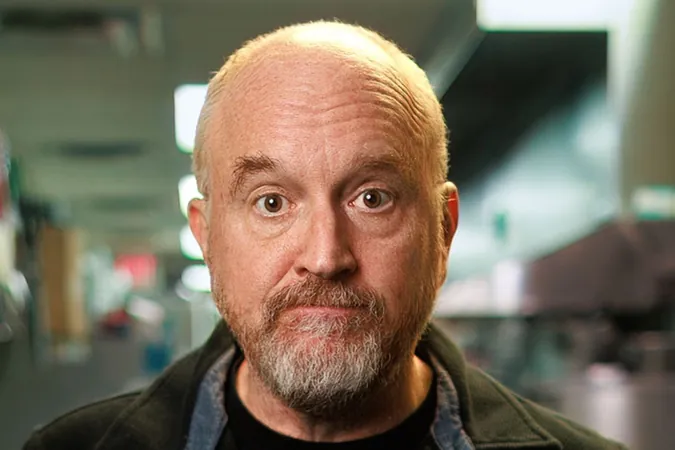
 Brasil (PT)
Brasil (PT)
 Canada (EN)
Canada (EN)
 Chile (ES)
Chile (ES)
 Česko (CS)
Česko (CS)
 대한민국 (KO)
대한민국 (KO)
 España (ES)
España (ES)
 France (FR)
France (FR)
 Hong Kong (EN)
Hong Kong (EN)
 Italia (IT)
Italia (IT)
 日本 (JA)
日本 (JA)
 Magyarország (HU)
Magyarország (HU)
 Norge (NO)
Norge (NO)
 Polska (PL)
Polska (PL)
 Schweiz (DE)
Schweiz (DE)
 Singapore (EN)
Singapore (EN)
 Sverige (SV)
Sverige (SV)
 Suomi (FI)
Suomi (FI)
 Türkiye (TR)
Türkiye (TR)