
Unlock Android 16's Hidden Features: Samsung Users, Here’s How!
2025-06-13
Author: Michael
Samsung Users Rejoice: Get Android 16's Best Features Early!
As Google Pixels roll out their upgrade to Android 16, Samsung is finally catching up with the release of One UI 8 Beta 2. After the delays surrounding One UI 7, excitement is building as the timeline for Samsung's official Android 16 rollout ticks closer. But here’s the kicker—while many users have just transitioned to One UI 7, there’s a way to tease some of Android 16’s star features right now!
A Sneak Peek into Android 16’s Game-Changer: Advanced Protection Mode
One of the standout features of Android 16 is the Advanced Protection Mode, designed to solidify security across devices and level the playing field with the iPhone. This new mode offers a robust lockdown without rendering your phone unusable—a critique often aimed at Apple’s own Lockdown Mode, which many have argued is too extreme for general users.
What Makes Google’s Lockdown Superior?
According to Google, Advanced Protection Mode shields users from a variety of threats, including online attacks, malicious apps, unsafe websites, and scam calls. It’s crafted not just for the elite few but for anyone who prioritizes their digital security.
Samsung’s Response: Maximum Restrictions
While Samsung users must wait for One UI 8 to officially access Google’s Advanced Protection Mode, there's good news! With One UI 7 upgrades, Samsung introduced Maximum Restrictions, providing a similar level of protection. By enabling this setting now, you can fortify your device against risky connections—like dodgy Wi-Fi and 2G networks—while keeping USB data cable usage secure.
Stay Safe with Samsung’s Safe Install System
One of the most noteworthy components of One UI 7 is the Safe Install feature. It proactively alerts you about potential security risks when trying to download apps from unauthorized sources, preventing accidental sideloads that could jeopardize your device. Though it doesn't offer complete lockdown like Google's version, it does allow users the flexibility to pick and choose their desired security settings.
Time to Take Action!
While you anticipate the arrival of One UI 8 and the advanced features it promises, why wait? Activate Maximum Restrictions on your Galaxy device today! This feature is set as the default for all new Galaxy users, ensuring that you stay one step ahead in securing your digital life. Don’t miss out on this chance to upgrade your phone's security now!


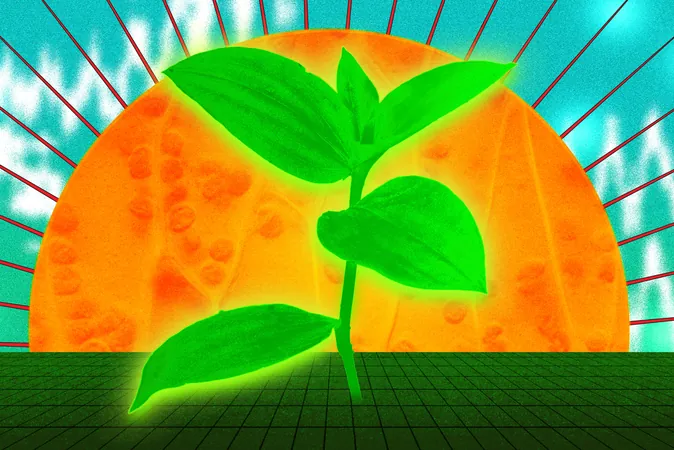






 Brasil (PT)
Brasil (PT)
 Canada (EN)
Canada (EN)
 Chile (ES)
Chile (ES)
 Česko (CS)
Česko (CS)
 대한민국 (KO)
대한민국 (KO)
 España (ES)
España (ES)
 France (FR)
France (FR)
 Hong Kong (EN)
Hong Kong (EN)
 Italia (IT)
Italia (IT)
 日本 (JA)
日本 (JA)
 Magyarország (HU)
Magyarország (HU)
 Norge (NO)
Norge (NO)
 Polska (PL)
Polska (PL)
 Schweiz (DE)
Schweiz (DE)
 Singapore (EN)
Singapore (EN)
 Sverige (SV)
Sverige (SV)
 Suomi (FI)
Suomi (FI)
 Türkiye (TR)
Türkiye (TR)
 الإمارات العربية المتحدة (AR)
الإمارات العربية المتحدة (AR)