
Uncovering the Hidden Email Threat: What Gmail and Outlook Users Must Know Now!
2025-01-19
Author: Amelia
A recent wave of cybercrime targeting email users has raised alarms among security researchers. The notorious VIP Keylogger and 0bj3ctivityStealer malware campaigns have been confirmed as critical threats that cunningly hide within valid email messages, putting millions of Gmail and Outlook users at risk. If you think you're safe just because you're cautious about clicking on suspicious links, think again—this new technique could bypass your defenses entirely.
The Evolution of Email-Based Threats
Traditional phishing tactics typically involve clicking on malicious links or downloading infected attachments. However, security insights have revealed that attackers are now embedding harmful code within images contained in seemingly benign emails. The HP Wolf researchers noted that, by utilizing legitimate websites to host these images, hackers effectively evade security measures that scan for dubious content, leaving victims vulnerable and unaware.
The VIP Keylogger is particularly concerning, as it records keystrokes and steals sensitive information, including login details from various applications. Similarly, the 0bj3ctivityStealer is designed to harvest account credentials and credit card information, making it a formidable adversary in the cyber realm. These threats often manifest through emails masquerading as invoices or requests for quotations, with one malicious image reportedly viewed over 29,000 times.
How to Protect Yourself against these New Threats
While Gmail and Outlook have increased their security measures, the onus remains on users to stay vigilant. Google has implemented advanced AI models that bolster defenses against phishing and malware, reportedly improving spam detection by over 20%. Meanwhile, Microsoft provides enhanced screening for its Microsoft 365 subscribers, automatically shielding them from potentially harmful attachments and links.
Here are essential tips to safeguard your email:
1. Be Skeptical of Unknown Senders:
Always verify the authenticity of emails, particularly those requesting sensitive information or prompting action.
2. Disable Automatic Image Downloading:
Adjust your email settings to prevent automatic downloading of images. This action can give you control over what content is viewed.
3. Utilize Multi-Factor Authentication (MFA):
Enable MFA for your email accounts. Even if credentials are compromised, additional verification steps can fortify your security.
4. Stay Informed:
Regularly update your knowledge of the latest cybersecurity threats and be aware of warnings from credible sources.
5. Report Suspicious Emails:
If you receive an email that looks fishy, report it to your email provider. This action helps improve overall security for everyone.
Conclusion
As email remains a primary communication tool, understanding and mitigating security threats quickly is crucial. Sophisticated attack methods like those employed by VIP Keylogger and 0bj3ctivityStealer show that cybercriminals are continuously innovating. By following best practices and staying updated on security trends, you can significantly lower your risk of falling victim to these cunning strategies. Don't let your guard down—protect your digital life today!




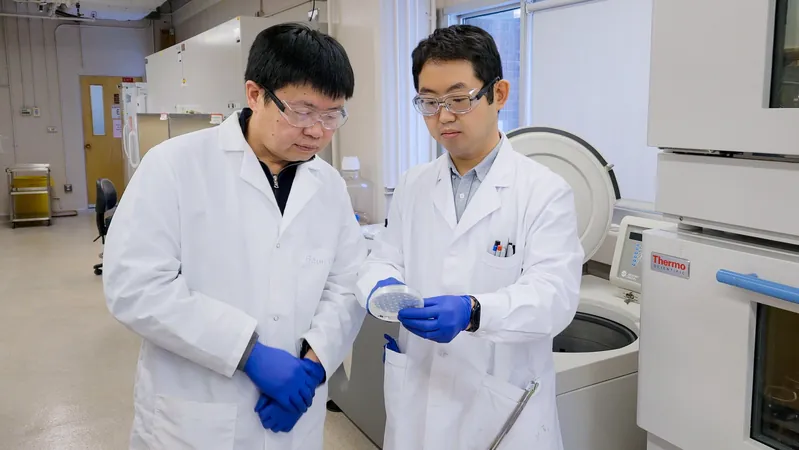
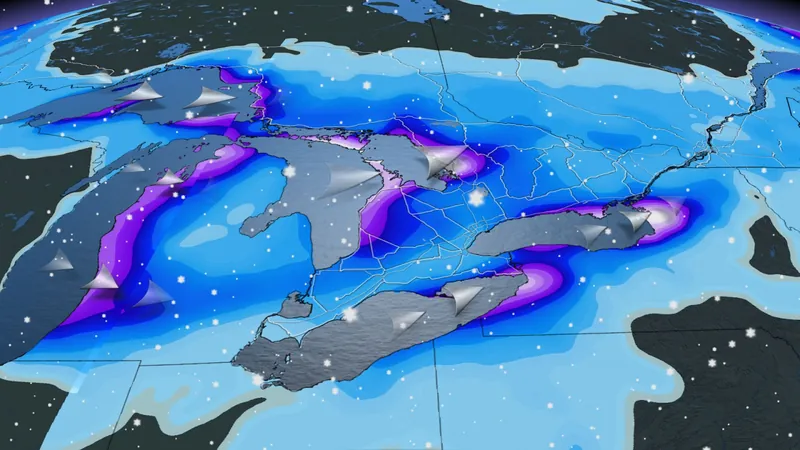



 Brasil (PT)
Brasil (PT)
 Canada (EN)
Canada (EN)
 Chile (ES)
Chile (ES)
 Česko (CS)
Česko (CS)
 대한민국 (KO)
대한민국 (KO)
 España (ES)
España (ES)
 France (FR)
France (FR)
 Hong Kong (EN)
Hong Kong (EN)
 Italia (IT)
Italia (IT)
 日本 (JA)
日本 (JA)
 Magyarország (HU)
Magyarország (HU)
 Norge (NO)
Norge (NO)
 Polska (PL)
Polska (PL)
 Schweiz (DE)
Schweiz (DE)
 Singapore (EN)
Singapore (EN)
 Sverige (SV)
Sverige (SV)
 Suomi (FI)
Suomi (FI)
 Türkiye (TR)
Türkiye (TR)