
The Ultimate Guide to the Best Computers for AI Tasks in 2025: What You Need to Know!
2025-03-31
Author: Jacob
The Ultimate Guide to the Best Computers for AI Tasks in 2025: What You Need to Know!
As artificial intelligence (AI) continues to revolutionize various sectors, the demand for AI-ready computers has skyrocketed. Choosing the right system that combines speed, reliability, and specialized features can be daunting, especially given constant technological innovations entering the market.
This guide highlights the top computers that will excel in AI tasks in 2025, encompassing everything from sleek laptops to robust desktop systems. We've painstakingly curated selections based on critical specifications like advanced GPUs, powerful processors, ample memory, and expansive storage—all crucial for managing AI workloads efficiently.
Whether you're a seasoned developer or an AI student just starting your journey, this guide will point you toward the ideal computers that fulfill your unique requirements. Explore our top eight picks designed to enhance your AI endeavors in 2025.
Key Takeaways
- High-performance GPUs, generous RAM, and rapid storage are vital for AI tasks.
- Budget-friendly gems like the MSI Katana GF66 balance cost and performance effectively.
- Future-proof computers ensure lasting usability as AI technologies evolve.
- Gaming laptops can adequately perform basic AI tasks if configured correctly.
Essential Features of an AI-Ready Computer
When investing in a computer for AI applications, prioritize the following specifications:
- **GPU Power**: Choose GPUs with a high count of CUDA cores and substantial VRAM, ideally from NVIDIA's RTX lineup, for efficient processing.
- **CPU Performance**: Multi-core processors, such as Intel’s Core i7 or AMD’s Ryzen 9, deliver the necessary computational muscle for AI workloads.
- **RAM**: A minimum of 32GB is recommended to handle extensive datasets, with expandable options if possible.
- **Storage**: Opt for NVMe SSDs to guarantee speedy data access and writing, crucial in AI workflows.
- **PCIe Support**: Look for motherboards with PCIe Gen4 or Gen5 compatibility to enable faster data transfer and future hardware upgrades.
- **Cooling Solutions**: Robust cooling mechanisms are essential to prevent overheating during demanding computational tasks.
The Top Computers for AI Tasks in 2025
1. **HP Spectre x360 14** - A portable 2-in-1 laptop for AI developers valuing performance. Features a vibrant screen and a spacious keyboard but offers limited ports. Price starts at $1,499.99, suitable for casual developers.
2. **Lenovo ThinkPad X1 2-in-1 (Gen 9)** - Renowned for its durability and excellent keyboard, ideal for professionals. Good connectivity options; however, battery life could be better. Pricing available directly from the official store.
3. **Asus Zenbook S 16 (UM5606); Copilot PC** - Boasts a larger touchscreen and advanced specs, suited for serious AI exploration. Features include outstanding display quality, with some modest GPU limitations. Pricing available on the company's website.
4. **Dell XPS 13 (Lunar Lake)** - Highly portable with impressive build quality, perfect for light AI tasks. Features fast performance and a stunning OLED display but lacks port variety. Best for students or developers needing a compact option.
5. **Apple MacBook Air M3 (13-inch)** - An excellent choice for those focused on AI image processing thanks to its innovative Apple Silicon. Lightweight with remarkable battery life, though it has limited port options. Starts at $1,099, ideal for video/photo editors.
6. **Dell XPS 16** - Exceptional performance, especially with demanding AI tasks, thanks to its integrated NPU. Offers superior build quality but can run heavier than other models. Priced around $2,159.99, excellent for AI image and video editing.
7. **Acer Nitro 5** - A budget-friendly option well-suited for video tasks. Offers robust RAM and upgradeability but is bulkier and less portable. Pricing available on Amazon, perfect for entry-level AI enthusiasts.
8. **MSI Katana GF66** - Engineered for gaming and AI development, providing a great balance of performance and cost. Offers multiple ports and flexibility for upgrades but might be heavier. Best for AI video generation.
Why You Need a Specialized Computer for AI
AI tasks require bespoke hardware configurations that differ from standard computing setups. The need for high-performance GPUs to handle parallel processing, substantial RAM for large datasets, and NVMe SSDs for rapid data access cannot be overstated. Equipped with the right components, specialized computers empower you to manage complex algorithms efficiently.
Future-Proof Your AI Investment
Investing in technology that adapts to emerging standards ensures your system stays relevant. Look for GPUs compatible with CUDA and Tensor Cores, CPUs with extensive core counts, and motherboards that support PCIe Gen4 or Gen5 for future-proofing. Ensure ample RAM and consider a modular system for incremental upgrades.
Challenges in Selecting AI Computers
Choosing an AI-focused computer can pose challenges, including significant upfront costs and energy consumption. While high-performance systems require substantial investment, selecting scalable configurations can alleviate future expenses. Research warranty options and customer support to ensure your hardware investment is safeguarded.
Frequently Asked Questions
**1. What is the best computer for AI tasks?** The answer varies based on your workload. The Dell XPS 13 (Lunar Lake) and Asus Zenbook S 16 (UM5606) excel in heavy-duty AI development, while the HP Spectre x360 14 is a great portable choice.
**2. Which computer is ideal for AI image processing?** The Apple MacBook Air M3 and Dell XPS 16 are standout choices for high-resolution image processing.
**3. What are the best GPUs for AI projects?** NVIDIA RTX 4090, NVIDIA A100, NVIDIA RTX 3080, and AMD Radeon RX 7900 XTX are top picks.
**4. How much RAM do I need for AI tasks?** For basic tasks, 16GB may suffice, but 32GB or more is ideal for handling larger datasets.
Conclusion
Choosing the correct computer for AI tasks hinges on your specific needs, budget, and workload. Up-to-date systems equipped with powerful GPUs, ample RAM, and swift storage are essential for tackling intricate AI processes. For newcomers, budget-friendly options like the MSI Katana GF66 and Acer Nitro 5 provide accessibility without sacrificing performance. To ensure your investment remains viable as technology evolves, consider scalability, efficiency, and compatibility in your decision-making process.
Unlock the future of AI computing now! Which of these powerhouse machines will you choose to elevate your AI projects? Don’t miss out on the technology that will keep you at the forefront of innovation!
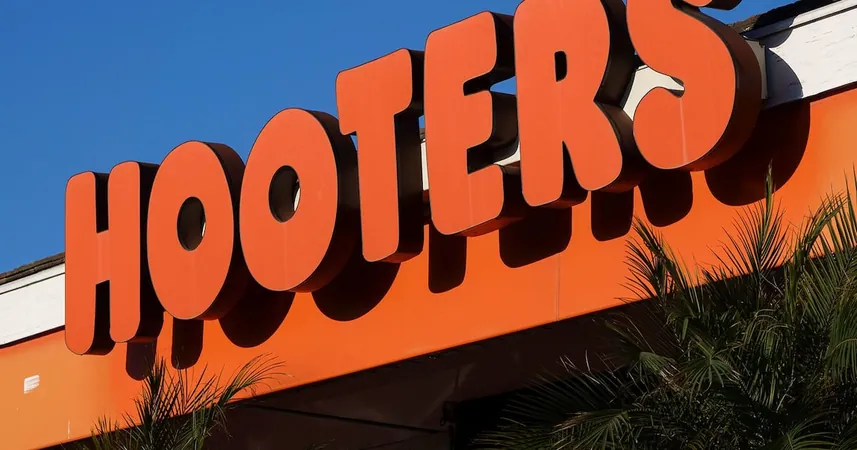








 Brasil (PT)
Brasil (PT)
 Canada (EN)
Canada (EN)
 Chile (ES)
Chile (ES)
 Česko (CS)
Česko (CS)
 대한민국 (KO)
대한민국 (KO)
 España (ES)
España (ES)
 France (FR)
France (FR)
 Hong Kong (EN)
Hong Kong (EN)
 Italia (IT)
Italia (IT)
 日本 (JA)
日本 (JA)
 Magyarország (HU)
Magyarország (HU)
 Norge (NO)
Norge (NO)
 Polska (PL)
Polska (PL)
 Schweiz (DE)
Schweiz (DE)
 Singapore (EN)
Singapore (EN)
 Sverige (SV)
Sverige (SV)
 Suomi (FI)
Suomi (FI)
 Türkiye (TR)
Türkiye (TR)
 الإمارات العربية المتحدة (AR)
الإمارات العربية المتحدة (AR)