
Say Goodbye to Google: Make ChatGPT Your Default Search Engine in Chrome!
2024-11-06
Author: Sophie
Introduction
Are you ready to shake up your online searching habits? If you’re considering a break from Google, ChatGPT Search could prove to be an exciting alternative—especially if you’re already subscribed to ChatGPT Plus! While ChatGPT is renowned for its ability to assist with everything from crafting witty replies for your Instagram posts to negotiating a better salary, its search functions elevate the experience even further.
Why Choose ChatGPT?
Many users find ChatGPT's search capabilities especially beneficial for obtaining quick answers, avoiding the inaccuracies of Google’s AI summaries, and eliminating the frustration of sifting through countless pages just to find a straightforward response. However, a subscription to ChatGPT Plus, priced at $20 per month, is required to unlock these powerful features.
Steps to Make ChatGPT Your Default Search Engine
If you’re already a Plus subscriber, transitioning to ChatGPT as your default search engine in Chrome is straightforward and won't take more than five minutes. Here’s how you can make the switch seamlessly:
1. Install the Extension
Start by heading to the ChatGPT Search announcement page. From there, click on the option to download the Chrome extension. This will redirect you to the Chrome Web Store.
2. Adding to Chrome
On the store page, simply click the "Add to Chrome" button at the top. When prompted by a pop-up window, click “Add extension.” You should see a confirmation message indicating that ChatGPT Search has been successfully added to your browser.
3. Pin the Extension
To ensure easy access, click the puzzle-piece icon located at the top-right corner of Chrome—a gateway to your extensions. Locate ChatGPT Search, and click the pin icon next to it until it turns blue. This action will pin the extension to your toolbar.
4. Launch Your First Search
Now that your setup is complete, it’s time to test it out! Type your search query directly into Chrome’s address bar, just as you would with Google.
5. Discover AI-Powered Results
Before hitting enter, ensure that the blue globe icon is selected to activate ChatGPT Search. This will allow you to view the AI-enhanced results tailored for you!
Conclusion
Ready for a search revolution? Say farewell to traditional search engines and embrace the future with ChatGPT Search. It’s time to take control of your online experience—give it a try and discover how it can transform the way you find information!



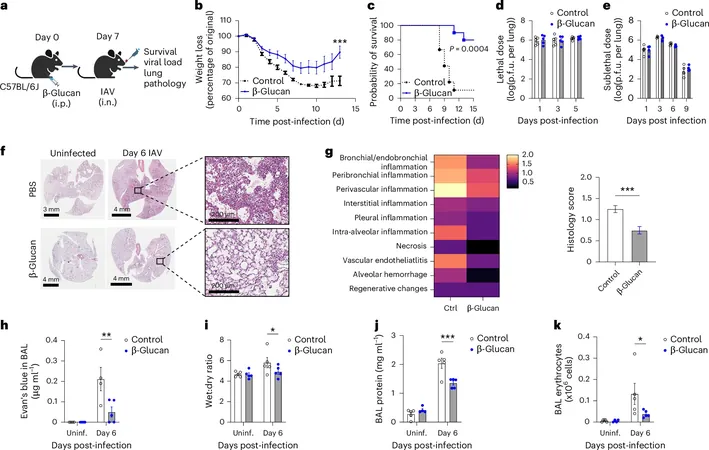



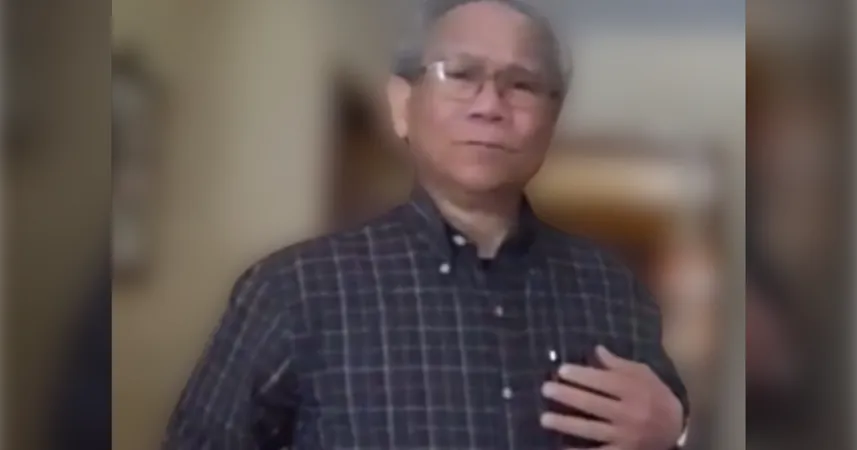

 Brasil (PT)
Brasil (PT)
 Canada (EN)
Canada (EN)
 Chile (ES)
Chile (ES)
 Česko (CS)
Česko (CS)
 대한민국 (KO)
대한민국 (KO)
 España (ES)
España (ES)
 France (FR)
France (FR)
 Hong Kong (EN)
Hong Kong (EN)
 Italia (IT)
Italia (IT)
 日本 (JA)
日本 (JA)
 Magyarország (HU)
Magyarország (HU)
 Norge (NO)
Norge (NO)
 Polska (PL)
Polska (PL)
 Schweiz (DE)
Schweiz (DE)
 Singapore (EN)
Singapore (EN)
 Sverige (SV)
Sverige (SV)
 Suomi (FI)
Suomi (FI)
 Türkiye (TR)
Türkiye (TR)