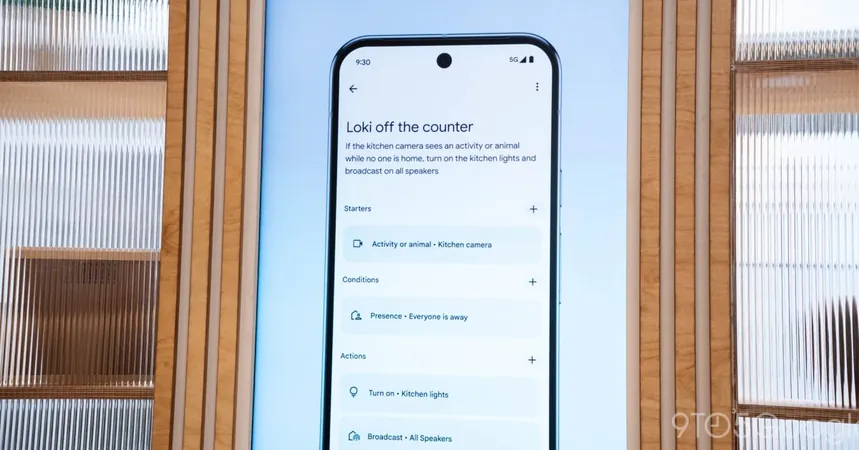
Pixel Owners Face Frustrating Bug in Google Home App on Android 16
2025-06-22
Author: Emma
Attention all Pixel users! It looks like an irritating bug has hit the Google Home app for those running Android 16, especially when it comes to creating and editing Routines.
Users are reporting that while navigating the Automations tab, crucial interface elements are popping up right underneath the status bar and navigation bar. This means buttons like ‘Remove action’ and ‘Save’ are partially hidden, causing headaches when trying to set up custom actions.
On devices using the three-button navigation, the problematic ‘Remove action’ button lurks beneath the navigation bar, rendering it untouchable. Even the ‘Save’ button teeters on the edge of usability, visible just enough to be tapped if you're lucky. But fear not, gesture navigation isn't entirely to blame—saving custom actions just became a mini nightmare.
Currently, users are struggling to set specific light colors or other actions due to this pixelated predicament. A quick workaround for those using gesture navigation is to turn your phone to landscape mode, which can help you access the checkmark more easily. Alternatively, a back gesture may provide a temporary fix.
This bug stems from a significant change in Android 16, preventing apps from opting out of edge-to-edge designs. Google Home needs to adjust its UI to better accommodate this new standard. Currently, this glitch is a known issue with Google Home version 3.34 on Pixel devices, while users with Samsung phones seem to be in the clear.
Stay tuned for updates, as Google is likely working on a fix. In the meantime, if you’re among the disappointed Pixel users, hang in there!




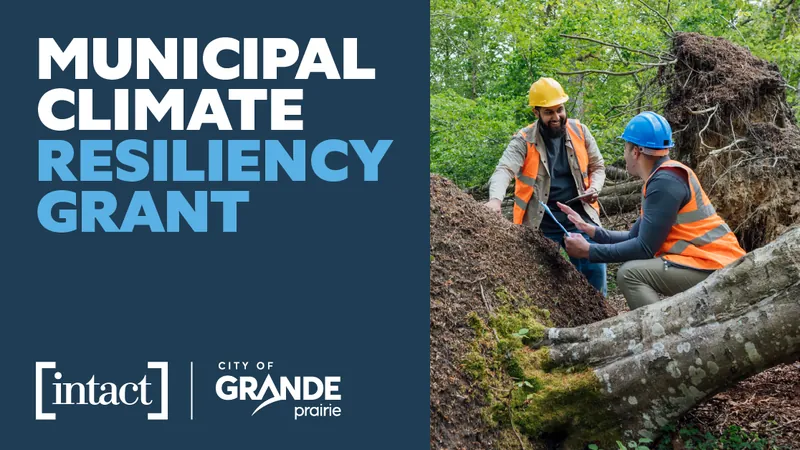




 Brasil (PT)
Brasil (PT)
 Canada (EN)
Canada (EN)
 Chile (ES)
Chile (ES)
 Česko (CS)
Česko (CS)
 대한민국 (KO)
대한민국 (KO)
 España (ES)
España (ES)
 France (FR)
France (FR)
 Hong Kong (EN)
Hong Kong (EN)
 Italia (IT)
Italia (IT)
 日本 (JA)
日本 (JA)
 Magyarország (HU)
Magyarország (HU)
 Norge (NO)
Norge (NO)
 Polska (PL)
Polska (PL)
 Schweiz (DE)
Schweiz (DE)
 Singapore (EN)
Singapore (EN)
 Sverige (SV)
Sverige (SV)
 Suomi (FI)
Suomi (FI)
 Türkiye (TR)
Türkiye (TR)
 الإمارات العربية المتحدة (AR)
الإمارات العربية المتحدة (AR)