
Microsoft's Game-Changer: Get Ready for Lightning-Fast Office Apps with New Scheduled Task!
2025-03-27
Author: Sophie
Introduction
In an exciting development, Microsoft is set to introduce a groundbreaking feature aimed at enhancing user experience with its Office applications. Starting in mid-May, a new Windows scheduled task named "Startup Boost" will automatically initiate upon logon, significantly reducing launch times for programs like Word, Excel, and PowerPoint.
Launch Details
This innovative update is expected to be available to all users by late May 2025. The Startup Boost will add new entries—Office Startup Boost and Office Startup Boost Logon—in the Windows Task Scheduler. These tasks will allow Office apps to preload optimizations, leading to improved performance when users finally open their documents and spreadsheets.
Microsoft's Statement
According to Microsoft representatives, the new feature is designed to ensure that users get the seamless experience they expect from Office applications. "We are introducing the Startup Boost task from the Microsoft Office installer to optimize performance and load-time of experiences within Office applications," the company shared with users via the Microsoft 365 message center.
How It Works
Curiously, once the system executes the Startup Boost task, the app enters a suspended state until a user launches it, or until the system clears memory to free up resources. This task can be triggered following a system reboot and periodically when conditions allow, making it an efficient way to maintain speed without consuming unnecessary resources.
System Requirements
To ensure system integrity, Startup Boost will only activate on devices equipped with a minimum of 8 GB of RAM and 5 GB of free disk space. Additionally, it will automatically disable when Energy Saver mode is turned on, ensuring that system performance remains a top priority.
Opting Out
For those who prefer not to use this feature, Microsoft offers a straightforward opt-out option. Users can navigate to Options > General within the Office app settings to uncheck Startup Boost. However, be aware that this setting may revert after installing new updates, as the Office Installer will regenerate all scheduled tasks with each update cycle.
Conclusion
This innovative approach marks a significant step for Microsoft Office users, blending convenience and performance optimization without impacting system functionality. Could this be the update we've all been waiting for? Only time will tell! Stay tuned for more exciting developments from Microsoft as they continue to enhance productivity tools for the modern workforce.








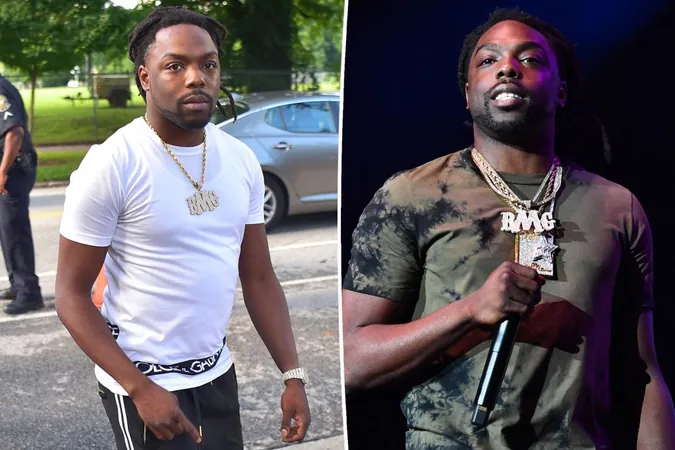
 Brasil (PT)
Brasil (PT)
 Canada (EN)
Canada (EN)
 Chile (ES)
Chile (ES)
 Česko (CS)
Česko (CS)
 대한민국 (KO)
대한민국 (KO)
 España (ES)
España (ES)
 France (FR)
France (FR)
 Hong Kong (EN)
Hong Kong (EN)
 Italia (IT)
Italia (IT)
 日本 (JA)
日本 (JA)
 Magyarország (HU)
Magyarország (HU)
 Norge (NO)
Norge (NO)
 Polska (PL)
Polska (PL)
 Schweiz (DE)
Schweiz (DE)
 Singapore (EN)
Singapore (EN)
 Sverige (SV)
Sverige (SV)
 Suomi (FI)
Suomi (FI)
 Türkiye (TR)
Türkiye (TR)
 الإمارات العربية المتحدة (AR)
الإمارات العربية المتحدة (AR)